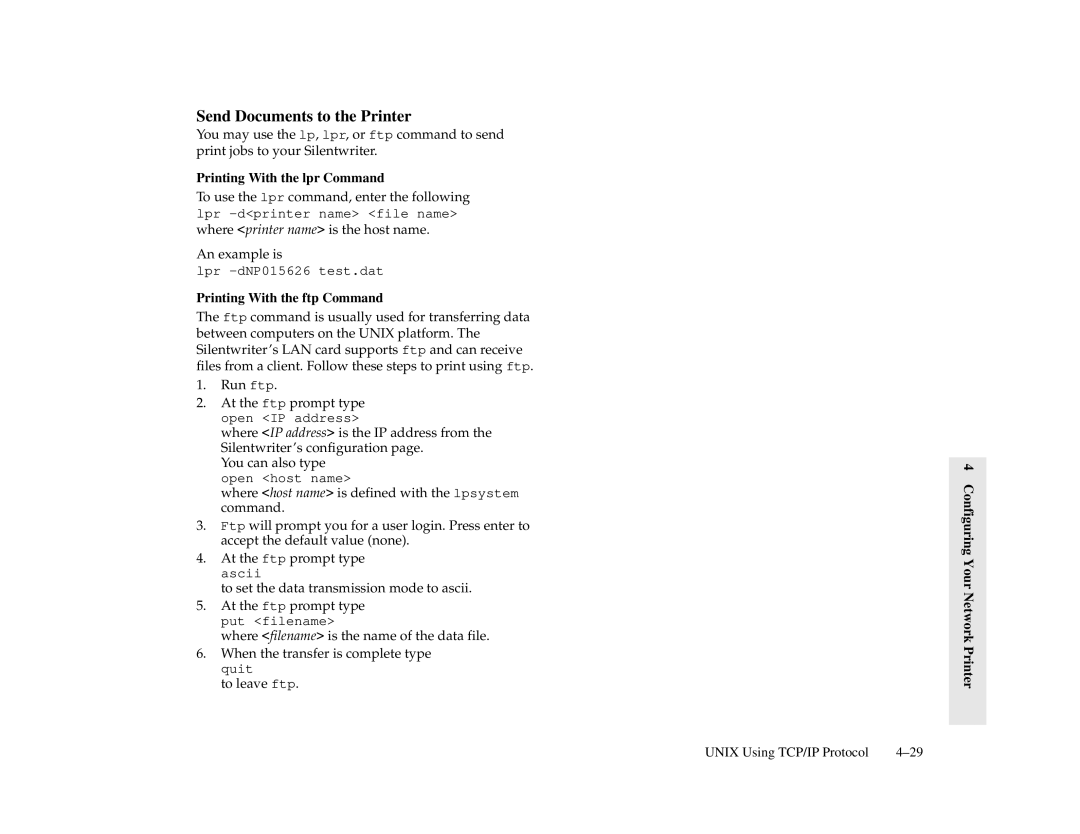Send Documents to the Printer
You may use the lp, lpr, or ftp command to send print jobs to your Silentwriter.
Printing With the lpr Command
To use the lpr command, enter the following
lpr
An example is
lpr
Printing With the ftp Command
The ftp command is usually used for transferring data between computers on the UNIX platform. The Silentwriter’s LAN card supports ftp and can receive files from a client. Follow these steps to print using ftp.
1.Run ftp.
2.At the ftp prompt type open <IP address>
where <IP address> is the IP address from the Silentwriter’s configuration page.
You can also type open <host name>
where <host name> is defined with the lpsystem command.
3.Ftp will prompt you for a user login. Press enter to accept the default value (none).
4.At the ftp prompt type ascii
to set the data transmission mode to ascii.
5.At the ftp prompt type put <filename>
where <filename> is the name of the data file.
6.When the transfer is complete type quit
to leave ftp.
4 Configuring Your Network Printer
UNIX Using TCP/IP Protocol |