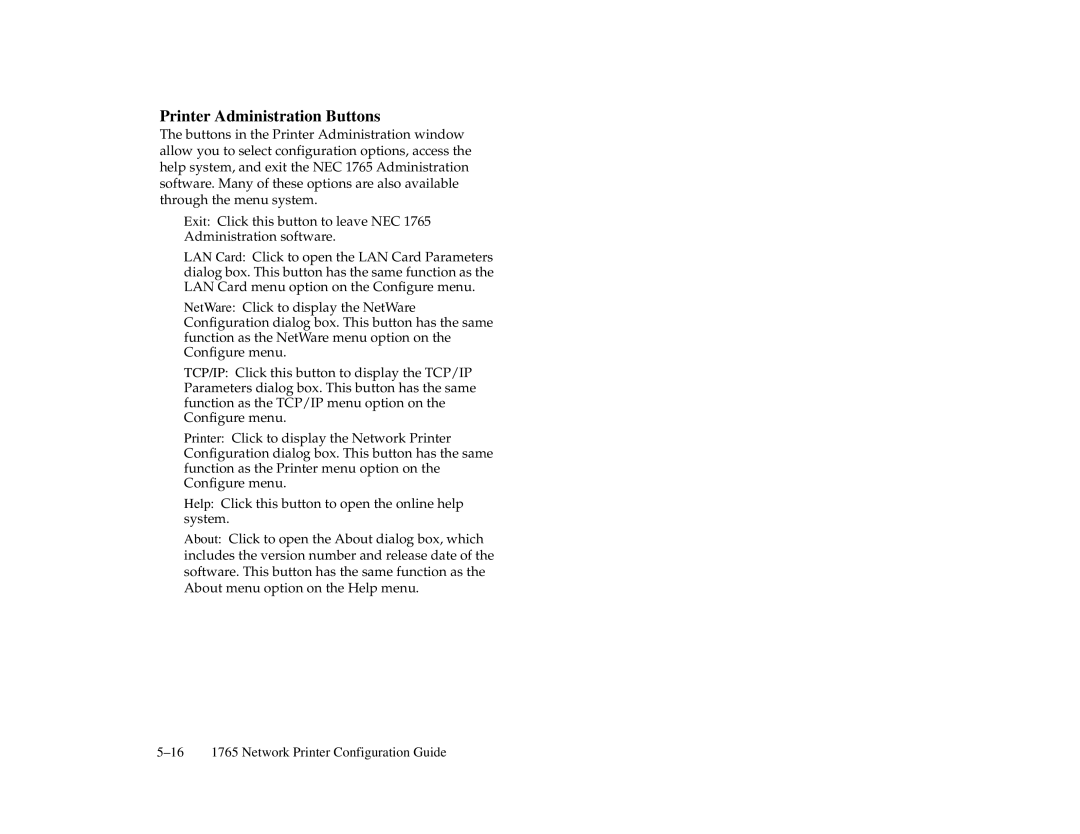Printer Administration Buttons
The buttons in the Printer Administration window allow you to select configuration options, access the help system, and exit the NEC 1765 Administration software. Many of these options are also available through the menu system.
Exit: Click this button to leave NEC 1765
Administration software.
LAN Card: Click to open the LAN Card Parameters dialog box. This button has the same function as the LAN Card menu option on the Configure menu.
NetWare: Click to display the NetWare Configuration dialog box. This button has the same function as the NetWare menu option on the Configure menu.
TCP/IP: Click this button to display the TCP/IP Parameters dialog box. This button has the same function as the TCP/IP menu option on the Configure menu.
Printer: Click to display the Network Printer Configuration dialog box. This button has the same function as the Printer menu option on the Configure menu.
Help: Click this button to open the online help system.
About: Click to open the About dialog box, which includes the version number and release date of the software. This button has the same function as the About menu option on the Help menu.