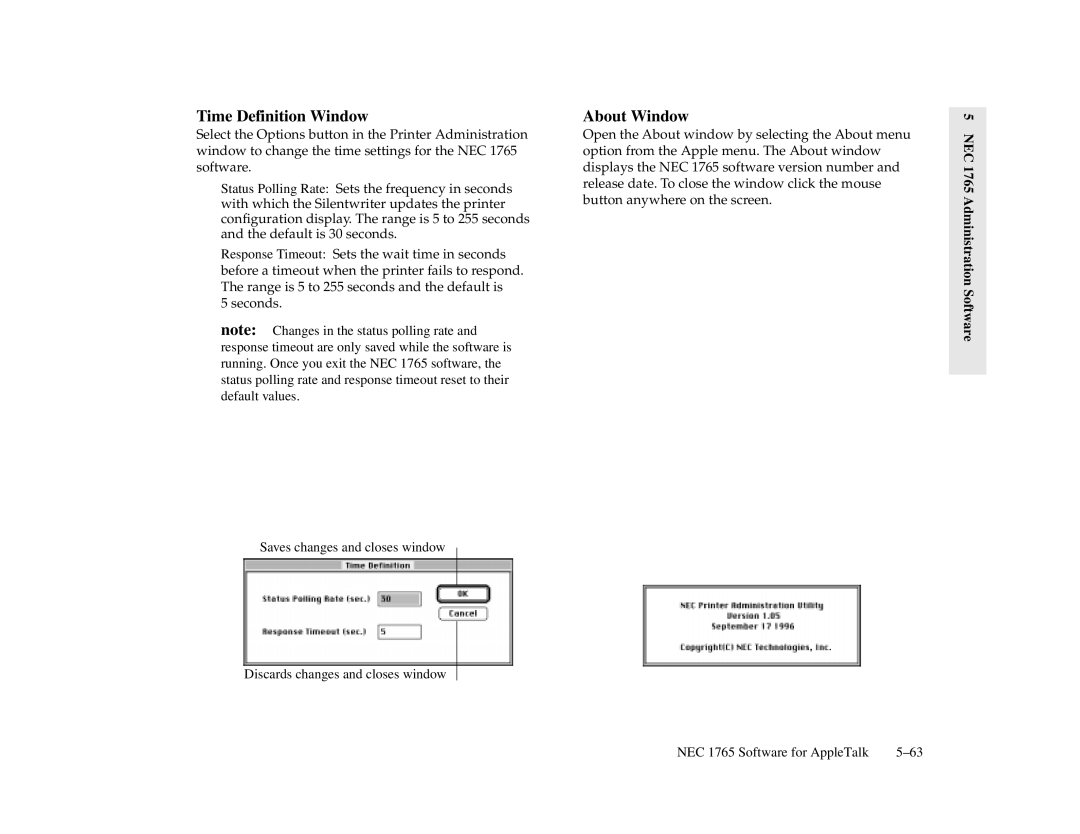Time Definition Window
Select the Options button in the Printer Administration window to change the time settings for the NEC 1765 software.
Status Polling Rate: Sets the frequency in seconds with which the Silentwriter updates the printer configuration display. The range is 5 to 255 seconds and the default is 30 seconds.
Response Timeout: Sets the wait time in seconds before a timeout when the printer fails to respond. The range is 5 to 255 seconds and the default is
5 seconds.
note: Changes in the status polling rate and response timeout are only saved while the software is running. Once you exit the NEC 1765 software, the status polling rate and response timeout reset to their default values.
Saves changes and closes window
Discards changes and closes window
About Window
Open the About window by selecting the About menu option from the Apple menu. The About window displays the NEC 1765 software version number and release date. To close the window click the mouse button anywhere on the screen.
5 NEC 1765 Administration Software
NEC 1765 Software for AppleTalk |