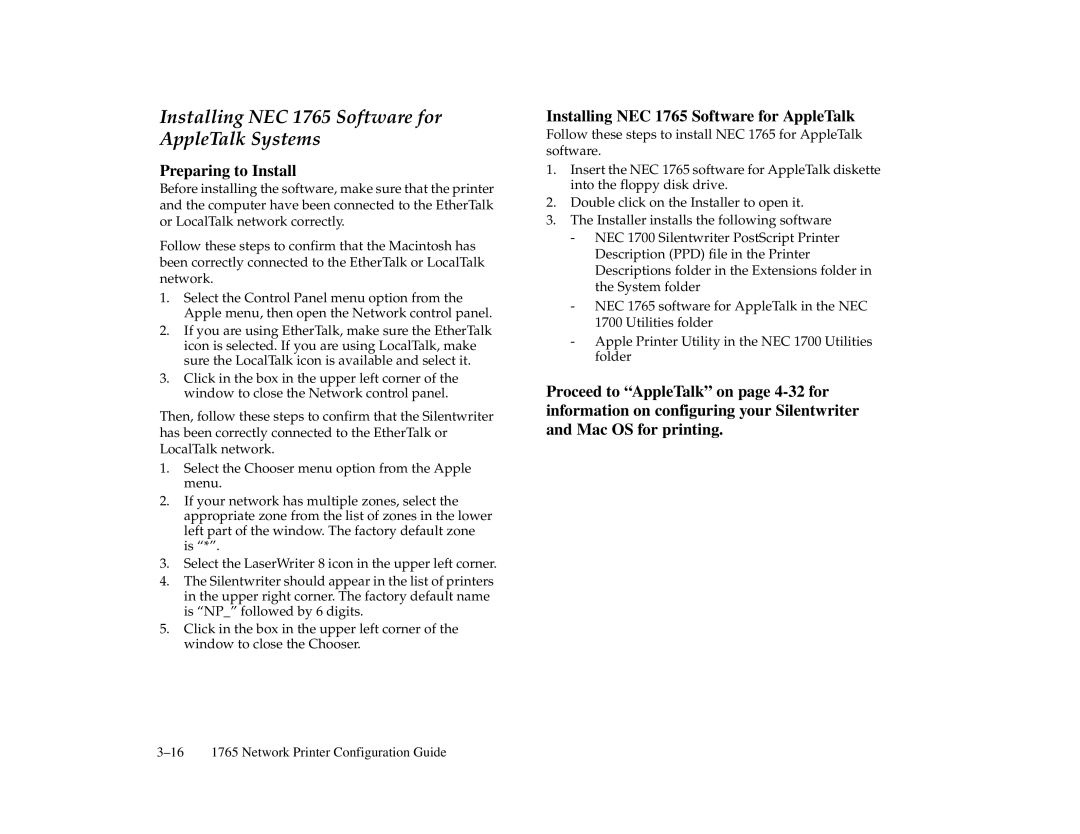Installing NEC 1765 Software for AppleTalk Systems
Preparing to Install
Before installing the software, make sure that the printer and the computer have been connected to the EtherTalk or LocalTalk network correctly.
Follow these steps to confirm that the Macintosh has been correctly connected to the EtherTalk or LocalTalk network.
1.Select the Control Panel menu option from the Apple menu, then open the Network control panel.
2.If you are using EtherTalk, make sure the EtherTalk icon is selected. If you are using LocalTalk, make sure the LocalTalk icon is available and select it.
3.Click in the box in the upper left corner of the window to close the Network control panel.
Then, follow these steps to confirm that the Silentwriter has been correctly connected to the EtherTalk or LocalTalk network.
1.Select the Chooser menu option from the Apple menu.
2.If your network has multiple zones, select the appropriate zone from the list of zones in the lower left part of the window. The factory default zone is “*”.
3.Select the LaserWriter 8 icon in the upper left corner.
4.The Silentwriter should appear in the list of printers in the upper right corner. The factory default name is “NP_” followed by 6 digits.
5.Click in the box in the upper left corner of the window to close the Chooser.
Installing NEC 1765 Software for AppleTalk
Follow these steps to install NEC 1765 for AppleTalk software.
1.Insert the NEC 1765 software for AppleTalk diskette into the floppy disk drive.
2.Double click on the Installer to open it.
3.The Installer installs the following software
-NEC 1700 Silentwriter PostScript Printer Description (PPD) file in the Printer Descriptions folder in the Extensions folder in the System folder
-NEC 1765 software for AppleTalk in the NEC 1700 Utilities folder
-Apple Printer Utility in the NEC 1700 Utilities folder
Proceed to “AppleTalk” on page