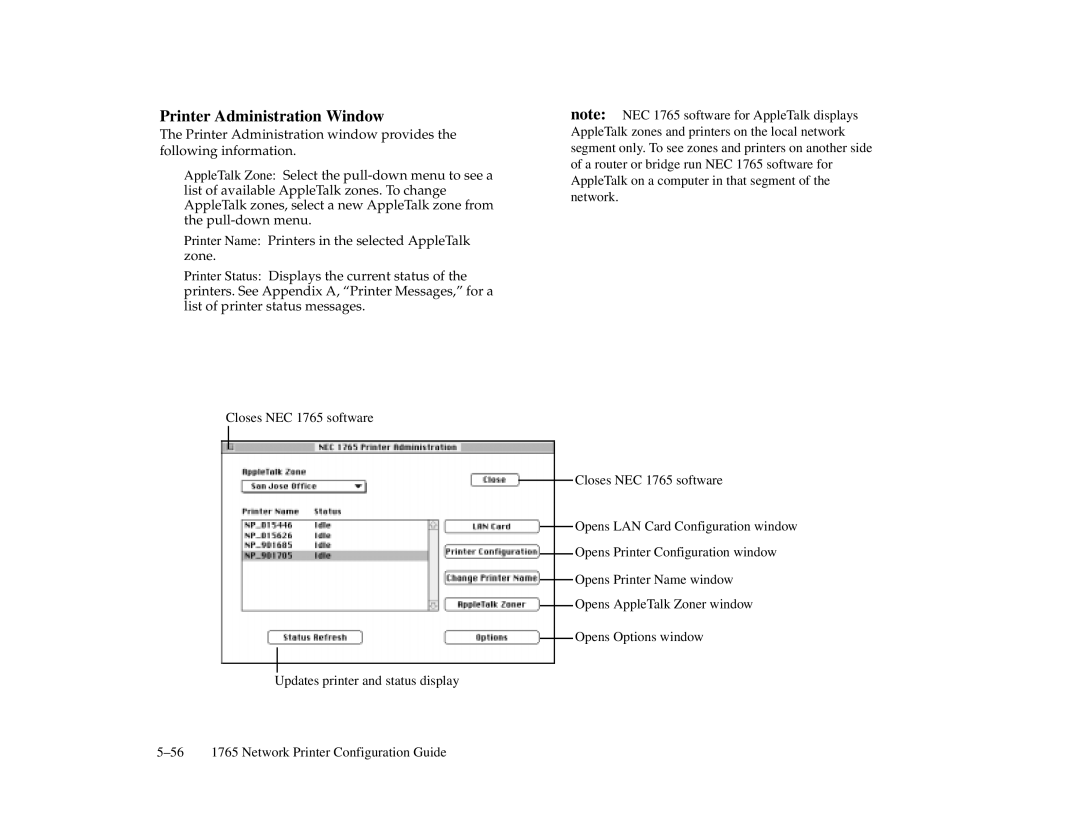Printer Administration Window
The Printer Administration window provides the following information.
AppleTalk Zone: Select the
Printer Name: Printers in the selected AppleTalk zone.
Printer Status: Displays the current status of the printers. See Appendix A, “Printer Messages,” for a list of printer status messages.
Closes NEC 1765 software
Updates printer and status display
note: NEC 1765 software for AppleTalk displays AppleTalk zones and printers on the local network segment only. To see zones and printers on another side of a router or bridge run NEC 1765 software for AppleTalk on a computer in that segment of the network.
Closes NEC 1765 software
Opens LAN Card Configuration window
Opens Printer Configuration window
Opens Printer Name window
Opens AppleTalk Zoner window
Opens Options window