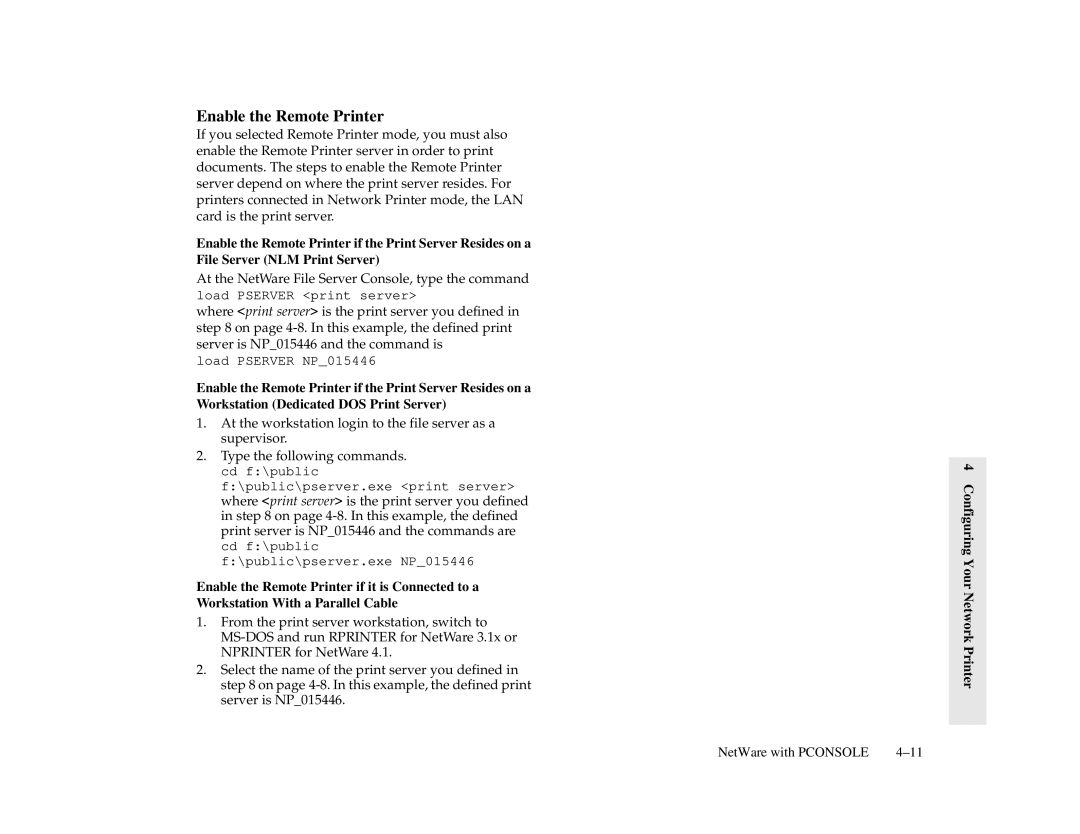Enable the Remote Printer
If you selected Remote Printer mode, you must also enable the Remote Printer server in order to print documents. The steps to enable the Remote Printer server depend on where the print server resides. For printers connected in Network Printer mode, the LAN card is the print server.
Enable the Remote Printer if the Print Server Resides on a File Server (NLM Print Server)
At the NetWare File Server Console, type the command
load PSERVER <print server>
where <print server> is the print server you defined in step 8 on page
load PSERVER NP_015446
Enable the Remote Printer if the Print Server Resides on a Workstation (Dedicated DOS Print Server)
1.At the workstation login to the file server as a supervisor.
2.Type the following commands. cd f:\public f:\public\pserver.exe <print server> where <print server> is the print server you defined in step 8 on page
Enable the Remote Printer if it is Connected to a Workstation With a Parallel Cable
1.From the print server workstation, switch to
2.Select the name of the print server you defined in step 8 on page
4 Configuring Your Network Printer
NetWare with PCONSOLE |