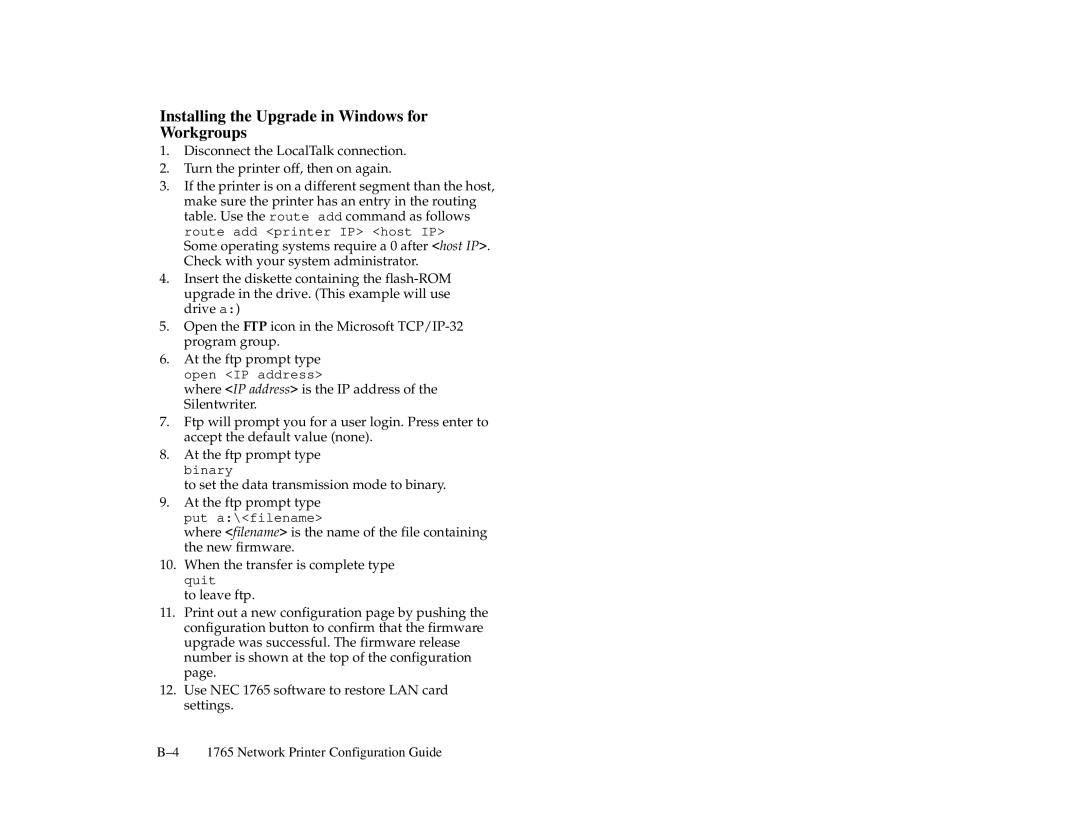Installing the Upgrade in Windows for Workgroups
1.Disconnect the LocalTalk connection.
2.Turn the printer off, then on again.
3.If the printer is on a different segment than the host, make sure the printer has an entry in the routing table. Use the route add command as follows route add <printer IP> <host IP>
Some operating systems require a 0 after <host IP>. Check with your system administrator.
4.Insert the diskette containing the
5.Open the FTP icon in the Microsoft
6.At the ftp prompt type open <IP address>
where <IP address> is the IP address of the Silentwriter.
7.Ftp will prompt you for a user login. Press enter to accept the default value (none).
8.At the ftp prompt type binary
to set the data transmission mode to binary.
9.At the ftp prompt type put a:\<filename>
where <filename> is the name of the file containing the new firmware.
10.When the transfer is complete type quit
to leave ftp.
11.Print out a new configuration page by pushing the configuration button to confirm that the firmware upgrade was successful. The firmware release number is shown at the top of the configuration page.
12.Use NEC 1765 software to restore LAN card settings.
1765 Network Printer Configuration Guide |