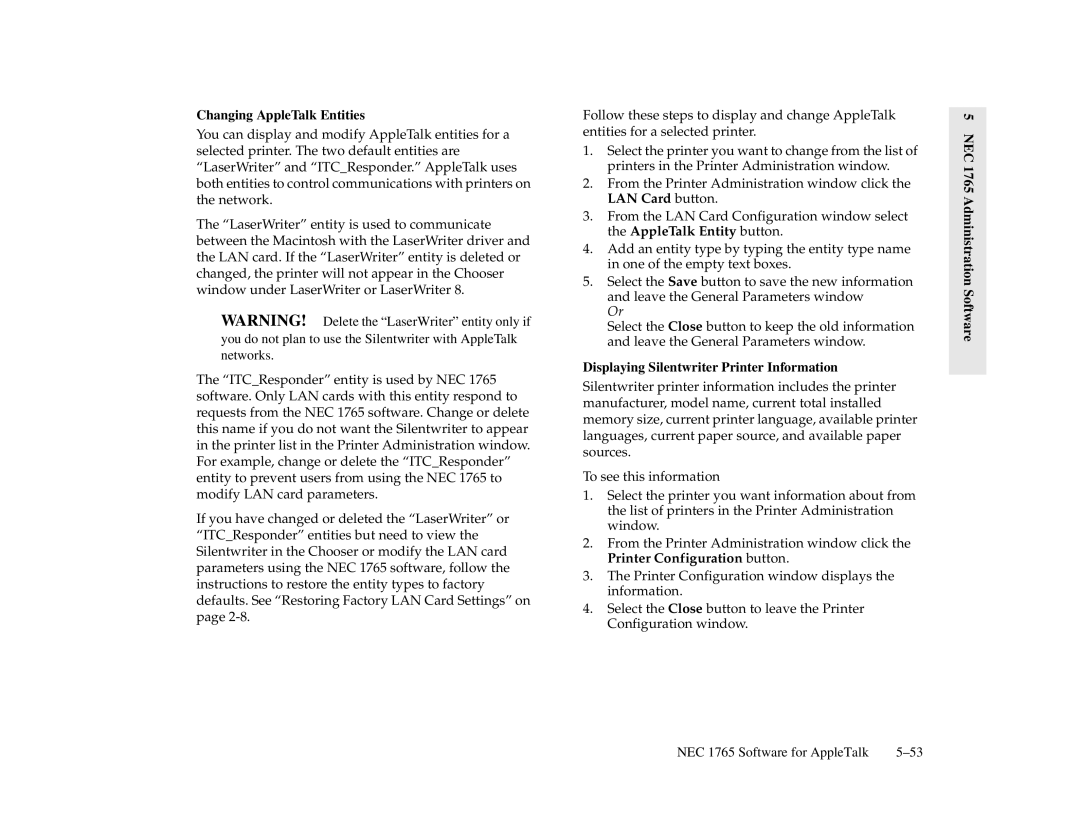Changing AppleTalk Entities
You can display and modify AppleTalk entities for a selected printer. The two default entities are “LaserWriter” and “ITC_Responder.” AppleTalk uses both entities to control communications with printers on the network.
The “LaserWriter” entity is used to communicate between the Macintosh with the LaserWriter driver and the LAN card. If the “LaserWriter” entity is deleted or changed, the printer will not appear in the Chooser window under LaserWriter or LaserWriter 8.
WARNING! Delete the “LaserWriter” entity only if you do not plan to use the Silentwriter with AppleTalk networks.
The “ITC_Responder” entity is used by NEC 1765 software. Only LAN cards with this entity respond to requests from the NEC 1765 software. Change or delete this name if you do not want the Silentwriter to appear in the printer list in the Printer Administration window. For example, change or delete the “ITC_Responder” entity to prevent users from using the NEC 1765 to modify LAN card parameters.
If you have changed or deleted the “LaserWriter” or “ITC_Responder” entities but need to view the Silentwriter in the Chooser or modify the LAN card parameters using the NEC 1765 software, follow the instructions to restore the entity types to factory defaults. See “Restoring Factory LAN Card Settings” on page
Follow these steps to display and change AppleTalk entities for a selected printer.
1.Select the printer you want to change from the list of printers in the Printer Administration window.
2.From the Printer Administration window click the LAN Card button.
3.From the LAN Card Configuration window select the AppleTalk Entity button.
4.Add an entity type by typing the entity type name in one of the empty text boxes.
5.Select the Save button to save the new information and leave the General Parameters window
Or
Select the Close button to keep the old information and leave the General Parameters window.
Displaying Silentwriter Printer Information
Silentwriter printer information includes the printer manufacturer, model name, current total installed memory size, current printer language, available printer languages, current paper source, and available paper sources.
To see this information
1.Select the printer you want information about from the list of printers in the Printer Administration window.
2.From the Printer Administration window click the Printer Configuration button.
3.The Printer Configuration window displays the information.
4.Select the Close button to leave the Printer Configuration window.
5 NEC 1765 Administration Software
NEC 1765 Software for AppleTalk |