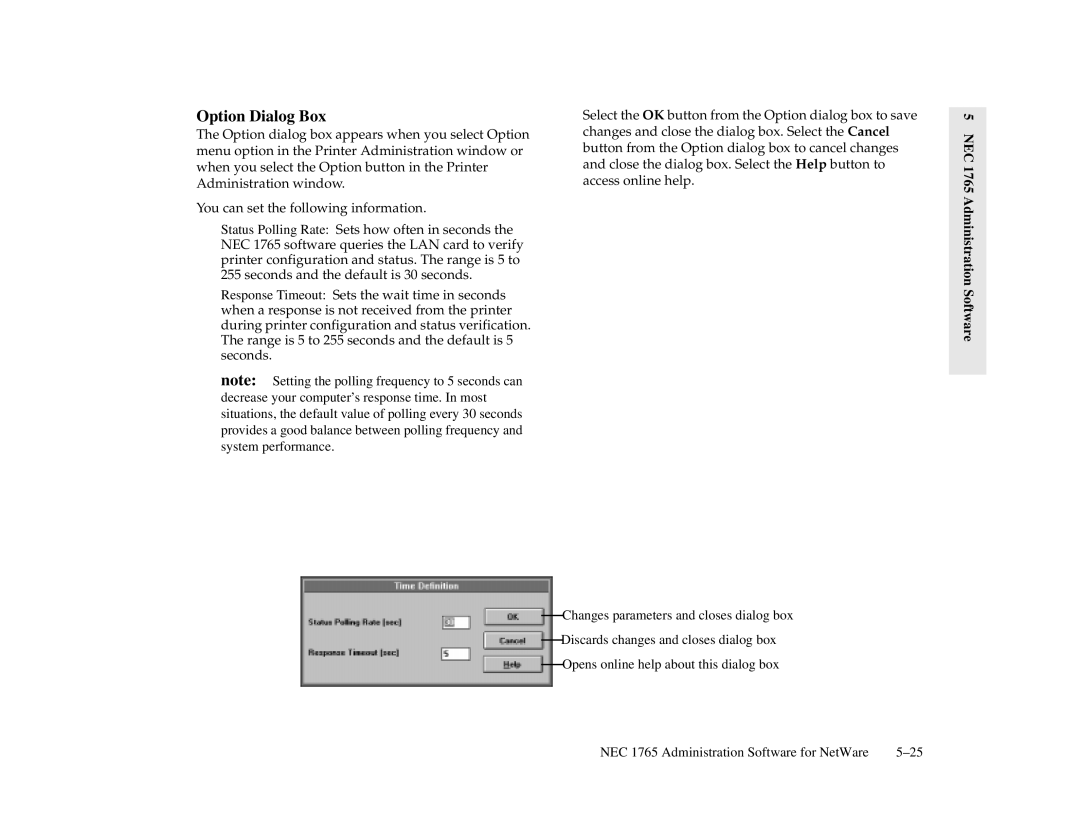Option Dialog Box
The Option dialog box appears when you select Option menu option in the Printer Administration window or when you select the Option button in the Printer Administration window.
You can set the following information.
Status Polling Rate: Sets how often in seconds the NEC 1765 software queries the LAN card to verify printer configuration and status. The range is 5 to 255 seconds and the default is 30 seconds.
Response Timeout: Sets the wait time in seconds when a response is not received from the printer during printer configuration and status verification. The range is 5 to 255 seconds and the default is 5 seconds.
note: Setting the polling frequency to 5 seconds can decrease your computer’s response time. In most situations, the default value of polling every 30 seconds provides a good balance between polling frequency and system performance.
Select the OK button from the Option dialog box to save changes and close the dialog box. Select the Cancel button from the Option dialog box to cancel changes and close the dialog box. Select the Help button to access online help.
Changes parameters and closes dialog box
Discards changes and closes dialog box
Opens online help about this dialog box
5 NEC 1765 Administration Software
NEC 1765 Administration Software for NetWare |