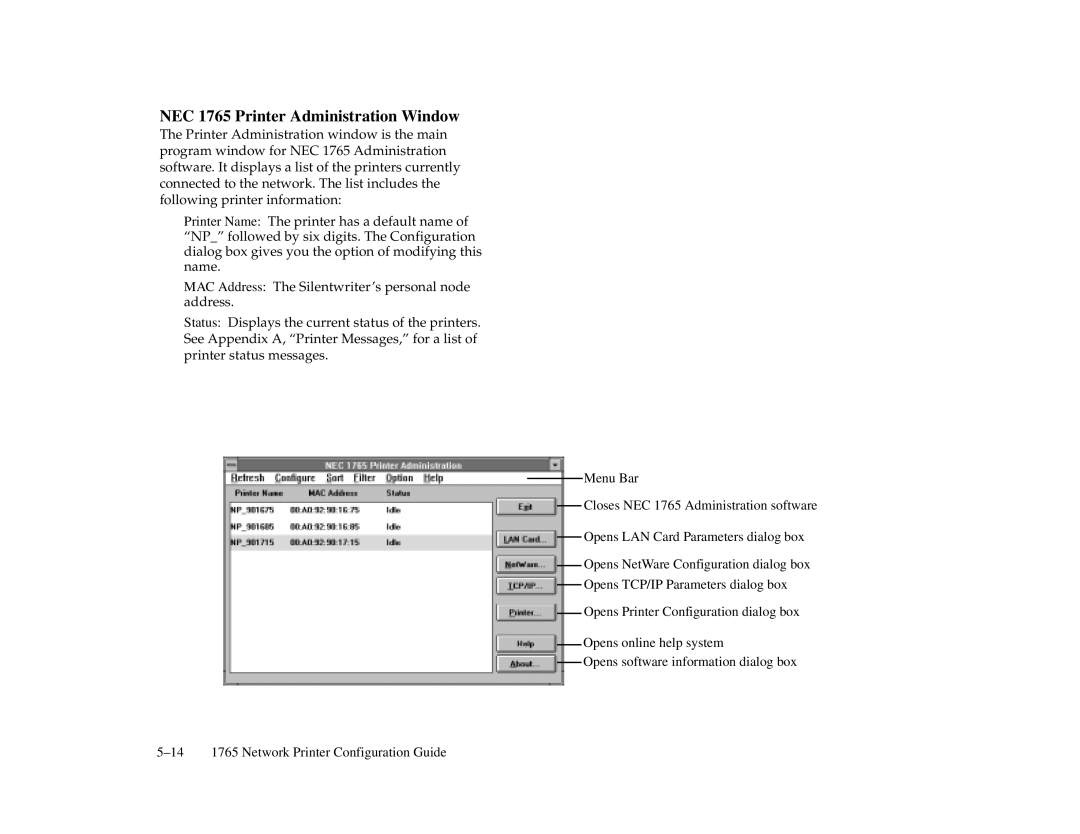NEC 1765 Printer Administration Window
The Printer Administration window is the main program window for NEC 1765 Administration software. It displays a list of the printers currently connected to the network. The list includes the following printer information:
Printer Name: The printer has a default name of “NP_” followed by six digits. The Configuration dialog box gives you the option of modifying this name.
MAC Address: The Silentwriter’s personal node address.
Status: Displays the current status of the printers. See Appendix A, “Printer Messages,” for a list of printer status messages.
Menu Bar
Closes NEC 1765 Administration software
Opens LAN Card Parameters dialog box
Opens NetWare Configuration dialog box
Opens TCP/IP Parameters dialog box
Opens Printer Configuration dialog box
Opens online help system
Opens software information dialog box