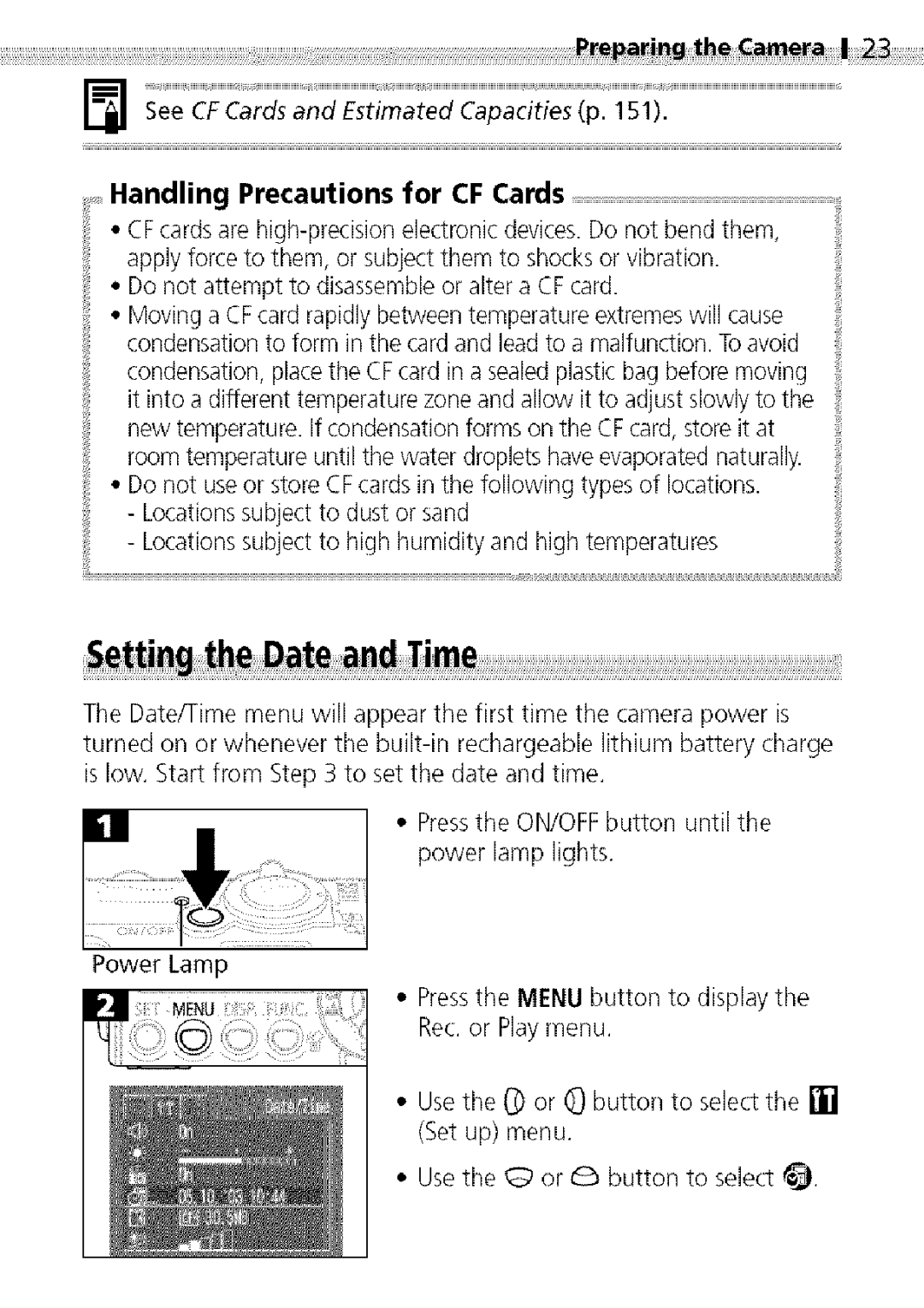See CF Cards and Estimated Capacities (p. 151).
....Handling Precautions for CF Cards .........................................................
•CFcards are
•Do not attempt to disassemble or alter a CFcard.
•Moving a CFcard rapidly between temperature extremeswill cause condensation to form in the card and lead to a malfundion. Toavoid
condensation, place the CFcard in a sealedplastic bag before moving it into a different temperature zone and allow it to adjust slowly to the new temperature. If condensation forms on the CFcard, store it at room temperature until the water droplets haveevaporated naturally.
•Do not useor store CF cards in the following types of locations.
-Locations subject to dust or sand
-Locations subject to high humidity and high temperatures
The Date/Time menu will appear the first time the camera power is turned on or whenever the
•Pressthe ON/OFF button until the power lamp lights.
Power Lamp
•Pressthe MENU button to display the Rec. or Play menu.
•Usethe _ or (D button to select the [] (Set up) menu.
•Usethe _ or d_ button to select _.1.