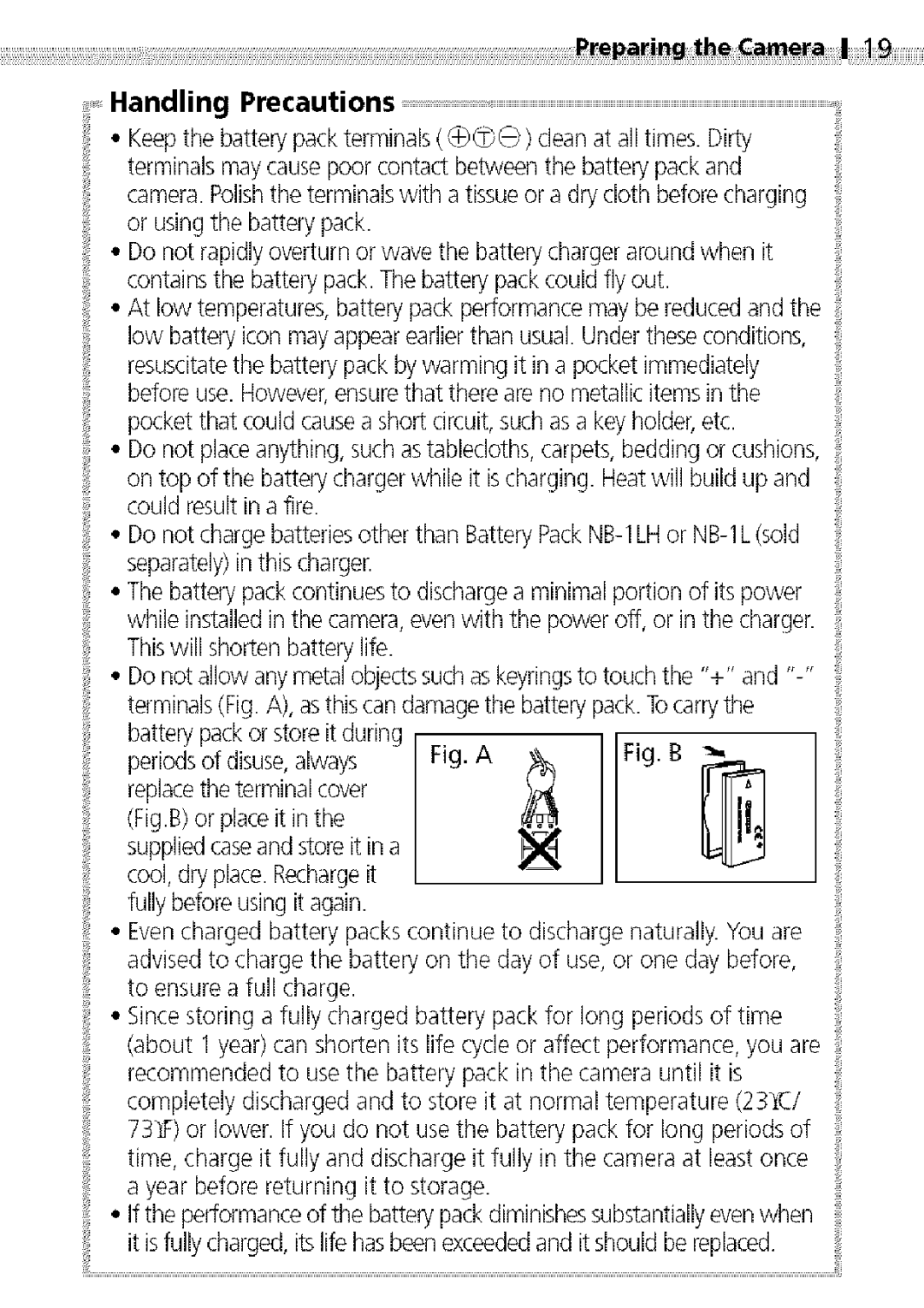Handling Precautions
•Keepthe battery pack terminals(_C_) dean at all times. Dirty terminals maycause poor contact between the battery pack and camera. Polishthe terminals with a tissueor a dry cloth before charging or usingthe battery pack.
•Do not rapidly overturn or wave the battery charger around when it contains the battery pack.The battery pack could fly out.
•At low temperatures, battery pack performance maybe reducedand the low battery icon may appear earlierthan usual. Under these conditions,
resuscitatethe battery pack by warming it in a pocket immediately before use. However,ensurethat there are no metallic items in the pocket that could causea short circuit,such as a key holdel, etc.
•Do not place anything, such astablecloths, carpets,bedding or cushions,
on top of the batterycharger while it is charging. Heat will build up and could result in a fire.
•Do not charge batteries other than
•The battery pack continues to dischargea minimal portion of its power while installedin the camera,evenwith the power off, or in the charger. Thiswill shorten battery life.
•Do not allow any metal objectssuchaskeyringsto touch the "+" and
terminals(Fig. A), asthis candamage the battery pack.Tocarrythe battery pack orstore it during
periods of disuse,always | Fig. A _ | Fig. B |
replacethe terminal cover |
|
|
(Fig.B)or placeit inthe |
|
|
supplied caseand storeit in a |
|
|
cool, dry place. Rechargeit |
|
|
fully before using it again. |
|
|