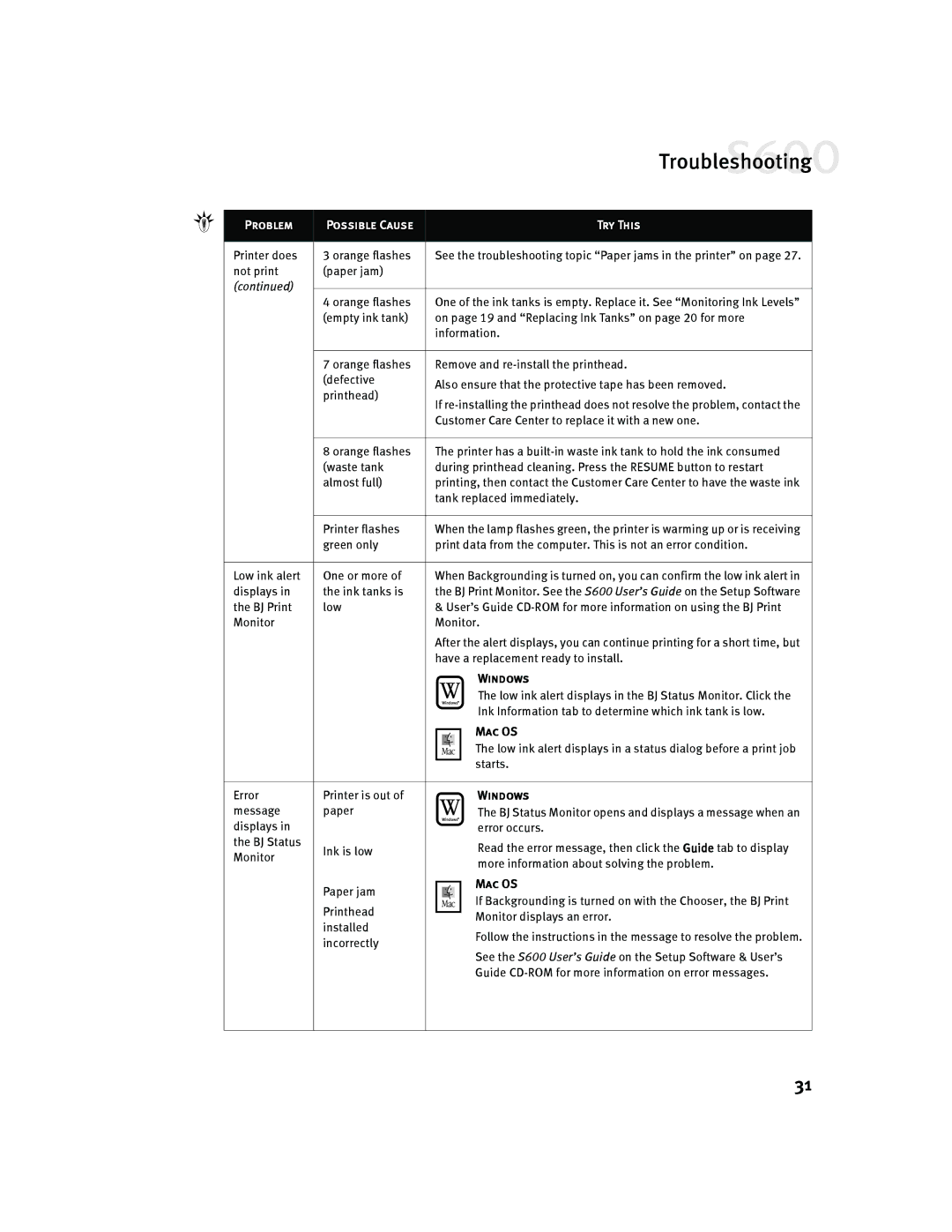|
|
|
| Troubleshooting | |
|
|
|
|
| |
Problem | Possible Cause |
|
| Try This | |
|
|
|
|
| |
Printer does | 3 orange flashes | See the troubleshooting topic “Paper jams in the printer” on page 27. | |||
not print | (paper jam) |
|
|
| |
(continued) |
|
|
|
| |
4 orange flashes | One of the ink tanks is empty. Replace it. See “Monitoring Ink Levels” | ||||
| |||||
| (empty ink tank) | on page 19 and “Replacing Ink Tanks” on page 20 for more | |||
|
| information. | |||
|
|
|
|
| |
| 7 orange flashes | Remove and | |||
| (defective | Also ensure that the protective tape has been removed. | |||
| printhead) | ||||
| If | ||||
|
| ||||
|
| Customer Care Center to replace it with a new one. | |||
|
|
|
|
| |
| 8 orange flashes | The printer has a | |||
| (waste tank | during printhead cleaning. Press the RESUME button to restart | |||
| almost full) | printing, then contact the Customer Care Center to have the waste ink | |||
|
| tank replaced immediately. | |||
|
|
|
|
| |
| Printer flashes | When the lamp flashes green, the printer is warming up or is receiving | |||
| green only | print data from the computer. This is not an error condition. | |||
|
|
|
|
| |
Low ink alert | One or more of | When Backgrounding is turned on, you can confirm the low ink alert in | |||
displays in | the ink tanks is | the BJ Print Monitor. See the S600 User’s Guide on the Setup Software | |||
the BJ Print | low | & User’s Guide | |||
Monitor |
| Monitor. | |||
|
| After the alert displays, you can continue printing for a short time, but | |||
|
| have a replacement ready to install. | |||
|
|
|
| Windows | |
|
|
|
| The low ink alert displays in the BJ Status Monitor. Click the | |
|
|
|
| Ink Information tab to determine which ink tank is low. | |
|
|
|
| Mac OS | |
|
|
|
| ||
|
|
|
| The low ink alert displays in a status dialog before a print job | |
|
|
|
| starts. | |
|
|
|
| ||
|
|
|
|
| |
Error | Printer is out of |
|
| Windows | |
message | paper |
|
| The BJ Status Monitor opens and displays a message when an | |
displays in |
|
|
| error occurs. | |
the BJ Status | Ink is low |
|
| Read the error message, then click the Guide tab to display | |
Monitor |
|
| |||
|
|
| more information about solving the problem. | ||
|
|
|
| ||
| Paper jam |
|
| Mac OS | |
|
|
| |||
|
|
| If Backgrounding is turned on with the Chooser, the BJ Print | ||
| Printhead |
|
| ||
|
|
| Monitor displays an error. | ||
|
|
| |||
| installed |
|
| ||
|
|
| Follow the instructions in the message to resolve the problem. | ||
| incorrectly |
|
| ||
|
|
|
| ||
|
|
|
| See the S600 User’s Guide on the Setup Software & User’s | |
|
|
|
| Guide | |
|
|
|
|
| |
31