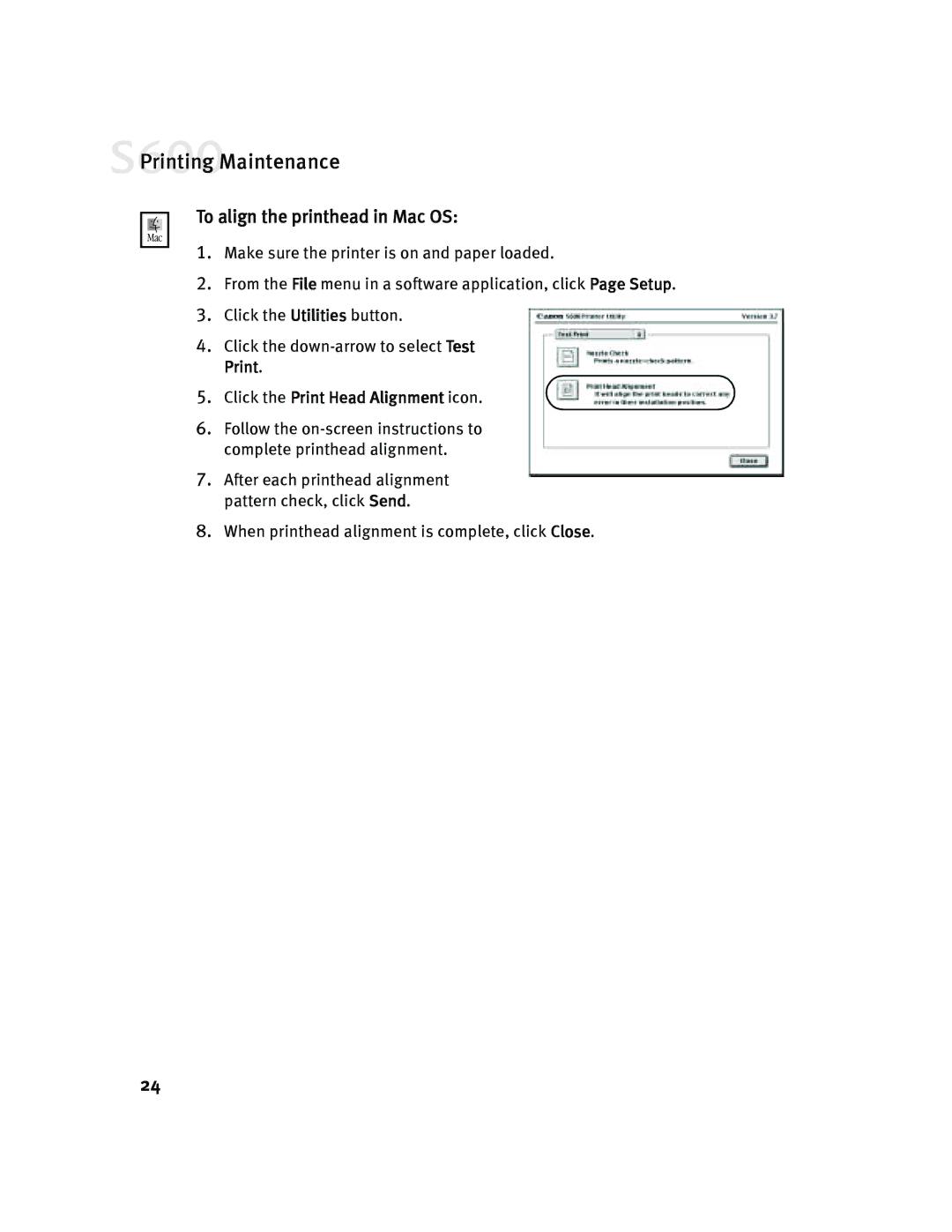![]() Printing Maintenance
Printing Maintenance
To align the printhead in Mac OS:
1.Make sure the printer is on and paper loaded.
2.From the File menu in a software application, click Page Setup.
3.Click the Utilities button.
4.Click the
5. Click the Print Head Alignment icon.
6.Follow the
7.After each printhead alignment pattern check, click Send.
8.When printhead alignment is complete, click Close.
24