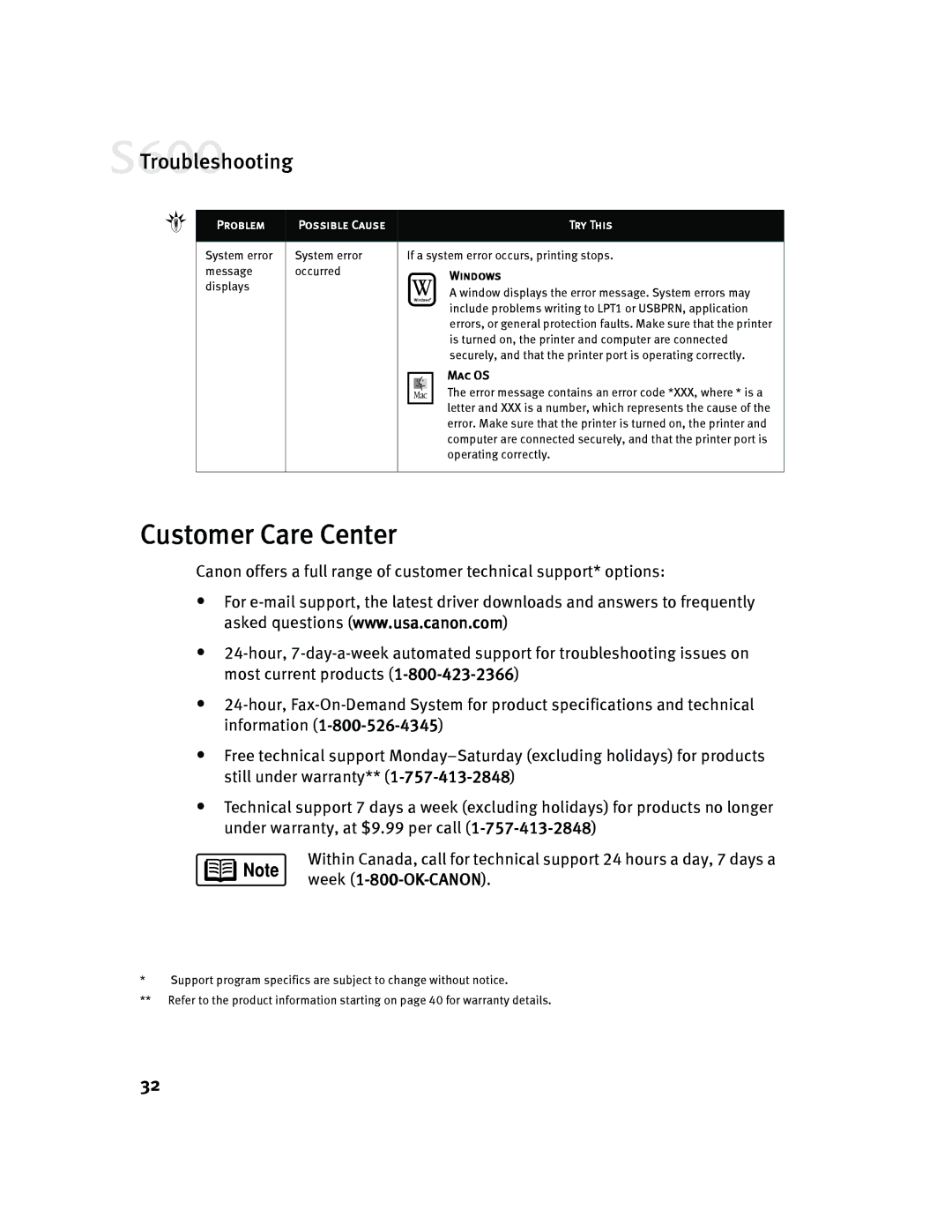![]() Troubleshooting
Troubleshooting
Problem | Possible Cause |
|
|
System error | System error |
message | occurred |
displays |
|
|
|
Try This
If a system error occurs, printing stops.
Windows
A window displays the error message. System errors may include problems writing to LPT1 or USBPRN, application errors, or general protection faults. Make sure that the printer is turned on, the printer and computer are connected securely, and that the printer port is operating correctly.
Mac OS
The error message contains an error code *XXX, where * is a letter and XXX is a number, which represents the cause of the error. Make sure that the printer is turned on, the printer and computer are connected securely, and that the printer port is operating correctly.
Customer Care Center
Canon offers a full range of customer technical support* options:
•For
•
•
•Free technical support
•Technical support 7 days a week (excluding holidays) for products no longer under warranty, at $9.99 per call
Within Canada, call for technical support 24 hours a day, 7 days a week
*Support program specifics are subject to change without notice.
**Refer to the product information starting on page 40 for warranty details.
32