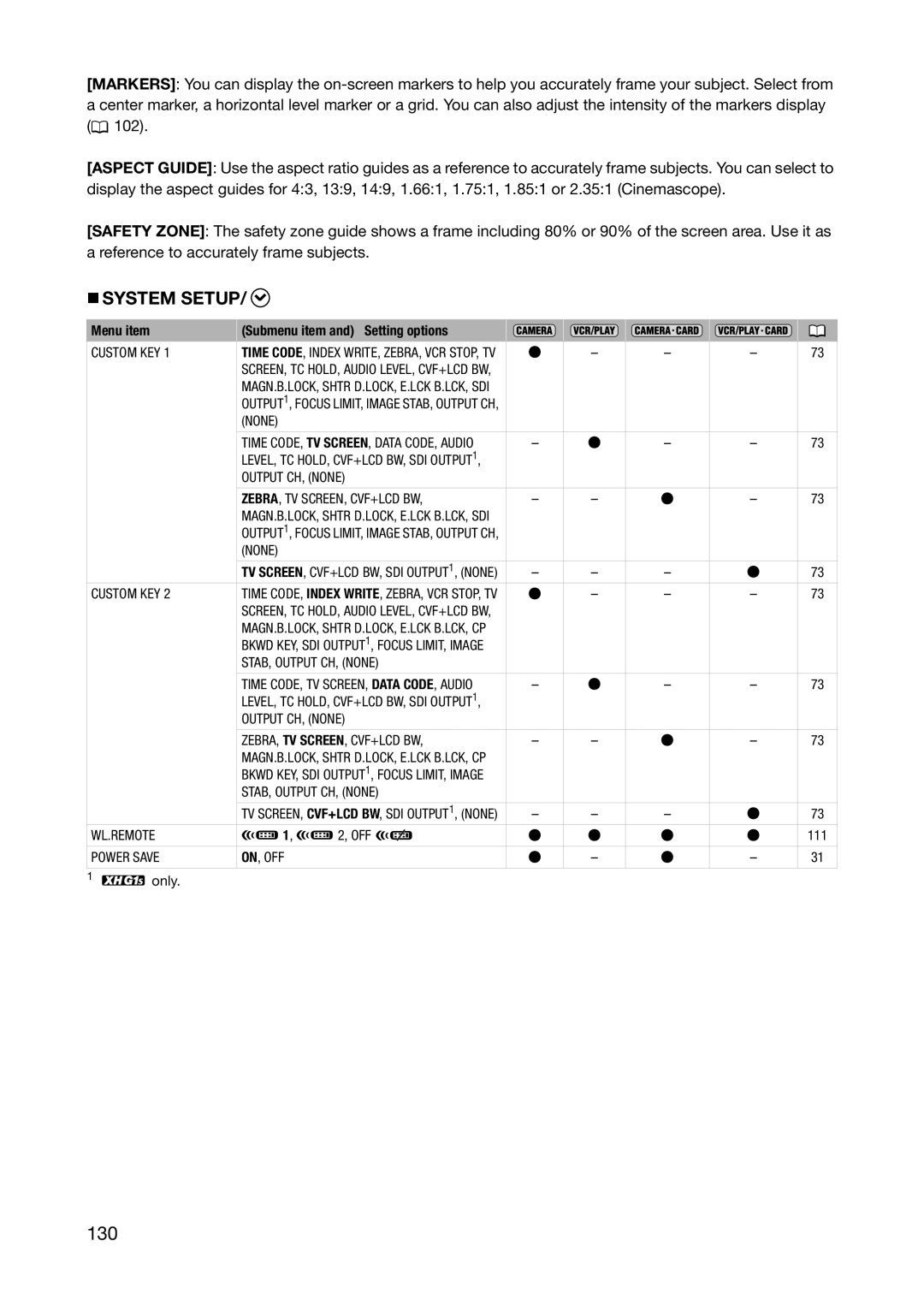[MARKERS]: You can display the ![]() 102).
102).
[ASPECT GUIDE]: Use the aspect ratio guides as a reference to accurately frame subjects. You can select to display the aspect guides for 4:3, 13:9, 14:9, 1.66:1, 1.75:1, 1.85:1 or 2.35:1 (Cinemascope).
[SAFETY ZONE]: The safety zone guide shows a frame including 80% or 90% of the screen area. Use it as a reference to accurately frame subjects.
SYSTEM SETUP/ 
Menu item | (Submenu item and) Setting options |
|
|
|
|
|
| |
|
|
|
|
|
| |||
CUSTOM KEY 1 | TIME CODE, INDEX WRITE, ZEBRA, VCR STOP, TV |
| – | – | – | 73 | ||
| SCREEN, TC HOLD, AUDIO LEVEL, CVF+LCD BW, |
|
|
|
|
|
| |
| MAGN.B.LOCK, SHTR D.LOCK, E.LCK B.LCK, SDI |
|
|
|
|
|
| |
| OUTPUT1, FOCUS LIMIT, IMAGE STAB, OUTPUT CH, |
|
|
|
|
|
| |
| (NONE) |
|
|
|
|
|
|
|
|
|
|
|
|
|
|
| |
| TIME CODE, TV SCREEN, DATA CODE, AUDIO | – |
| – | – | 73 | ||
| LEVEL, TC HOLD, CVF+LCD BW, SDI OUTPUT1, |
|
|
|
|
|
| |
| OUTPUT CH, (NONE) |
|
|
|
|
|
| |
|
|
|
|
|
|
|
| |
| ZEBRA, TV SCREEN, CVF+LCD BW, | – | – |
| – | 73 | ||
| MAGN.B.LOCK, SHTR D.LOCK, E.LCK B.LCK, SDI |
|
|
|
|
|
| |
| OUTPUT1, FOCUS LIMIT, IMAGE STAB, OUTPUT CH, |
|
|
|
|
|
| |
| (NONE) |
|
|
|
|
|
|
|
|
|
|
|
|
|
|
| |
| TV SCREEN, CVF+LCD BW, SDI OUTPUT1, (NONE) | – | – | – |
| 73 | ||
CUSTOM KEY 2 | TIME CODE, INDEX WRITE, ZEBRA, VCR STOP, TV |
| – | – | – | 73 | ||
| SCREEN, TC HOLD, AUDIO LEVEL, CVF+LCD BW, |
|
|
|
|
|
| |
| MAGN.B.LOCK, SHTR D.LOCK, E.LCK B.LCK, CP |
|
|
|
|
|
| |
| BKWD KEY, SDI OUTPUT1, FOCUS LIMIT, IMAGE |
|
|
|
|
|
| |
| STAB, OUTPUT CH, (NONE) |
|
|
|
|
|
| |
|
|
|
|
|
|
|
| |
| TIME CODE, TV SCREEN, DATA CODE, AUDIO | – |
| – | – | 73 | ||
| LEVEL, TC HOLD, CVF+LCD BW, SDI OUTPUT1, |
|
|
|
|
|
| |
| OUTPUT CH, (NONE) |
|
|
|
|
|
| |
|
|
|
|
|
|
|
| |
| ZEBRA, TV SCREEN, CVF+LCD BW, | – | – |
| – | 73 | ||
| MAGN.B.LOCK, SHTR D.LOCK, E.LCK B.LCK, CP |
|
|
|
|
|
| |
| BKWD KEY, SDI OUTPUT1, FOCUS LIMIT, IMAGE |
|
|
|
|
|
| |
| STAB, OUTPUT CH, (NONE) |
|
|
|
|
|
| |
|
|
|
|
|
|
|
| |
| TV SCREEN, CVF+LCD BW, SDI OUTPUT1, (NONE) | – | – | – |
| 73 | ||
WL.REMOTE | 1, | 2, OFF |
|
|
|
| 111 | |
|
|
|
|
|
|
|
|
|
POWER SAVE | ON, OFF |
|
| – |
| – | 31 | |
|
|
|
|
|
|
|
|
|
1![]() only.
only.