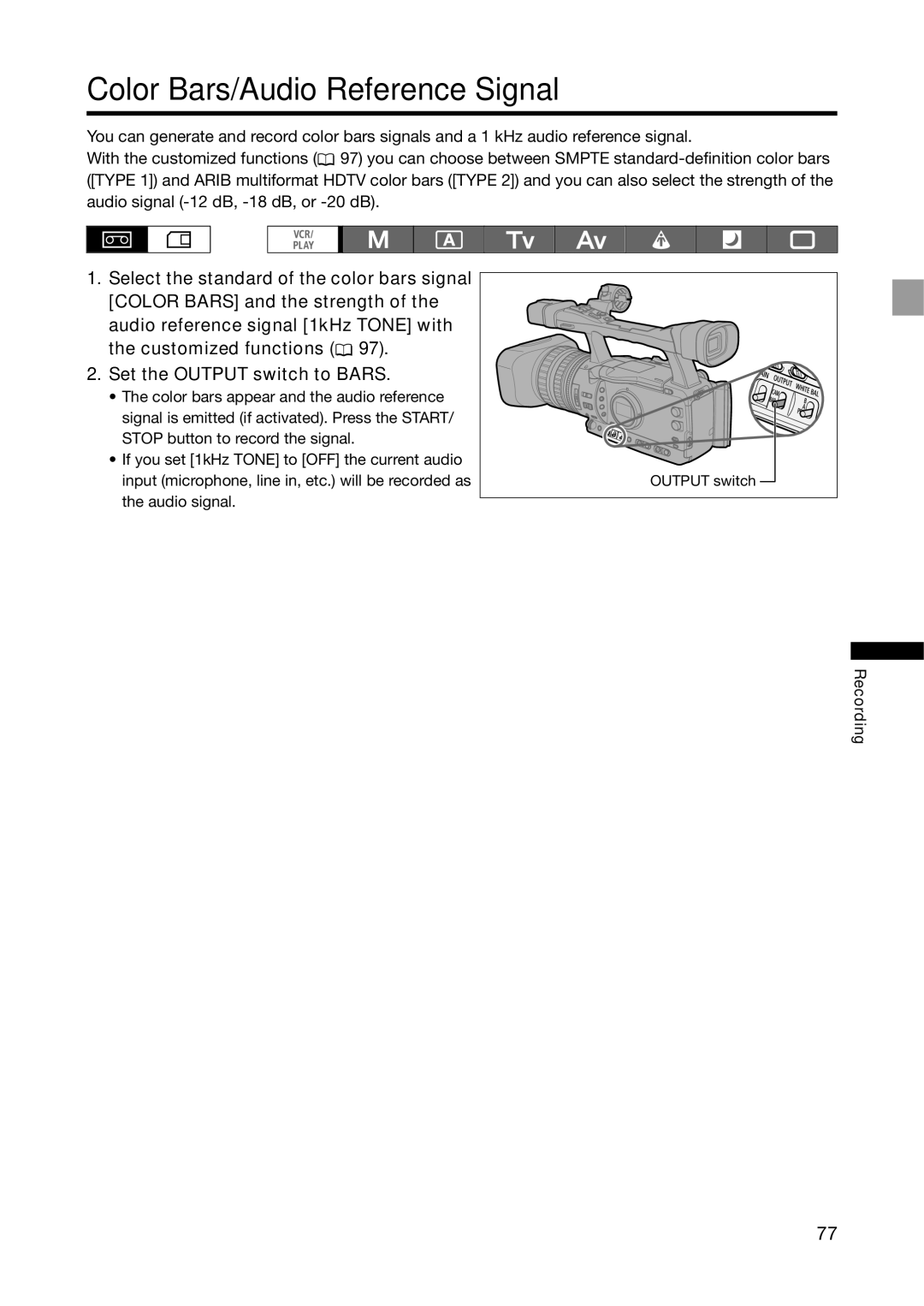Color Bars/Audio Reference Signal
You can generate and record color bars signals and a 1 kHz audio reference signal.
With the customized functions (![]() 97) you can choose between SMPTE
97) you can choose between SMPTE
1.Select the standard of the color bars signal [COLOR BARS] and the strength of the audio reference signal [1kHz TONE] with the customized functions (![]() 97).
97).
2.Set the OUTPUT switch to BARS.
•The color bars appear and the audio reference signal is emitted (if activated). Press the START/ STOP button to record the signal.
•If you set [1kHz TONE] to [OFF] the current audio input (microphone, line in, etc.) will be recorded as the audio signal.
OUTPUT switch |
Recording
77