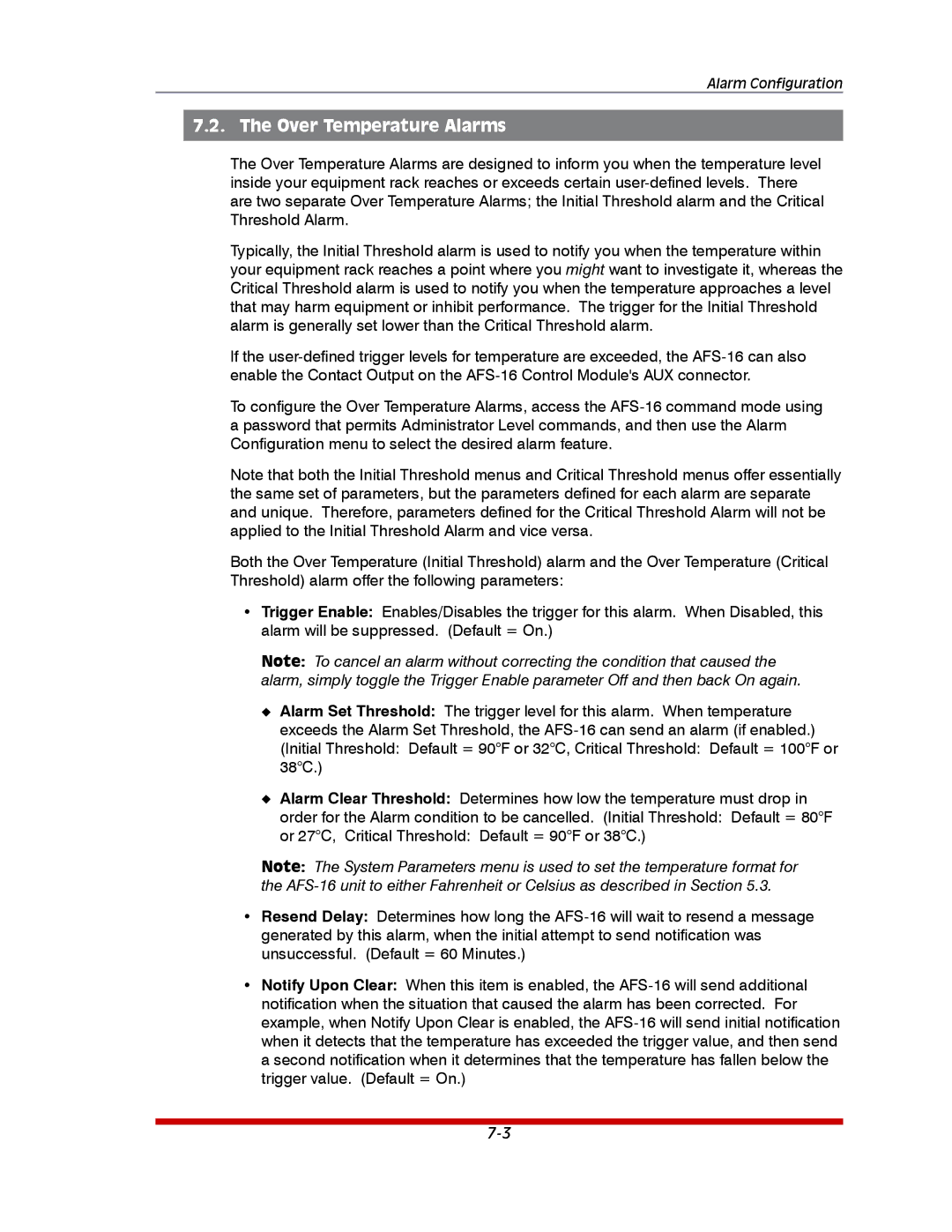Alarm Configuration
7.2. The Over Temperature Alarms
The Over Temperature Alarms are designed to inform you when the temperature level inside your equipment rack reaches or exceeds certain
Typically, the Initial Threshold alarm is used to notify you when the temperature within your equipment rack reaches a point where you might want to investigate it, whereas the Critical Threshold alarm is used to notify you when the temperature approaches a level that may harm equipment or inhibit performance. The trigger for the Initial Threshold alarm is generally set lower than the Critical Threshold alarm.
If the
To configure the Over Temperature Alarms, access the
Note that both the Initial Threshold menus and Critical Threshold menus offer essentially the same set of parameters, but the parameters defined for each alarm are separate and unique. Therefore, parameters defined for the Critical Threshold Alarm will not be applied to the Initial Threshold Alarm and vice versa.
Both the Over Temperature (Initial Threshold) alarm and the Over Temperature (Critical Threshold) alarm offer the following parameters:
•Trigger Enable: Enables/Disables the trigger for this alarm. When Disabled, this alarm will be suppressed. (Default = On.)
Note: To cancel an alarm without correcting the condition that caused the alarm, simply toggle the Trigger Enable parameter Off and then back On again.
Alarm Set Threshold: The trigger level for this alarm. When temperature exceeds the Alarm Set Threshold, the
Alarm Clear Threshold: Determines how low the temperature must drop in
order for the Alarm condition to be cancelled. (Initial Threshold: Default = 80°F
or 27°C, Critical Threshold: Default = 90°F or 38°C.)
Note: The System Parameters menu is used to set the temperature format for the
•Resend Delay: Determines how long the
•Notify Upon Clear: When this item is enabled, the