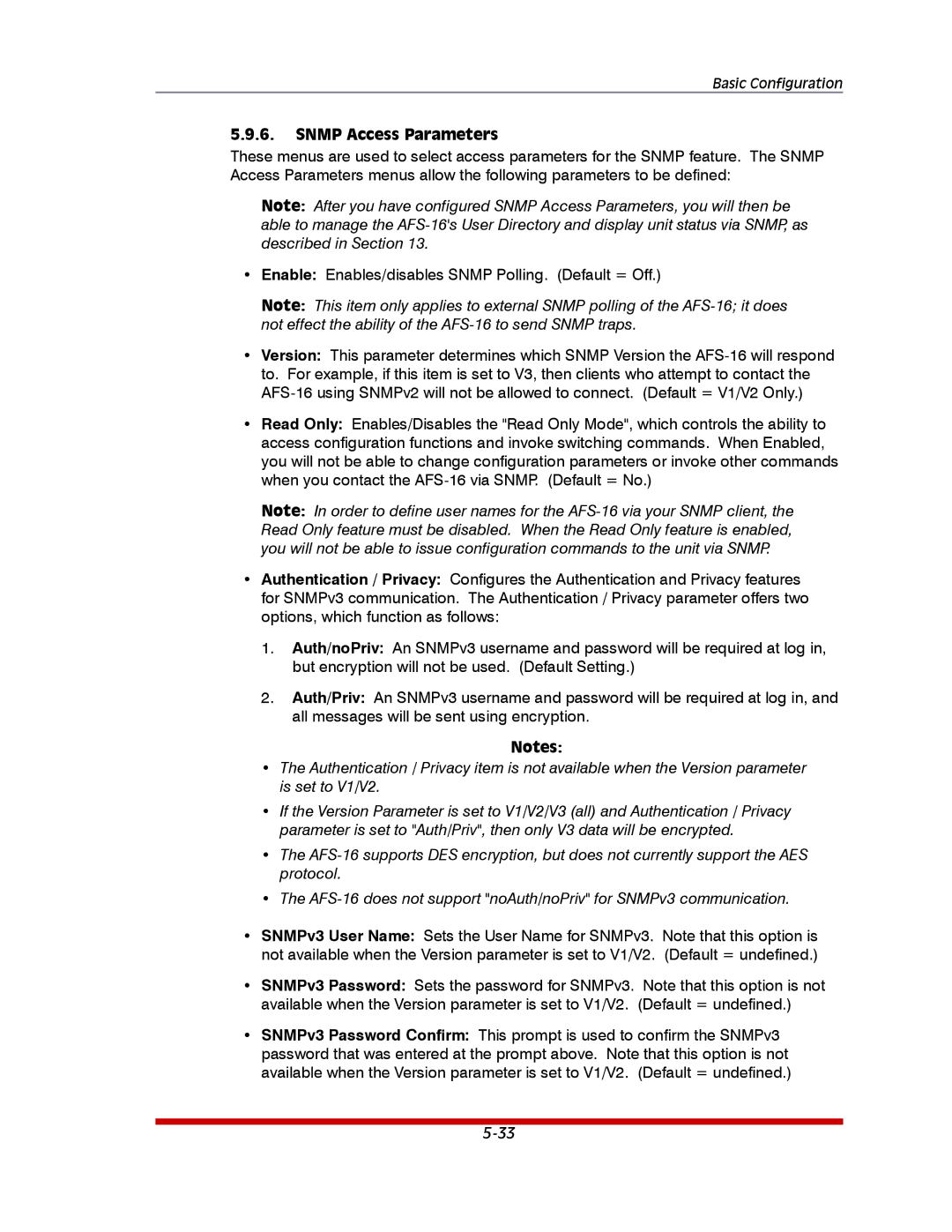Basic Configuration
5.9.6.SNMP Access Parameters
These menus are used to select access parameters for the SNMP feature. The SNMP Access Parameters menus allow the following parameters to be defined:
Note: After you have configured SNMP Access Parameters, you will then be able to manage the
•Enable: Enables/disables SNMP Polling. (Default = Off.)
Note: This item only applies to external SNMP polling of the
•Version: This parameter determines which SNMP Version the
•Read Only: Enables/Disables the "Read Only Mode", which controls the ability to access configuration functions and invoke switching commands. When Enabled, you will not be able to change configuration parameters or invoke other commands when you contact the
Note: In order to define user names for the
•Authentication / Privacy: Configures the Authentication and Privacy features for SNMPv3 communication. The Authentication / Privacy parameter offers two options, which function as follows:
1.Auth/noPriv: An SNMPv3 username and password will be required at log in, but encryption will not be used. (Default Setting.)
2.Auth/Priv: An SNMPv3 username and password will be required at log in, and all messages will be sent using encryption.
Notes:
•The Authentication / Privacy item is not available when the Version parameter is set to V1/V2.
•If the Version Parameter is set to V1/V2/V3 (all) and Authentication / Privacy parameter is set to "Auth/Priv", then only V3 data will be encrypted.
•The
•The
•SNMPv3 User Name: Sets the User Name for SNMPv3. Note that this option is not available when the Version parameter is set to V1/V2. (Default = undefined.)
•SNMPv3 Password: Sets the password for SNMPv3. Note that this option is not available when the Version parameter is set to V1/V2. (Default = undefined.)
•SNMPv3 Password Confirm: This prompt is used to confirm the SNMPv3 password that was entered at the prompt above. Note that this option is not available when the Version parameter is set to V1/V2. (Default = undefined.)