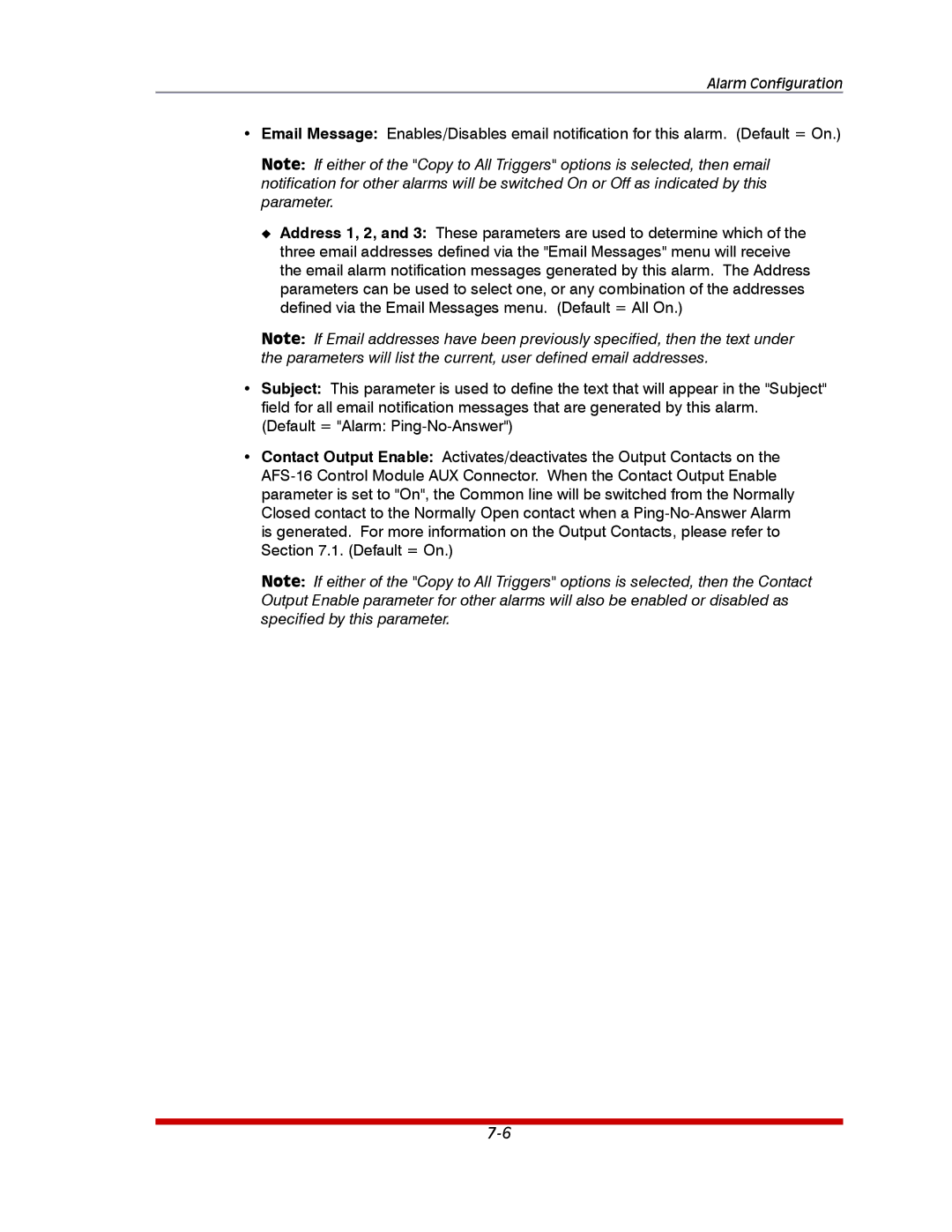Alarm Configuration
•Email Message: Enables/Disables email notification for this alarm. (Default = On.)
Note: If either of the "Copy to All Triggers" options is selected, then email notification for other alarms will be switched On or Off as indicated by this parameter.
Address 1, 2, and 3: These parameters are used to determine which of the three email addresses defined via the "Email Messages" menu will receive the email alarm notification messages generated by this alarm. The Address parameters can be used to select one, or any combination of the addresses defined via the Email Messages menu. (Default = All On.)
Note: If Email addresses have been previously specified, then the text under the parameters will list the current, user defined email addresses.
•Subject: This parameter is used to define the text that will appear in the "Subject" field for all email notification messages that are generated by this alarm.
(Default = "Alarm:
•Contact Output Enable: Activates/deactivates the Output Contacts on the
Note: If either of the "Copy to All Triggers" options is selected, then the Contact Output Enable parameter for other alarms will also be enabled or disabled as specified by this parameter.