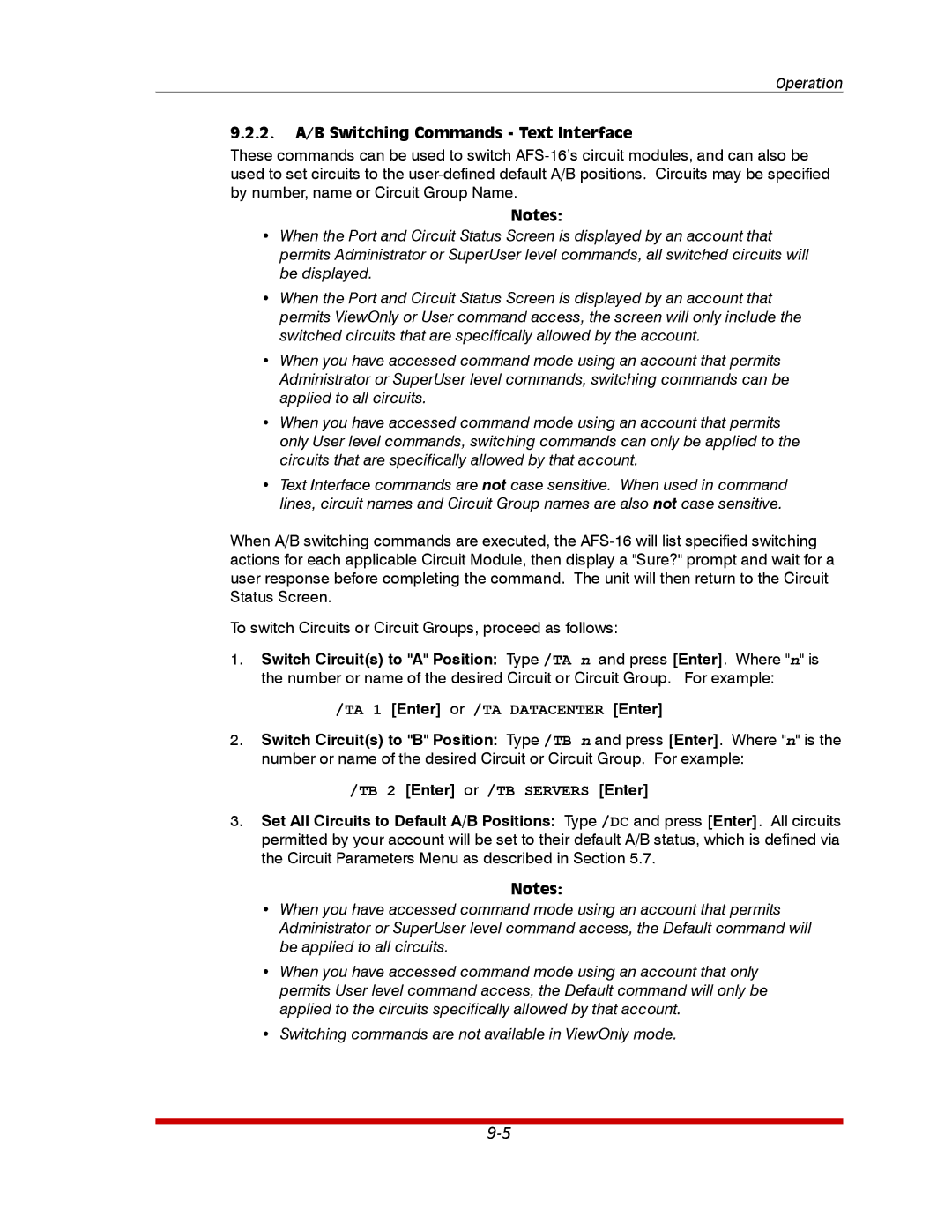Operation
9.2.2.A/B Switching Commands - Text Interface
These commands can be used to switch
Notes:
•When the Port and Circuit Status Screen is displayed by an account that permits Administrator or SuperUser level commands, all switched circuits will be displayed.
•When the Port and Circuit Status Screen is displayed by an account that permits ViewOnly or User command access, the screen will only include the switched circuits that are specifically allowed by the account.
•When you have accessed command mode using an account that permits Administrator or SuperUser level commands, switching commands can be applied to all circuits.
•When you have accessed command mode using an account that permits only User level commands, switching commands can only be applied to the circuits that are specifically allowed by that account.
•Text Interface commands are not case sensitive. When used in command lines, circuit names and Circuit Group names are also not case sensitive.
When A/B switching commands are executed, the
To switch Circuits or Circuit Groups, proceed as follows:
1.Switch Circuit(s) to "A" Position: Type /TA n and press [Enter]. Where "n" is the number or name of the desired Circuit or Circuit Group. For example:
/TA 1 [Enter] or /TA DATACENTER [Enter]
2.Switch Circuit(s) to "B" Position: Type /TB n and press [Enter]. Where "n" is the number or name of the desired Circuit or Circuit Group. For example:
/TB 2 [Enter] or /TB SERVERS [Enter]
3.Set All Circuits to Default A/B Positions: Type /DC and press [Enter]. All circuits permitted by your account will be set to their default A/B status, which is defined via the Circuit Parameters Menu as described in Section 5.7.
Notes:
•When you have accessed command mode using an account that permits Administrator or SuperUser level command access, the Default command will be applied to all circuits.
•When you have accessed command mode using an account that only permits User level command access, the Default command will only be applied to the circuits specifically allowed by that account.
•Switching commands are not available in ViewOnly mode.