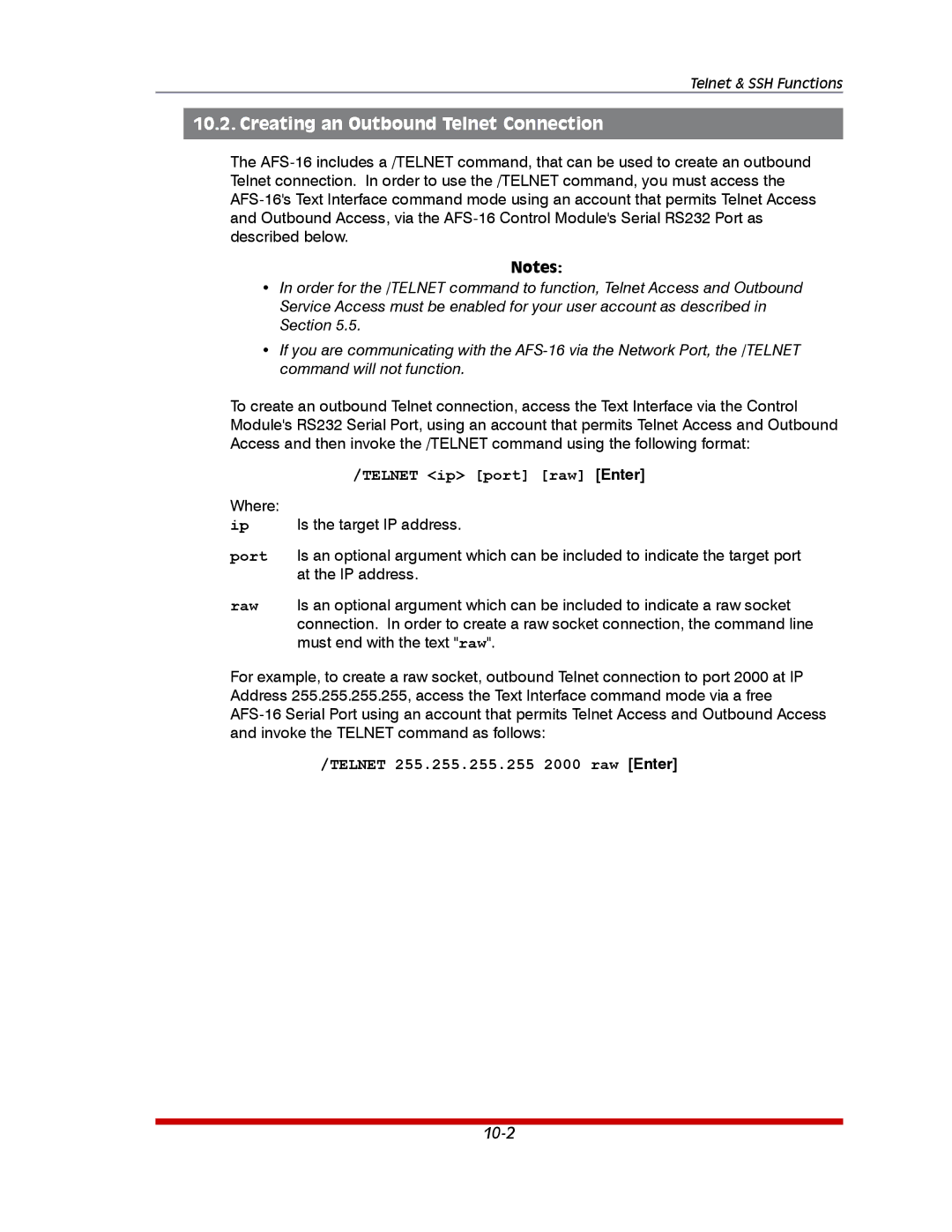Telnet & SSH Functions
10.2. Creating an Outbound Telnet Connection
The
Notes:
•In order for the /TELNET command to function, Telnet Access and Outbound Service Access must be enabled for your user account as described in Section 5.5.
•If you are communicating with the
To create an outbound Telnet connection, access the Text Interface via the Control Module's RS232 Serial Port, using an account that permits Telnet Access and Outbound Access and then invoke the /TELNET command using the following format:
/TELNET <ip> [port] [raw] [Enter]
Where:
ip Is the target IP address.
port Is an optional argument which can be included to indicate the target port at the IP address.
raw Is an optional argument which can be included to indicate a raw socket connection. In order to create a raw socket connection, the command line must end with the text "raw".
For example, to create a raw socket, outbound Telnet connection to port 2000 at IP Address 255.255.255.255, access the Text Interface command mode via a free