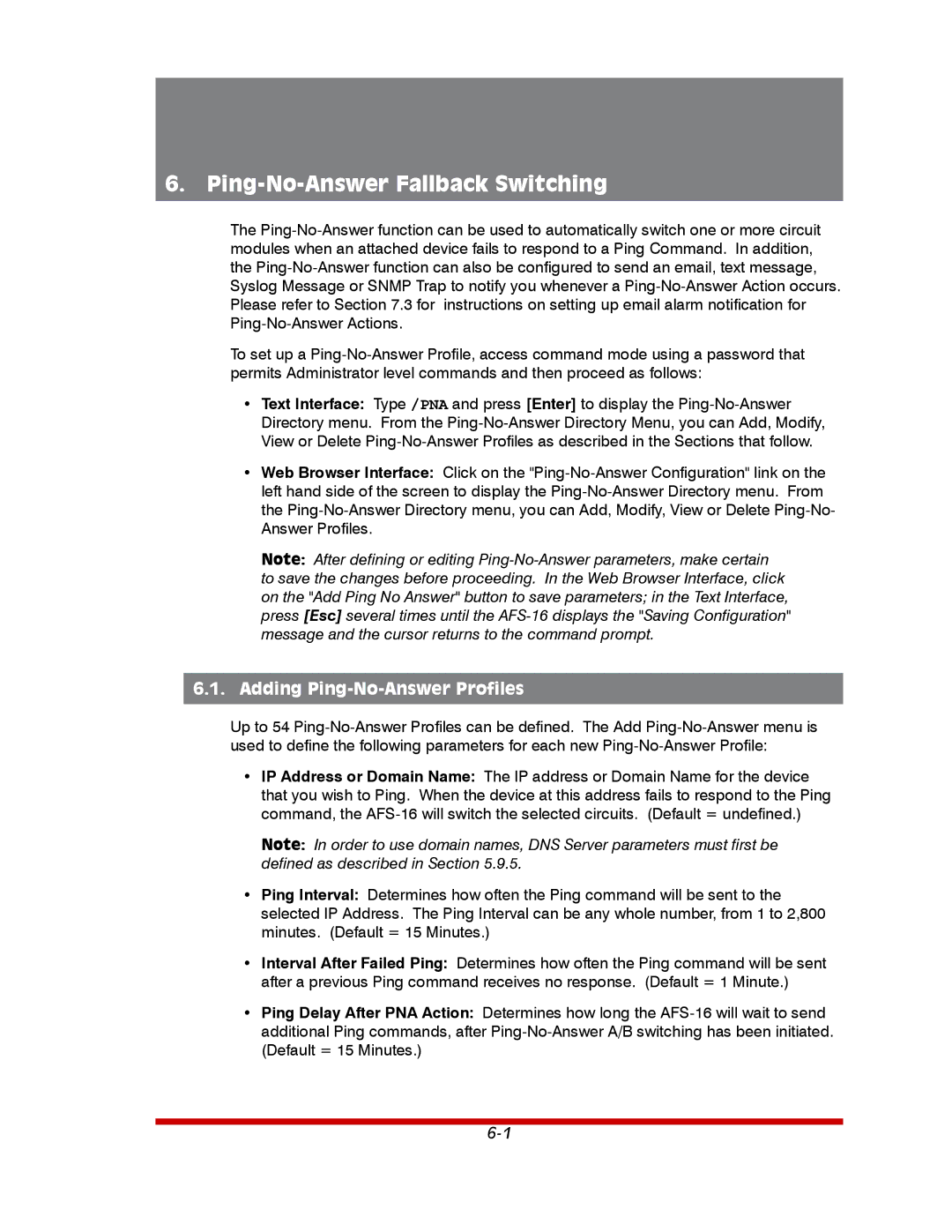6. Ping-No-Answer Fallback Switching
The Ping-No-Answer function can be used to automatically switch one or more circuit modules when an attached device fails to respond to a Ping Command. In addition, the Ping-No-Answer function can also be configured to send an email, text message, Syslog Message or SNMP Trap to notify you whenever a Ping-No-Answer Action occurs. Please refer to Section 7.3 for instructions on setting up email alarm notification for Ping-No-Answer Actions.
To set up a Ping-No-Answer Profile, access command mode using a password that permits Administrator level commands and then proceed as follows:
•Text Interface: Type /PNA and press [Enter] to display the Ping-No-Answer Directory menu. From the Ping-No-Answer Directory Menu, you can Add, Modify, View or Delete Ping-No-Answer Profiles as described in the Sections that follow.
•Web Browser Interface: Click on the "Ping-No-Answer Configuration" link on the left hand side of the screen to display the Ping-No-Answer Directory menu. From the Ping-No-Answer Directory menu, you can Add, Modify, View or Delete Ping-No- Answer Profiles.
Note: After defining or editing Ping-No-Answer parameters, make certain to save the changes before proceeding. In the Web Browser Interface, click on the "Add Ping No Answer" button to save parameters; in the Text Interface, press [Esc] several times until the AFS-16 displays the "Saving Configuration" message and the cursor returns to the command prompt.
6.1.Adding Ping-No-Answer Profiles
Up to 54 Ping-No-Answer Profiles can be defined. The Add Ping-No-Answer menu is used to define the following parameters for each new Ping-No-Answer Profile:
•IP Address or Domain Name: The IP address or Domain Name for the device that you wish to Ping. When the device at this address fails to respond to the Ping command, the AFS-16 will switch the selected circuits. (Default = undefined.)
Note: In order to use domain names, DNS Server parameters must first be defined as described in Section 5.9.5.
•Ping Interval: Determines how often the Ping command will be sent to the selected IP Address. The Ping Interval can be any whole number, from 1 to 2,800 minutes. (Default = 15 Minutes.)
•Interval After Failed Ping: Determines how often the Ping command will be sent after a previous Ping command receives no response. (Default = 1 Minute.)
•Ping Delay After PNA Action: Determines how long the AFS-16 will wait to send additional Ping commands, after Ping-No-Answer A/B switching has been initiated. (Default = 15 Minutes.)