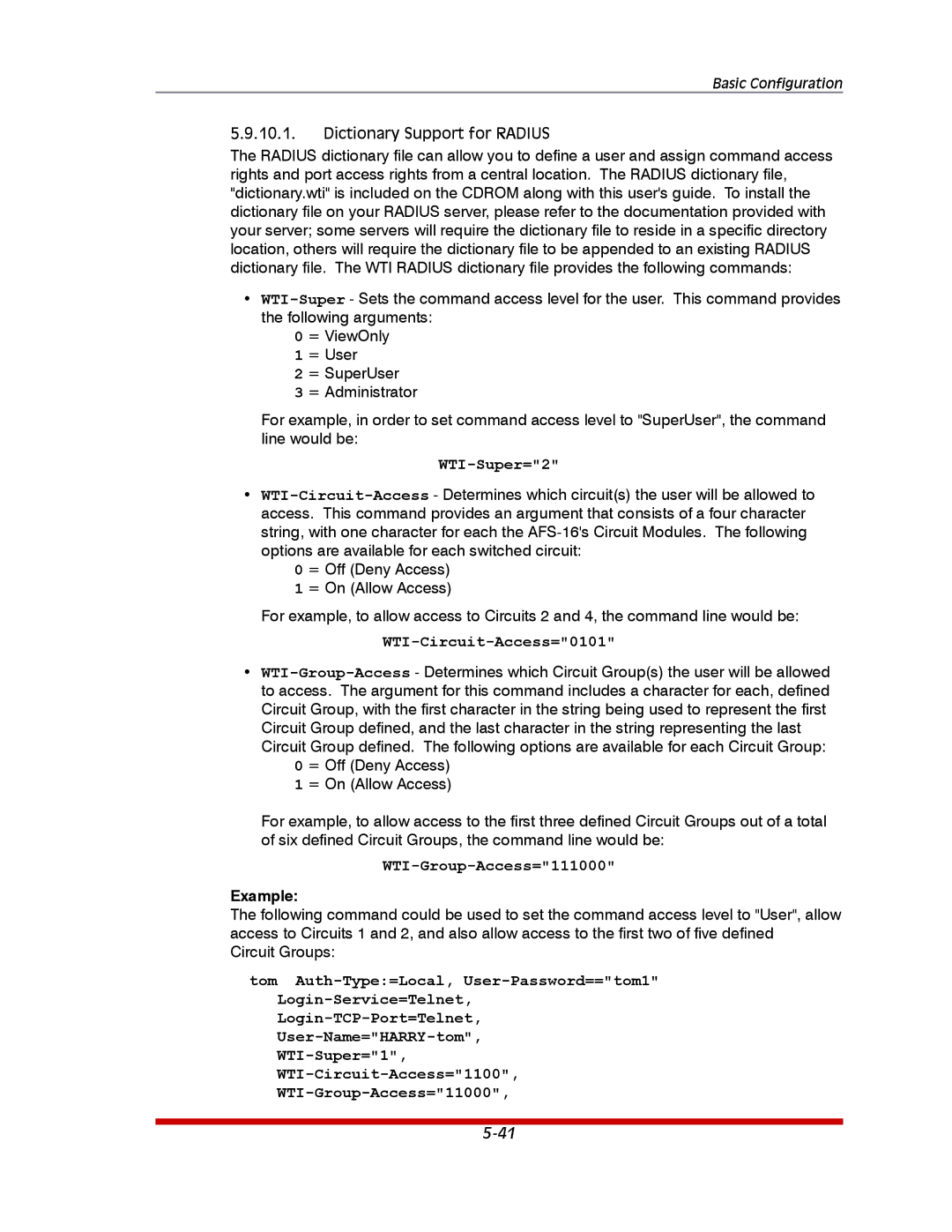Basic Configuration
5.9.10.1.Dictionary Support for RADIUS
The RADIUS dictionary file can allow you to define a user and assign command access rights and port access rights from a central location. The RADIUS dictionary file, "dictionary.wti" is included on the CDROM along with this user's guide. To install the dictionary file on your RADIUS server, please refer to the documentation provided with your server; some servers will require the dictionary file to reside in a specific directory location, others will require the dictionary file to be appended to an existing RADIUS dictionary file. The WTI RADIUS dictionary file provides the following commands:
•
0 = ViewOnly
1 = User
2 = SuperUser
3 = Administrator
For example, in order to set command access level to "SuperUser", the command line would be:
WTI-Super="2"
•
options are available for each switched circuit: 0 = Off (Deny Access)
1 = On (Allow Access)
For example, to allow access to Circuits 2 and 4, the command line would be:
WTI-Circuit-Access="0101"
•
Circuit Group defined. The following options are available for each Circuit Group: 0 = Off (Deny Access)
1 = On (Allow Access)
For example, to allow access to the first three defined Circuit Groups out of a total of six defined Circuit Groups, the command line would be:
WTI-Group-Access="111000"
Example:
The following command could be used to set the command access level to "User", allow access to Circuits 1 and 2, and also allow access to the first two of five defined
Circuit Groups:
tom