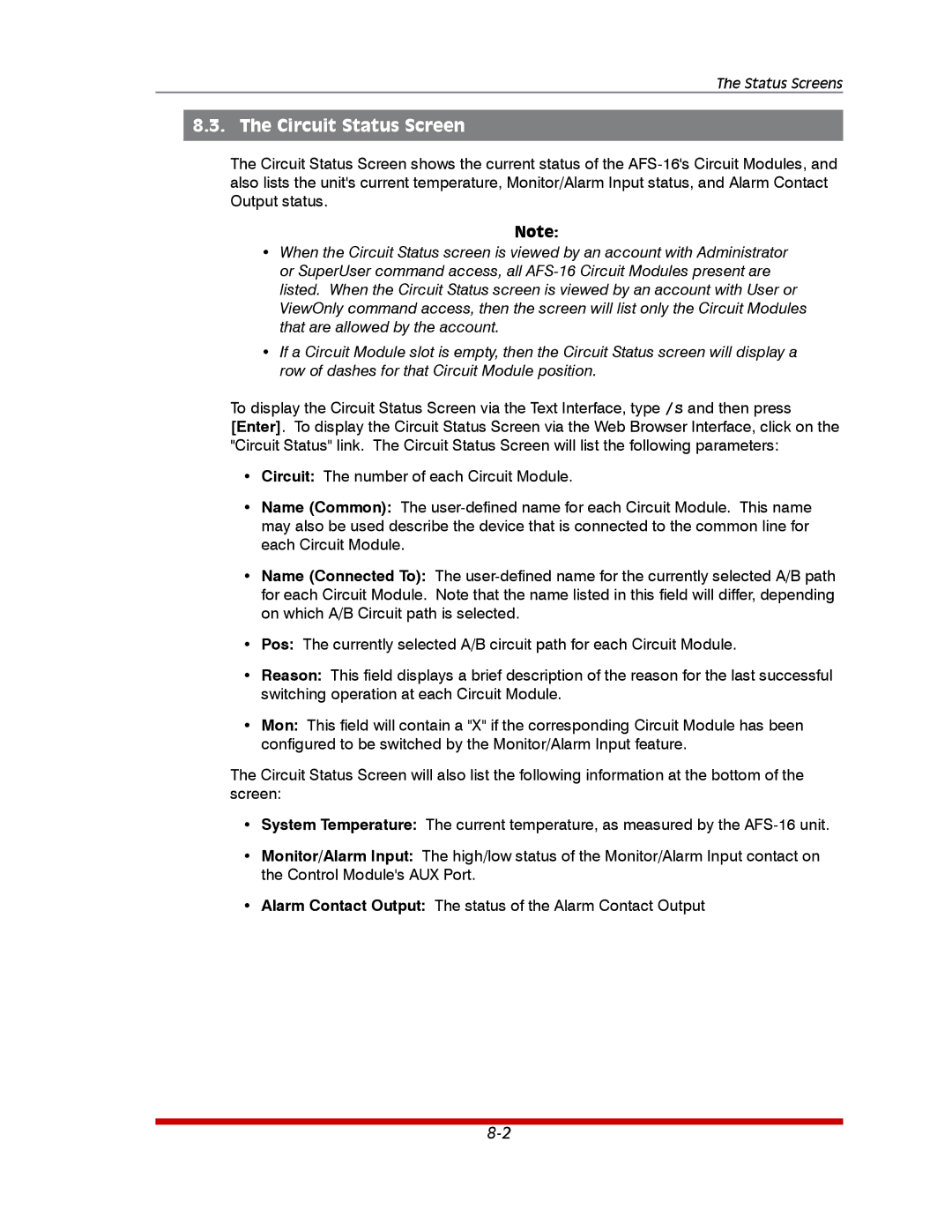The Status Screens
8.3. The Circuit Status Screen
The Circuit Status Screen shows the current status of the
Note:
•When the Circuit Status screen is viewed by an account with Administrator or SuperUser command access, all
•If a Circuit Module slot is empty, then the Circuit Status screen will display a row of dashes for that Circuit Module position.
To display the Circuit Status Screen via the Text Interface, type /S and then press [Enter]. To display the Circuit Status Screen via the Web Browser Interface, click on the "Circuit Status" link. The Circuit Status Screen will list the following parameters:
•Circuit: The number of each Circuit Module.
•Name (Common): The
•Name (Connected To): The
•Pos: The currently selected A/B circuit path for each Circuit Module.
•Reason: This field displays a brief description of the reason for the last successful switching operation at each Circuit Module.
•Mon: This field will contain a "X" if the corresponding Circuit Module has been configured to be switched by the Monitor/Alarm Input feature.
The Circuit Status Screen will also list the following information at the bottom of the screen:
•System Temperature: The current temperature, as measured by the
•Monitor/Alarm Input: The high/low status of the Monitor/Alarm Input contact on the Control Module's AUX Port.
•Alarm Contact Output: The status of the Alarm Contact Output