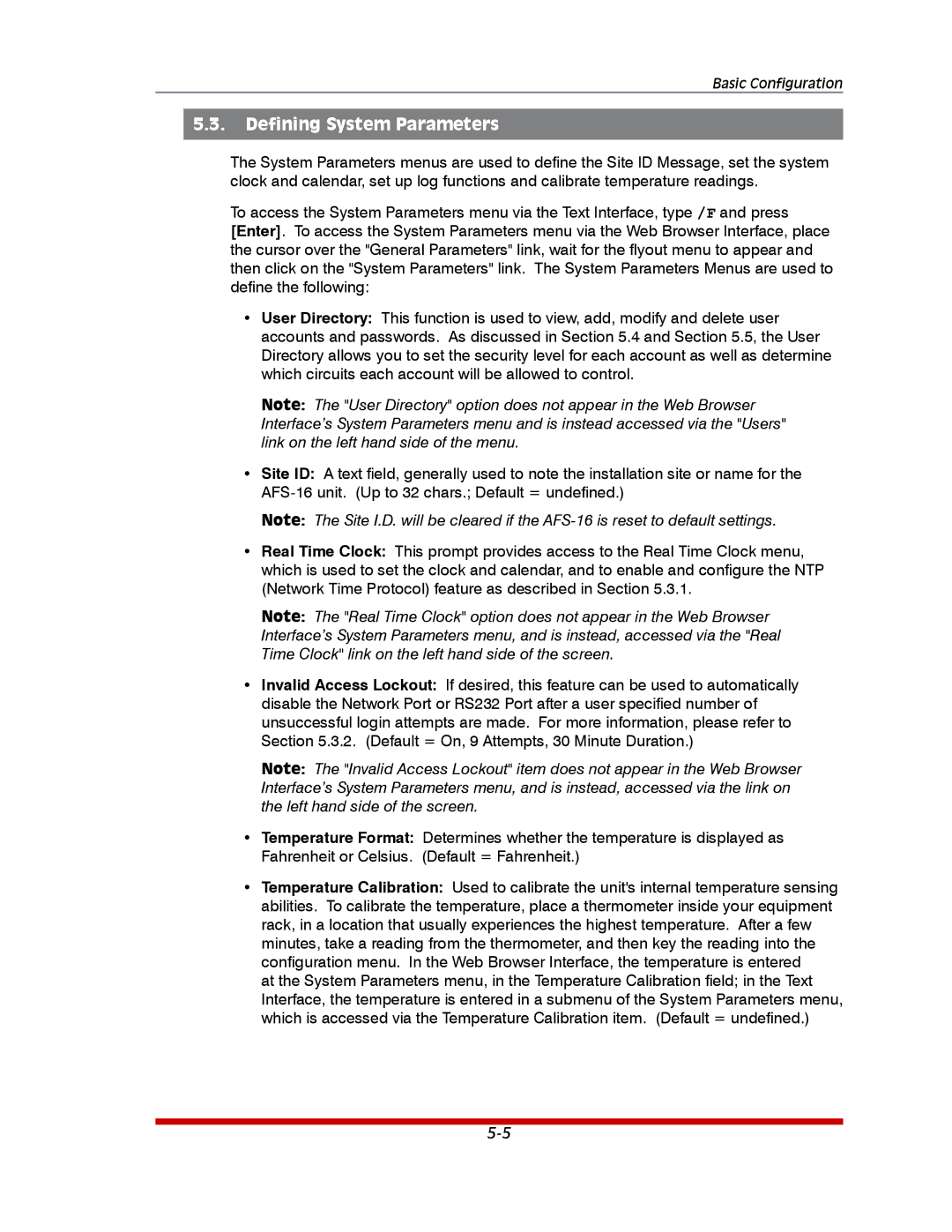Basic Configuration
5.3.Defining System Parameters
The System Parameters menus are used to define the Site ID Message, set the system clock and calendar, set up log functions and calibrate temperature readings.
To access the System Parameters menu via the Text Interface, type /F and press [Enter]. To access the System Parameters menu via the Web Browser Interface, place the cursor over the "General Parameters" link, wait for the flyout menu to appear and then click on the "System Parameters" link. The System Parameters Menus are used to define the following:
•User Directory: This function is used to view, add, modify and delete user accounts and passwords. As discussed in Section 5.4 and Section 5.5, the User Directory allows you to set the security level for each account as well as determine which circuits each account will be allowed to control.
Note: The "User Directory" option does not appear in the Web Browser Interface’s System Parameters menu and is instead accessed via the "Users" link on the left hand side of the menu.
•Site ID: A text field, generally used to note the installation site or name for the
Note: The Site I.D. will be cleared if the
•Real Time Clock: This prompt provides access to the Real Time Clock menu, which is used to set the clock and calendar, and to enable and configure the NTP (Network Time Protocol) feature as described in Section 5.3.1.
Note: The "Real Time Clock" option does not appear in the Web Browser Interface’s System Parameters menu, and is instead, accessed via the "Real Time Clock" link on the left hand side of the screen.
•Invalid Access Lockout: If desired, this feature can be used to automatically disable the Network Port or RS232 Port after a user specified number of unsuccessful login attempts are made. For more information, please refer to Section 5.3.2. (Default = On, 9 Attempts, 30 Minute Duration.)
Note: The "Invalid Access Lockout" item does not appear in the Web Browser Interface’s System Parameters menu, and is instead, accessed via the link on the left hand side of the screen.
•Temperature Format: Determines whether the temperature is displayed as Fahrenheit or Celsius. (Default = Fahrenheit.)
•Temperature Calibration: Used to calibrate the unit's internal temperature sensing abilities. To calibrate the temperature, place a thermometer inside your equipment rack, in a location that usually experiences the highest temperature. After a few minutes, take a reading from the thermometer, and then key the reading into the configuration menu. In the Web Browser Interface, the temperature is entered
at the System Parameters menu, in the Temperature Calibration field; in the Text Interface, the temperature is entered in a submenu of the System Parameters menu, which is accessed via the Temperature Calibration item. (Default = undefined.)