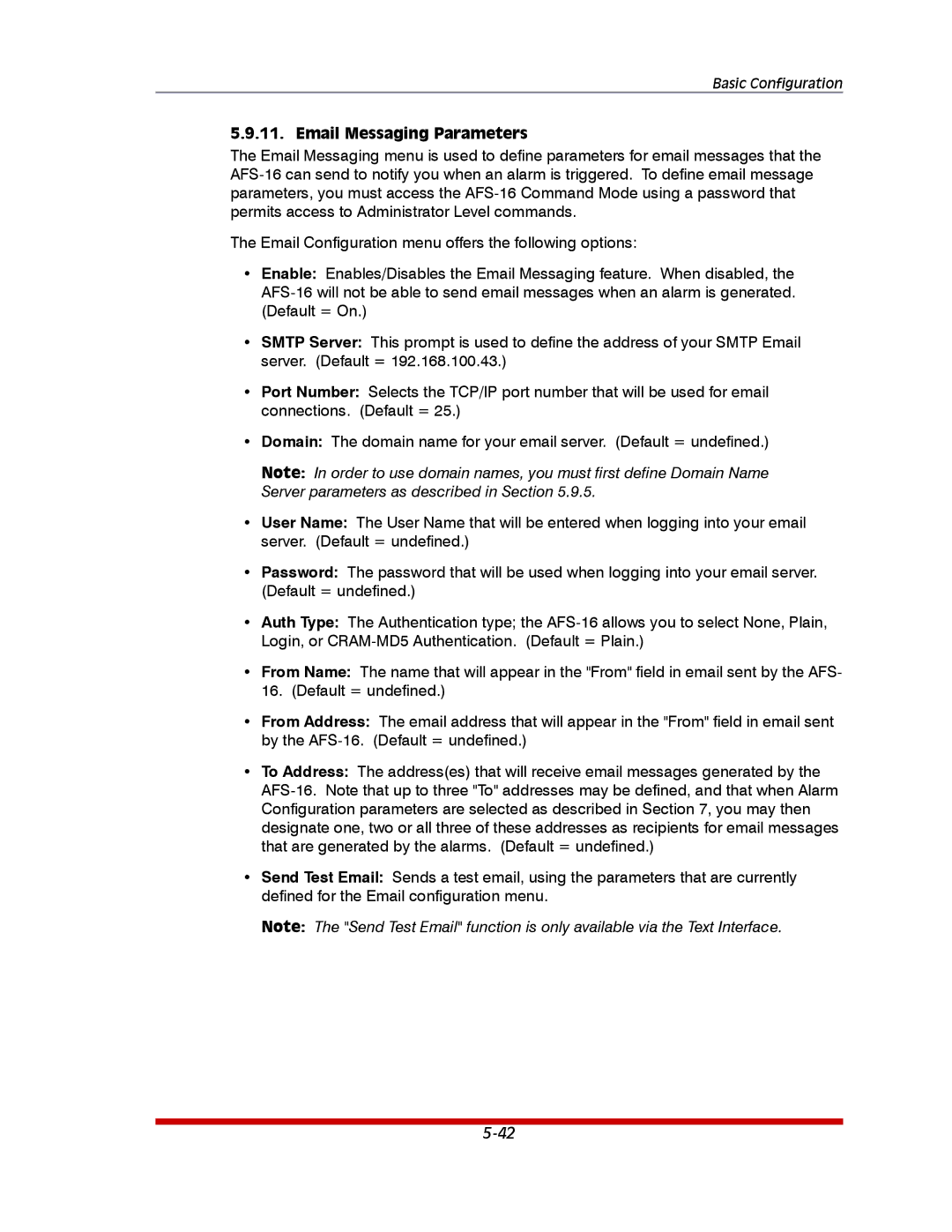Basic Configuration
5.9.11. Email Messaging Parameters
The Email Messaging menu is used to define parameters for email messages that the
The Email Configuration menu offers the following options:
•Enable: Enables/Disables the Email Messaging feature. When disabled, the
•SMTP Server: This prompt is used to define the address of your SMTP Email server. (Default = 192.168.100.43.)
•Port Number: Selects the TCP/IP port number that will be used for email connections. (Default = 25.)
•Domain: The domain name for your email server. (Default = undefined.)
Note: In order to use domain names, you must first define Domain Name Server parameters as described in Section 5.9.5.
•User Name: The User Name that will be entered when logging into your email server. (Default = undefined.)
•Password: The password that will be used when logging into your email server. (Default = undefined.)
•Auth Type: The Authentication type; the
•From Name: The name that will appear in the "From" field in email sent by the AFS- 16. (Default = undefined.)
•From Address: The email address that will appear in the "From" field in email sent by the
•To Address: The address(es) that will receive email messages generated by the
•Send Test Email: Sends a test email, using the parameters that are currently defined for the Email configuration menu.
Note: The "Send Test Email" function is only available via the Text Interface.