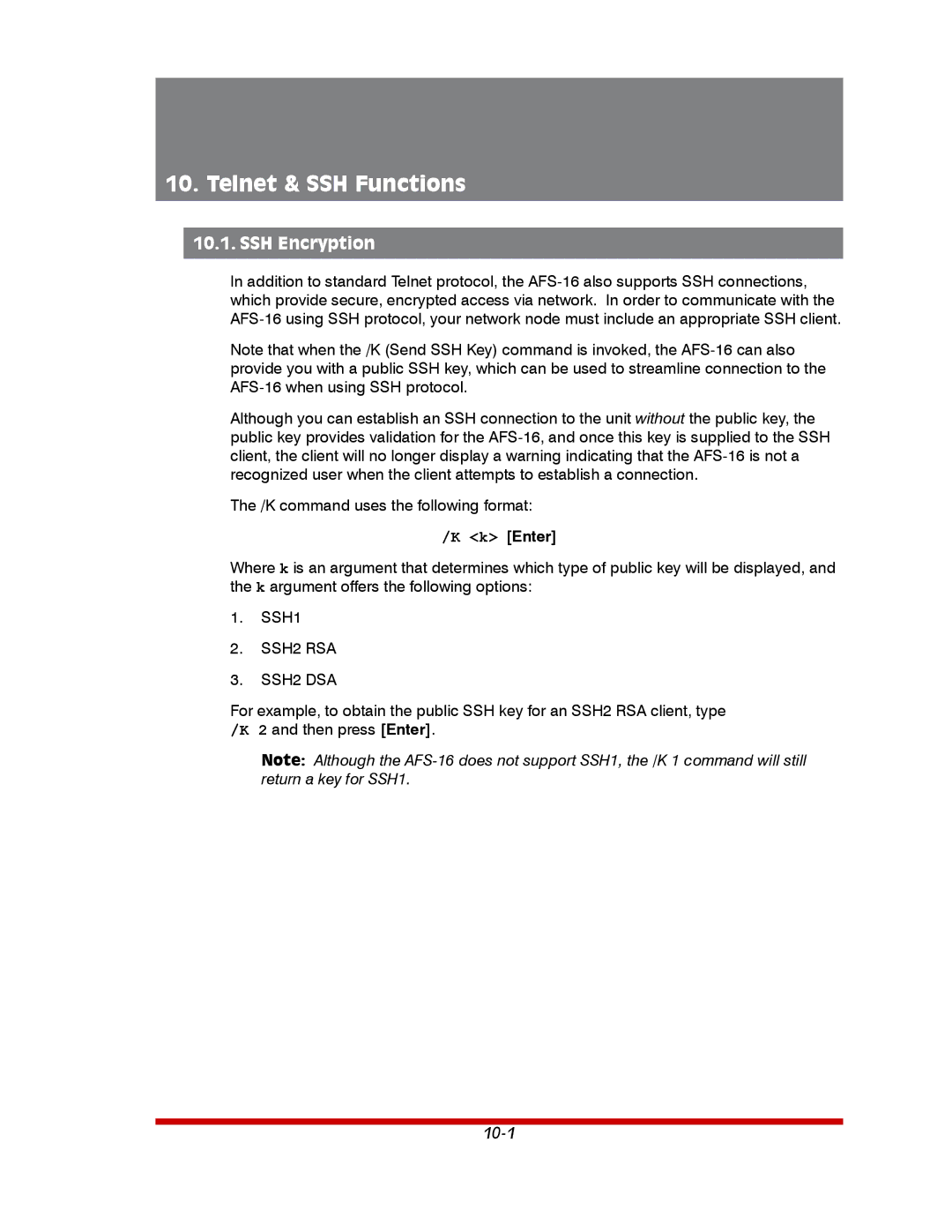10.Telnet & SSH Functions
10.1.SSH Encryption
In addition to standard Telnet protocol, the
Note that when the /K (Send SSH Key) command is invoked, the
Although you can establish an SSH connection to the unit without the public key, the public key provides validation for the
The /K command uses the following format:
/K <k> [Enter]
Where k is an argument that determines which type of public key will be displayed, and the k argument offers the following options:
1.SSH1
2.SSH2 RSA
3.SSH2 DSA
For example, to obtain the public SSH key for an SSH2 RSA client, type /K 2 and then press [Enter].
Note: Although the