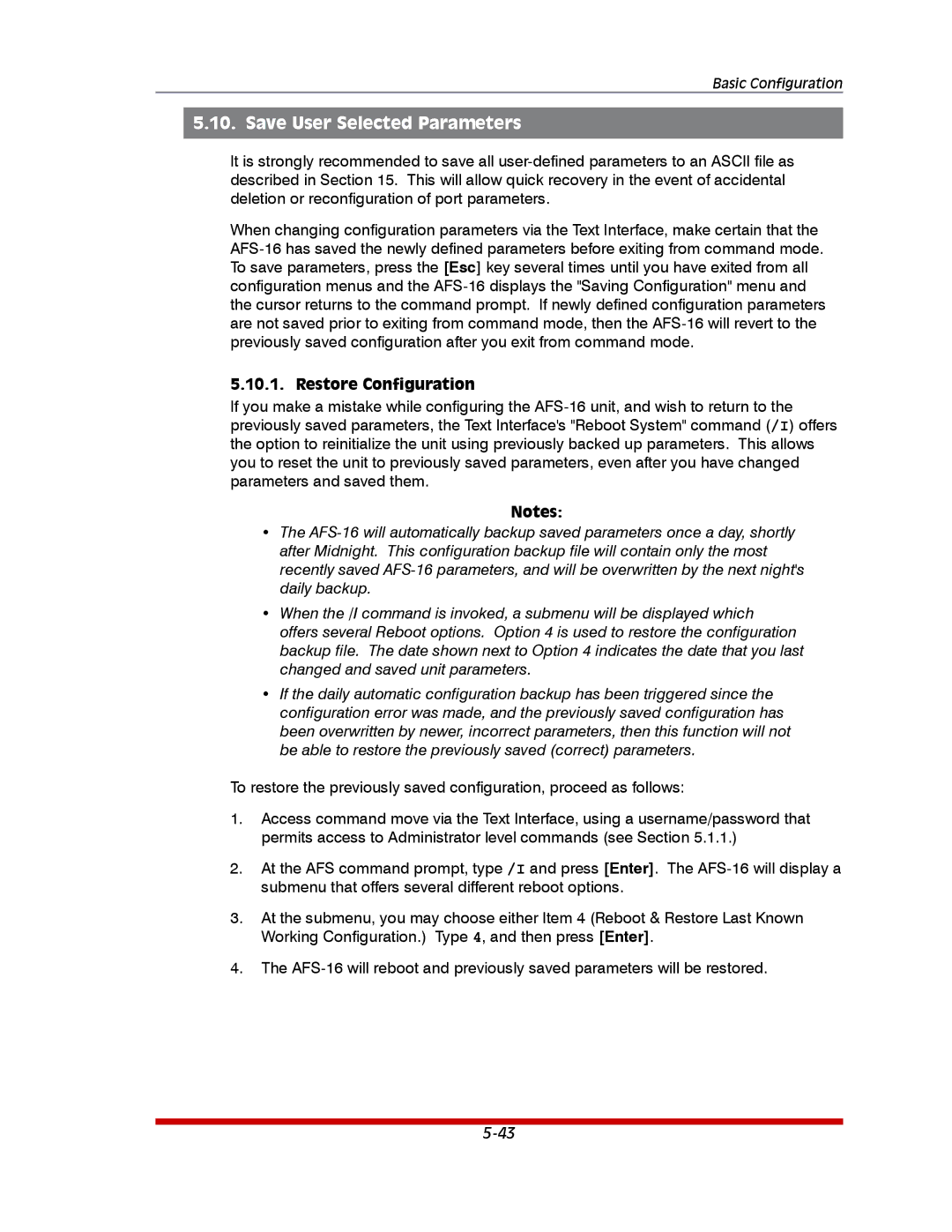Basic Configuration
5.10. Save User Selected Parameters
It is strongly recommended to save all user-defined parameters to an ASCII file as described in Section 15. This will allow quick recovery in the event of accidental deletion or reconfiguration of port parameters.
When changing configuration parameters via the Text Interface, make certain that the AFS-16 has saved the newly defined parameters before exiting from command mode. To save parameters, press the [Esc] key several times until you have exited from all configuration menus and the AFS-16 displays the "Saving Configuration" menu and the cursor returns to the command prompt. If newly defined configuration parameters are not saved prior to exiting from command mode, then the AFS-16 will revert to the previously saved configuration after you exit from command mode.
5.10.1. Restore Configuration
If you make a mistake while configuring the AFS-16 unit, and wish to return to the previously saved parameters, the Text Interface's "Reboot System" command (/I) offers the option to reinitialize the unit using previously backed up parameters. This allows you to reset the unit to previously saved parameters, even after you have changed parameters and saved them.
Notes:
•The AFS-16 will automatically backup saved parameters once a day, shortly after Midnight. This configuration backup file will contain only the most recently saved AFS-16 parameters, and will be overwritten by the next night's daily backup.
•When the /I command is invoked, a submenu will be displayed which offers several Reboot options. Option 4 is used to restore the configuration backup file. The date shown next to Option 4 indicates the date that you last changed and saved unit parameters.
•If the daily automatic configuration backup has been triggered since the configuration error was made, and the previously saved configuration has been overwritten by newer, incorrect parameters, then this function will not be able to restore the previously saved (correct) parameters.
To restore the previously saved configuration, proceed as follows:
1.Access command move via the Text Interface, using a username/password that permits access to Administrator level commands (see Section 5.1.1.)
2.At the AFS command prompt, type /I and press [Enter]. The AFS-16 will display a submenu that offers several different reboot options.
3.At the submenu, you may choose either Item 4 (Reboot & Restore Last Known Working Configuration.) Type 4, and then press [Enter].
4.The AFS-16 will reboot and previously saved parameters will be restored.