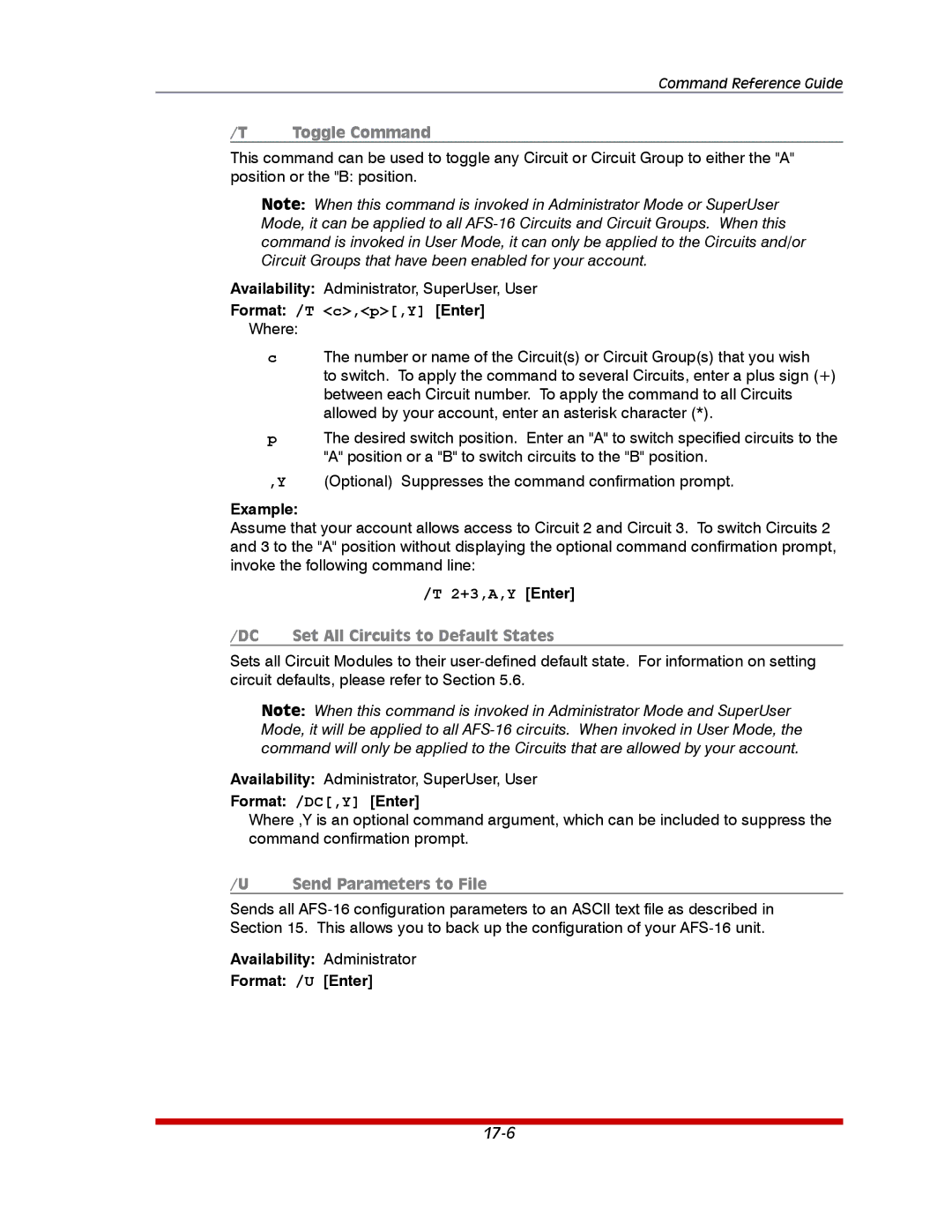Command Reference Guide
/T | Toggle Command |
This command can be used to toggle any Circuit or Circuit Group to either the "A" position or the "B: position.
Note: When this command is invoked in Administrator Mode or SuperUser Mode, it can be applied to all
Availability: Administrator, SuperUser, User
Format: /T <c>,<p>[,Y] [Enter]
Where:
cThe number or name of the Circuit(s) or Circuit Group(s) that you wish
to switch. To apply the command to several Circuits, enter a plus sign (+) between each Circuit number. To apply the command to all Circuits allowed by your account, enter an asterisk character (*).
pThe desired switch position. Enter an "A" to switch specified circuits to the "A" position or a "B" to switch circuits to the "B" position.
,Y (Optional) Suppresses the command confirmation prompt.
Example:
Assume that your account allows access to Circuit 2 and Circuit 3. To switch Circuits 2 and 3 to the "A" position without displaying the optional command confirmation prompt, invoke the following command line:
/T 2+3,A,Y [Enter]
/DC | Set All Circuits to Default States |
Sets all Circuit Modules to their
Note: When this command is invoked in Administrator Mode and SuperUser Mode, it will be applied to all
Availability: Administrator, SuperUser, User
Format: /DC[,Y] [Enter]
Where ,Y is an optional command argument, which can be included to suppress the command confirmation prompt.
/U | Send Parameters to File |
Sends all
Availability: Administrator
Format: /U [Enter]