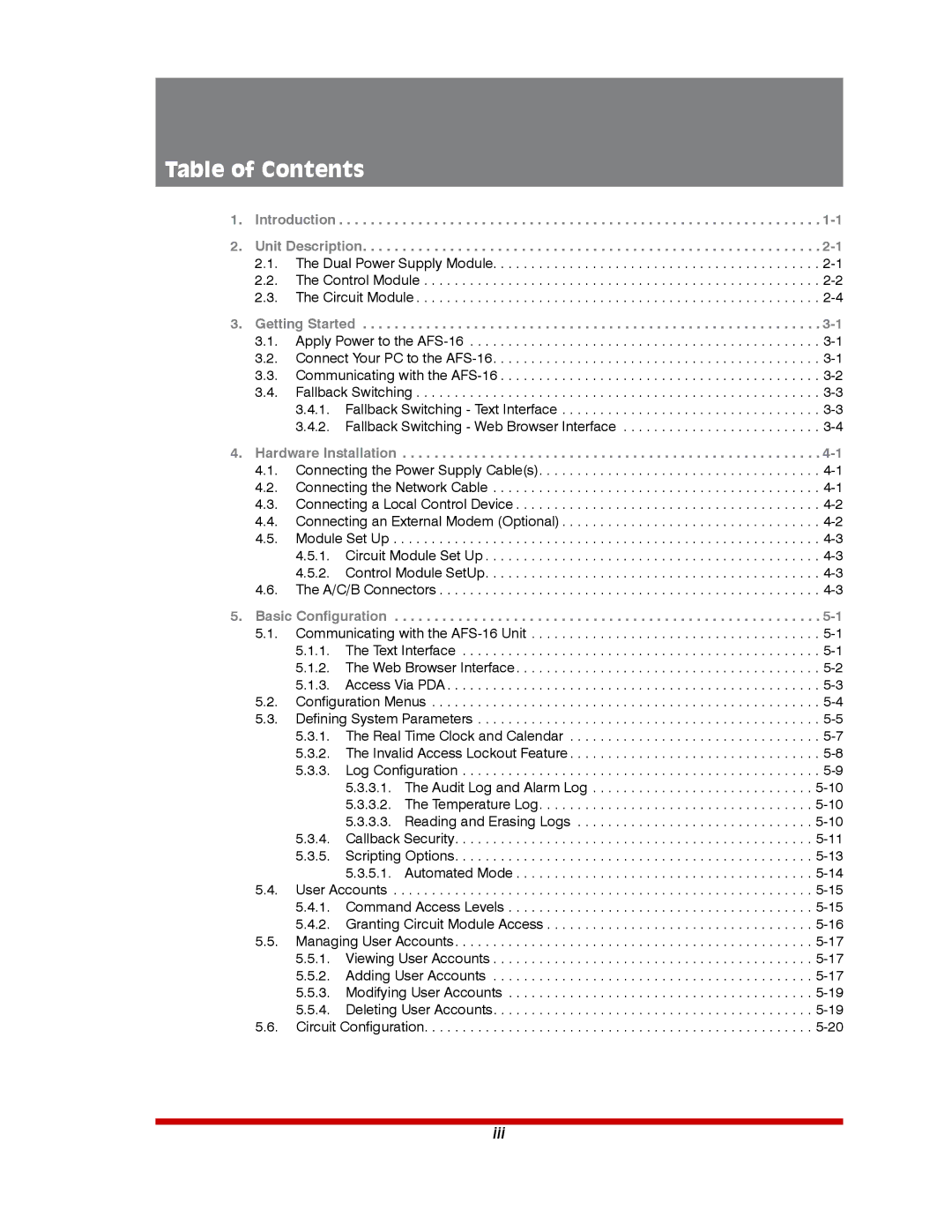Table of Contents
| | | | | | | |
1. | Introduction. . | . . . . . . . . . . . | . . . . . . . . . . . . . . . . . | . | 1-1 |
2. | Unit Description. | . . . . . . . . . . | . . . . . . . . . . . . . . . . . . | | . 2-1 |
| 2.1. The Dual Power Supply Module | . . . . . . . . . . . . . . . . . . . . . . . . . . . . . . . . . . . . | . | . 2-1 |
| 2.2. | The Control Module. . | . . . . . . | . . . . . . . . . . . . . . . . . . | | . 2-2 |
| 2.3. | The Circuit Module. . | . . . . . . | . . . . . . . . . . . . . . . . . . | . | 2-4 |
3. Getting Started . . . . . . . . . . . . . . . . . . . . . . . . . . . . . . 3-1
3.1.Apply Power to the AFS-16 . . . . . . . . . . . . . . . . . . . . . . . . 3-1
3.2.Connect Your PC to the AFS-16. . . . . . . . . . . . . . . . . . . . . . 3-1
3.3.Communicating with the AFS-16. . . . . . . . . . . . . . . . . . . . . . 3-2
3.4. Fallback Switching. . . . . . . . . . . . . . . . . . . . . . . . . . . 3-3 3.4.1. Fallback Switching - Text Interface. . . . . . . . . . . . . . . . . . 3-3 3.4.2. Fallback Switching - Web Browser Interface . . . . . . . . . . . . . . 3-4
4. Hardware Installation . . . . . . . . . . . . . . . . . . . . . . . . . . . 4-1 4.1. Connecting the Power Supply Cable(s). . . . . . . . . . . . . . . . . . . 4-1 4.2. Connecting the Network Cable . . . . . . . . . . . . . . . . . . . . . . 4-1 4.3. Connecting a Local Control Device. . . . . . . . . . . . . . . . . . . . . 4-2 4.4. Connecting an External Modem (Optional). . . . . . . . . . . . . . . . . . 4-2 4.5. Module Set Up. . . . . . . . . . . . . . . . . . . . . . . . . . . . . 4-3
4.5.1. Circuit Module Set Up. . . . . . . . . . . . . . . . . . . . . . . 4-3 4.5.2. Control Module SetUp. . . . . . . . . . . . . . . . . . . . . . . 4-3 4.6. The A/C/B Connectors. . . . . . . . . . . . . . . . . . . . . . . . . . 4-3
5. Basic Configuration . . . . . . . . . . . . . . . . . . . . . . . . . . . . 5-1 5.1. Communicating with the AFS-16 Unit. . . . . . . . . . . . . . . . . . . . 5-1 5.1.1. The Text Interface . . . . . . . . . . . . . . . . . . . . . . . . 5-1 5.1.2. The Web Browser Interface. . . . . . . . . . . . . . . . . . . . . 5-2 5.1.3. Access Via PDA. . . . . . . . . . . . . . . . . . . . . . . . . 5-3 5.2. Configuration Menus . . . . . . . . . . . . . . . . . . . . . . . . . . 5-4
5.3. Defining System Parameters. . . . . . . . . . . . . . . . . . . . . . . 5-5 5.3.1. The Real Time Clock and Calendar . . . . . . . . . . . . . . . . . 5-7 5.3.2. The Invalid Access Lockout Feature. . . . . . . . . . . . . . . . . 5-8 5.3.3. Log Configuration. . . . . . . . . . . . . . . . . . . . . . . . 5-9 5.3.3.1. The Audit Log and Alarm Log. . . . . . . . . . . . . . . 5-10 5.3.3.2. The Temperature Log. . . . . . . . . . . . . . . . . . . 5-10 5.3.3.3. Reading and Erasing Logs . . . . . . . . . . . . . . . . 5-10 5.3.4. Callback Security. . . . . . . . . . . . . . . . . . . . . . . . 5-11
5.3.5. Scripting Options. . . . . . . . . . . . . . . . . . . . . . . . 5-13 5.3.5.1. Automated Mode. . . . . . . . . . . . . . . . . . . . 5-14 5.4. User Accounts . . . . . . . . . . . . . . . . . . . . . . . . . . . . 5-15
5.4.1. Command Access Levels. . . . . . . . . . . . . . . . . . . . . 5-15 5.4.2. Granting Circuit Module Access. . . . . . . . . . . . . . . . . . 5-16 5.5. Managing User Accounts. . . . . . . . . . . . . . . . . . . . . . . . 5-17 5.5.1. Viewing User Accounts. . . . . . . . . . . . . . . . . . . . . . 5-17 5.5.2. Adding User Accounts . . . . . . . . . . . . . . . . . . . . . . 5-17 5.5.3. Modifying User Accounts . . . . . . . . . . . . . . . . . . . . . 5-19 5.5.4. Deleting User Accounts. . . . . . . . . . . . . . . . . . . . . . 5-19
5.6. Circuit Configuration. . . . . . . . . . . . . . . . . . . . . . . . . . . . . . . . . . . . . . . . . . . . . . . . . . . 5-20