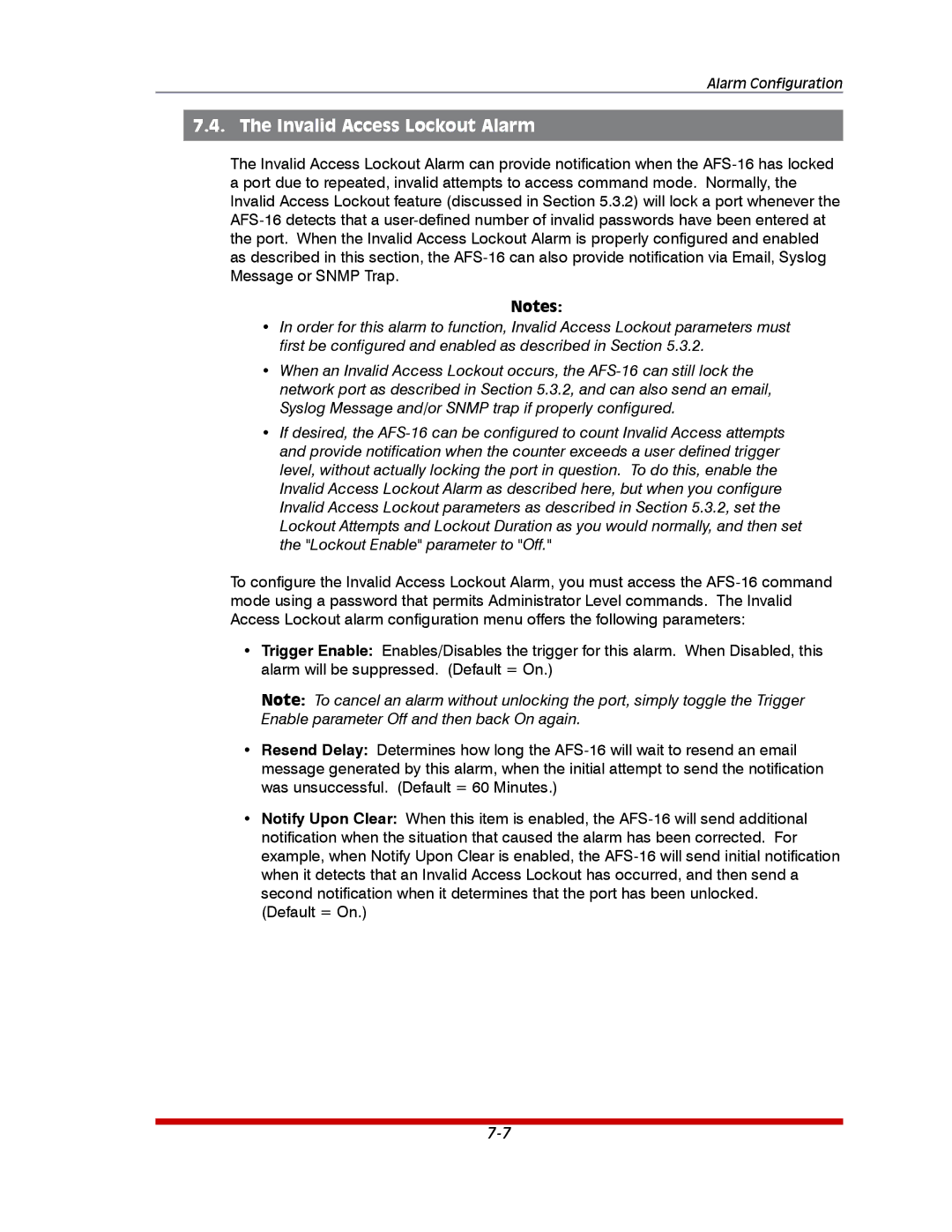Alarm Configuration
7.4. The Invalid Access Lockout Alarm
The Invalid Access Lockout Alarm can provide notification when the AFS-16 has locked a port due to repeated, invalid attempts to access command mode. Normally, the Invalid Access Lockout feature (discussed in Section 5.3.2) will lock a port whenever the AFS-16 detects that a user-defined number of invalid passwords have been entered at the port. When the Invalid Access Lockout Alarm is properly configured and enabled as described in this section, the AFS-16 can also provide notification via Email, Syslog Message or SNMP Trap.
Notes:
•In order for this alarm to function, Invalid Access Lockout parameters must first be configured and enabled as described in Section 5.3.2.
•When an Invalid Access Lockout occurs, the AFS-16 can still lock the network port as described in Section 5.3.2, and can also send an email, Syslog Message and/or SNMP trap if properly configured.
•If desired, the AFS-16 can be configured to count Invalid Access attempts and provide notification when the counter exceeds a user defined trigger level, without actually locking the port in question. To do this, enable the Invalid Access Lockout Alarm as described here, but when you configure Invalid Access Lockout parameters as described in Section 5.3.2, set the Lockout Attempts and Lockout Duration as you would normally, and then set the "Lockout Enable" parameter to "Off."
To configure the Invalid Access Lockout Alarm, you must access the AFS-16 command mode using a password that permits Administrator Level commands. The Invalid Access Lockout alarm configuration menu offers the following parameters:
•Trigger Enable: Enables/Disables the trigger for this alarm. When Disabled, this alarm will be suppressed. (Default = On.)
Note: To cancel an alarm without unlocking the port, simply toggle the Trigger Enable parameter Off and then back On again.
•Resend Delay: Determines how long the AFS-16 will wait to resend an email message generated by this alarm, when the initial attempt to send the notification was unsuccessful. (Default = 60 Minutes.)
•Notify Upon Clear: When this item is enabled, the AFS-16 will send additional notification when the situation that caused the alarm has been corrected. For example, when Notify Upon Clear is enabled, the AFS-16 will send initial notification when it detects that an Invalid Access Lockout has occurred, and then send a second notification when it determines that the port has been unlocked.
(Default = On.)