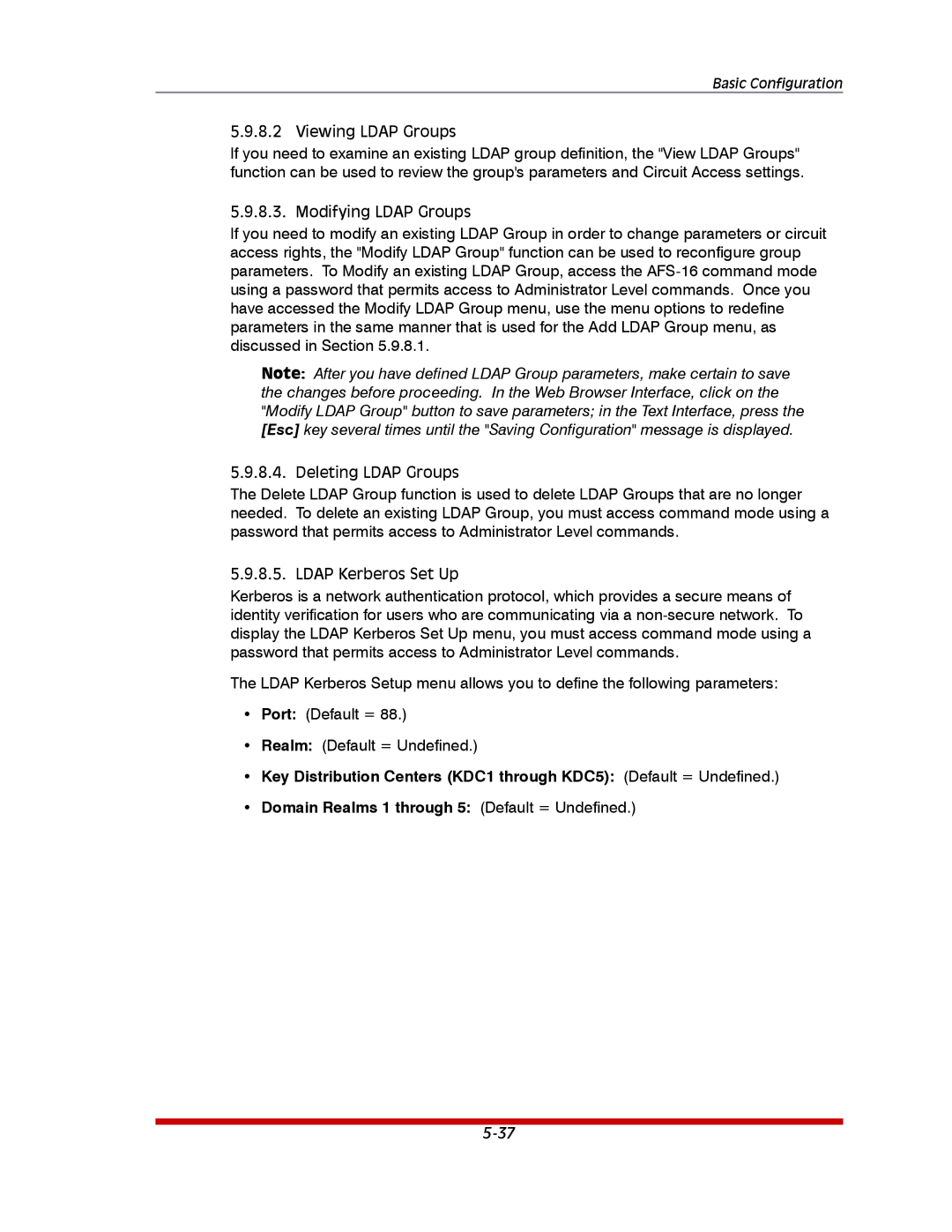Basic Configuration
5.9.8.2 Viewing LDAP Groups
If you need to examine an existing LDAP group definition, the "View LDAP Groups" function can be used to review the group's parameters and Circuit Access settings.
5.9.8.3. Modifying LDAP Groups
If you need to modify an existing LDAP Group in order to change parameters or circuit access rights, the "Modify LDAP Group" function can be used to reconfigure group parameters. To Modify an existing LDAP Group, access the
Note: After you have defined LDAP Group parameters, make certain to save the changes before proceeding. In the Web Browser Interface, click on the "Modify LDAP Group" button to save parameters; in the Text Interface, press the [Esc] key several times until the "Saving Configuration" message is displayed.
5.9.8.4. Deleting LDAP Groups
The Delete LDAP Group function is used to delete LDAP Groups that are no longer needed. To delete an existing LDAP Group, you must access command mode using a password that permits access to Administrator Level commands.
5.9.8.5. LDAP Kerberos Set Up
Kerberos is a network authentication protocol, which provides a secure means of identity verification for users who are communicating via a
The LDAP Kerberos Setup menu allows you to define the following parameters:
•Port: (Default = 88.)
•Realm: (Default = Undefined.)
•Key Distribution Centers (KDC1 through KDC5): (Default = Undefined.)
•Domain Realms 1 through 5: (Default = Undefined.)