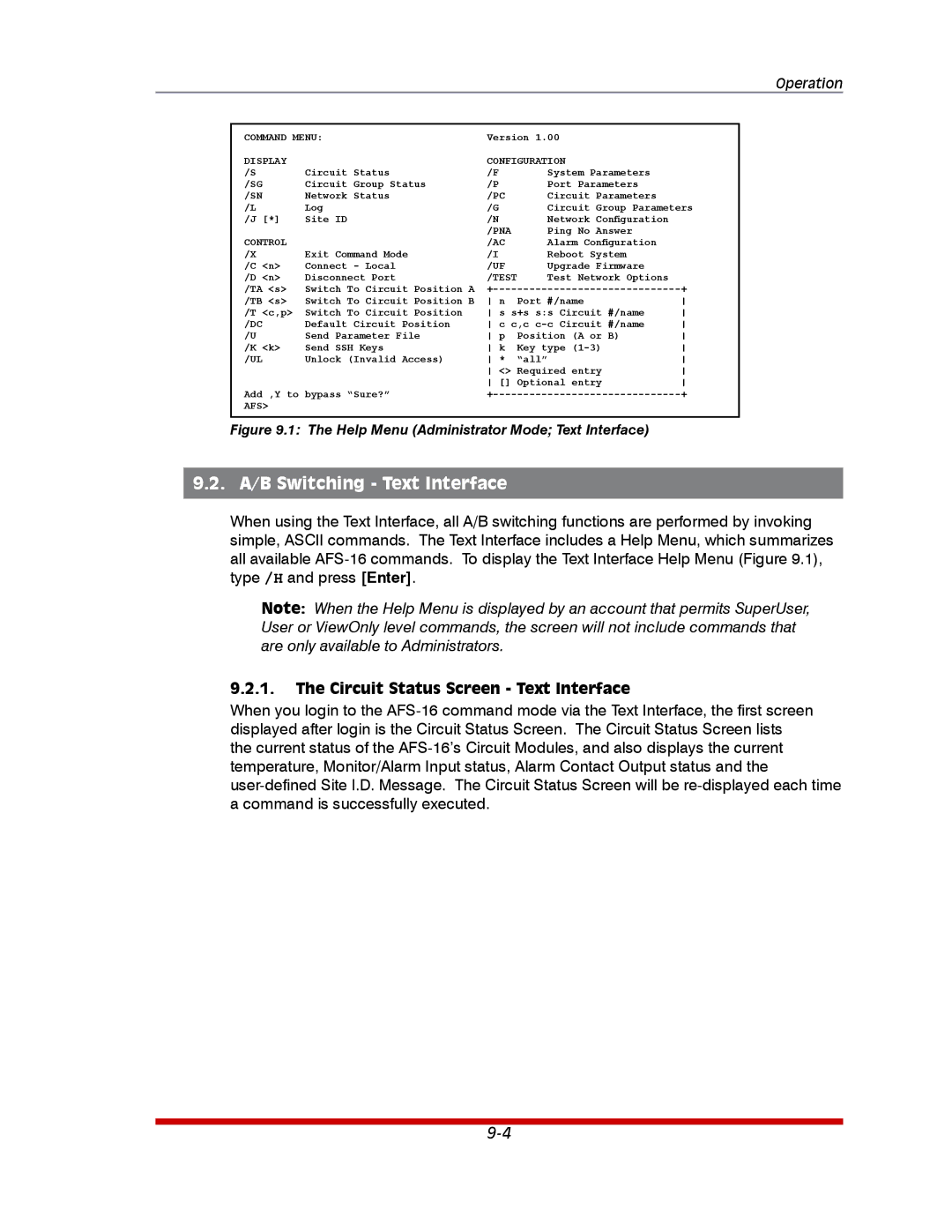Operation
COMMAND MENU: | Version 1.00 |
| ||
DISPLAY | Circuit Status | CONFIGURATION |
| |
/S | /F | System Parameters |
| |
/SG | Circuit Group Status | /P | Port Parameters |
|
/SN | Network Status | /PC | Circuit Parameters |
|
/L | Log | /G | Circuit Group Parameters | |
/J [*] | Site ID | /N | Network Configuration |
|
CONTROL |
| /PNA | Ping No Answer |
|
Exit Command Mode | /AC | Alarm Configuration |
| |
/X | /I | Reboot System |
| |
/C <n> | Connect - Local | /UF | Upgrade Firmware |
|
/D <n> | Disconnect Port | /TEST | Test Network Options |
|
/TA <s> | Switch To Circuit Position A | |||
/TB <s> | Switch To Circuit Position B | n | Port #/name | |
/T <c,p> | Switch To Circuit Position | s s+s s:s Circuit #/name | ||
/DC | Default Circuit Position | c c,c | ||
/U | Send Parameter File | p | Position (A or B) | |
/K <k> | Send SSH Keys | k | Key type | |
/UL | Unlock (Invalid Access) | * | “all” | |
|
| <> Required entry | ||
Add ,Y to bypass “Sure?” | [] Optional entry | |||
AFS> |
|
|
|
|
Figure 9.1: The Help Menu (Administrator Mode; Text Interface)
9.2. A/B Switching - Text Interface
When using the Text Interface, all A/B switching functions are performed by invoking simple, ASCII commands. The Text Interface includes a Help Menu, which summarizes all available
Note: When the Help Menu is displayed by an account that permits SuperUser, User or ViewOnly level commands, the screen will not include commands that are only available to Administrators.
9.2.1.The Circuit Status Screen - Text Interface
When you login to the