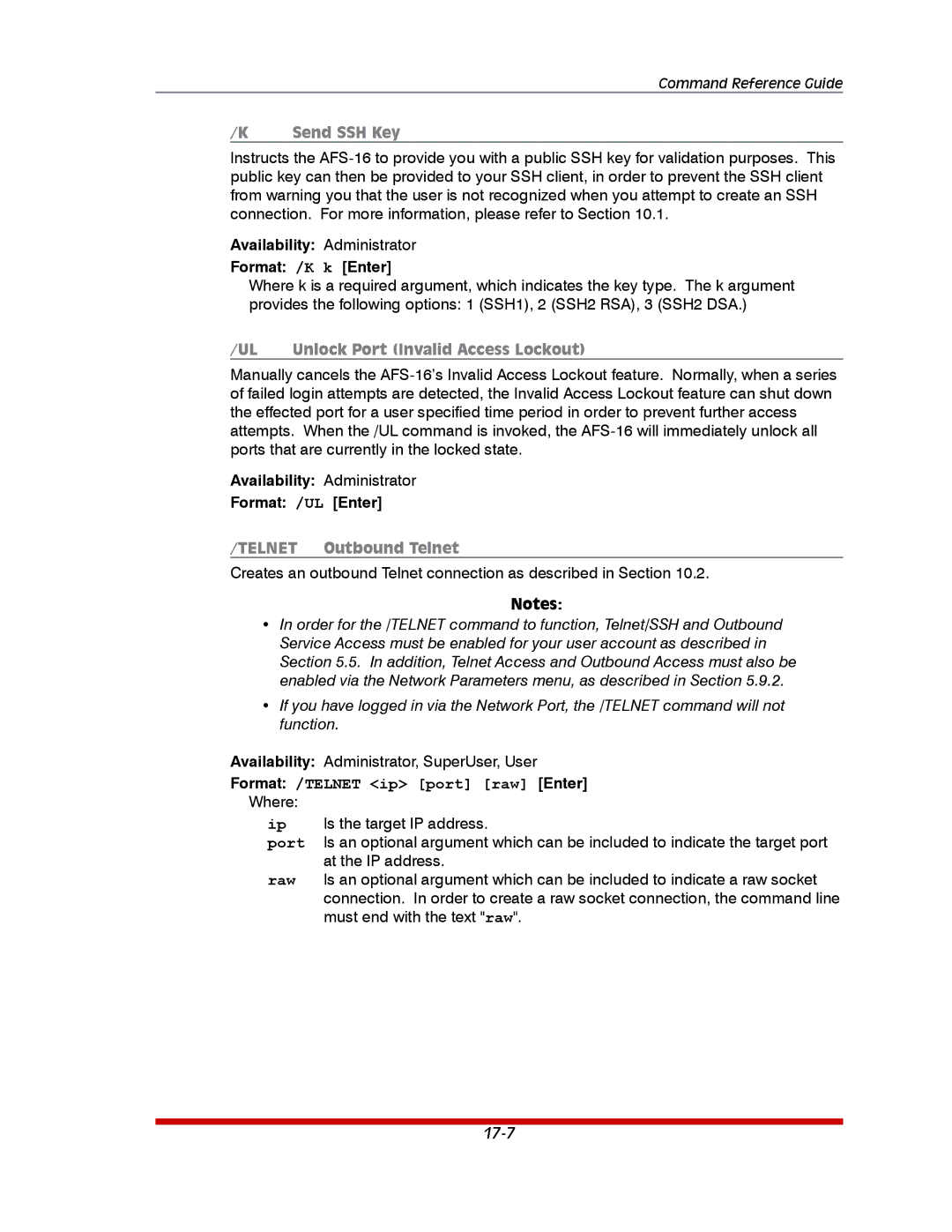Command Reference Guide
/K | Send SSH Key |
Instructs the
Availability: Administrator
Format: /K k [Enter]
Where k is a required argument, which indicates the key type. The k argument provides the following options: 1 (SSH1), 2 (SSH2 RSA), 3 (SSH2 DSA.)
/UL | Unlock Port (Invalid Access Lockout) |
Manually cancels the
Availability: Administrator
Format: /UL [Enter]
/TELNET Outbound Telnet
Creates an outbound Telnet connection as described in Section 10.2.
Notes:
•In order for the /TELNET command to function, Telnet/SSH and Outbound Service Access must be enabled for your user account as described in Section 5.5. In addition, Telnet Access and Outbound Access must also be enabled via the Network Parameters menu, as described in Section 5.9.2.
•If you have logged in via the Network Port, the /TELNET command will not function.
Availability: Administrator, SuperUser, User
Format: /TELNET <ip> [port] [raw] [Enter]
Where:
ip Is the target IP address.
port Is an optional argument which can be included to indicate the target port at the IP address.
raw Is an optional argument which can be included to indicate a raw socket connection. In order to create a raw socket connection, the command line must end with the text "raw".