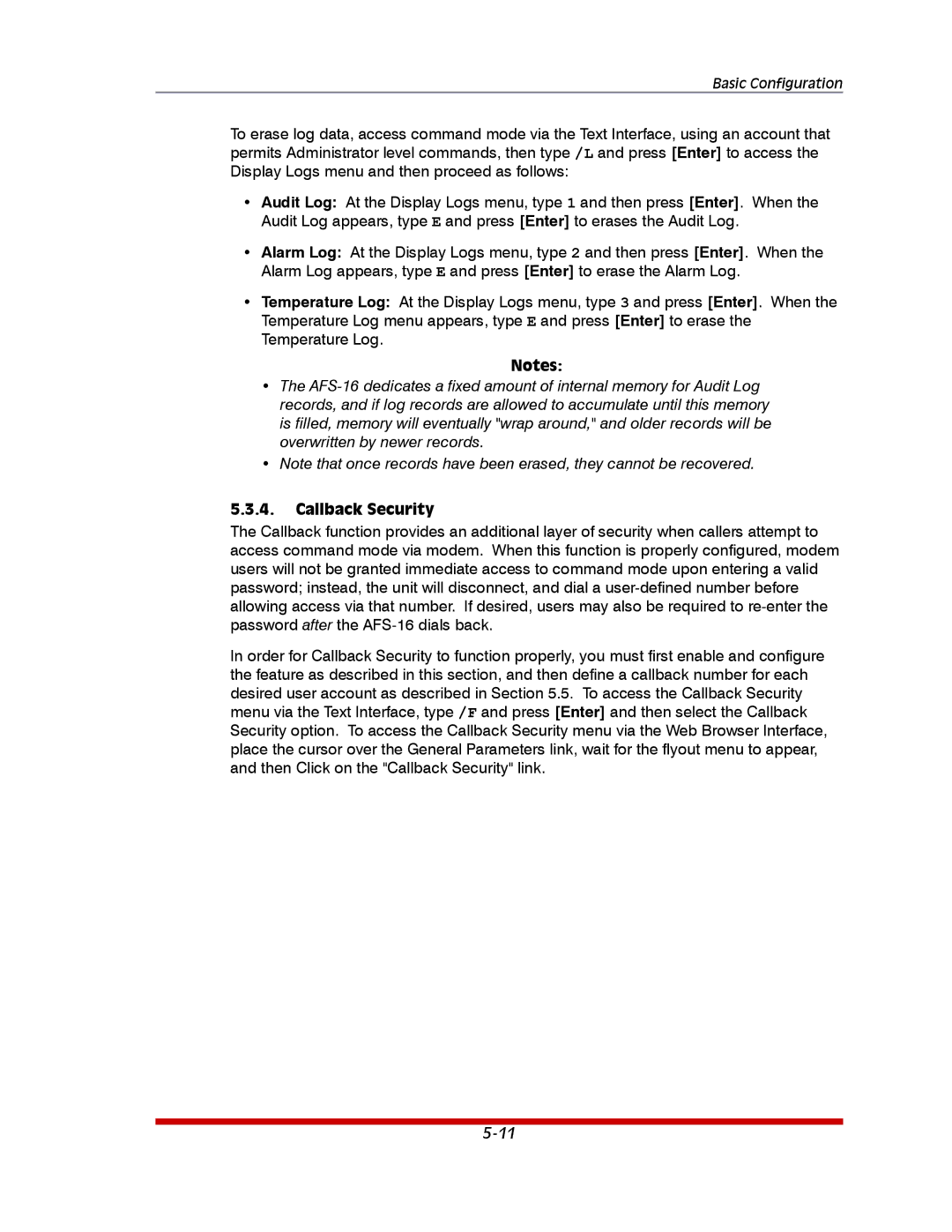Basic Configuration
To erase log data, access command mode via the Text Interface, using an account that permits Administrator level commands, then type /L and press [Enter] to access the Display Logs menu and then proceed as follows:
•Audit Log: At the Display Logs menu, type 1 and then press [Enter]. When the Audit Log appears, type E and press [Enter] to erases the Audit Log.
•Alarm Log: At the Display Logs menu, type 2 and then press [Enter]. When the Alarm Log appears, type E and press [Enter] to erase the Alarm Log.
•Temperature Log: At the Display Logs menu, type 3 and press [Enter]. When the Temperature Log menu appears, type E and press [Enter] to erase the Temperature Log.
Notes:
•The
•Note that once records have been erased, they cannot be recovered.
5.3.4.Callback Security
The Callback function provides an additional layer of security when callers attempt to access command mode via modem. When this function is properly configured, modem users will not be granted immediate access to command mode upon entering a valid password; instead, the unit will disconnect, and dial a
In order for Callback Security to function properly, you must first enable and configure the feature as described in this section, and then define a callback number for each desired user account as described in Section 5.5. To access the Callback Security menu via the Text Interface, type /F and press [Enter] and then select the Callback Security option. To access the Callback Security menu via the Web Browser Interface, place the cursor over the General Parameters link, wait for the flyout menu to appear, and then Click on the "Callback Security" link.