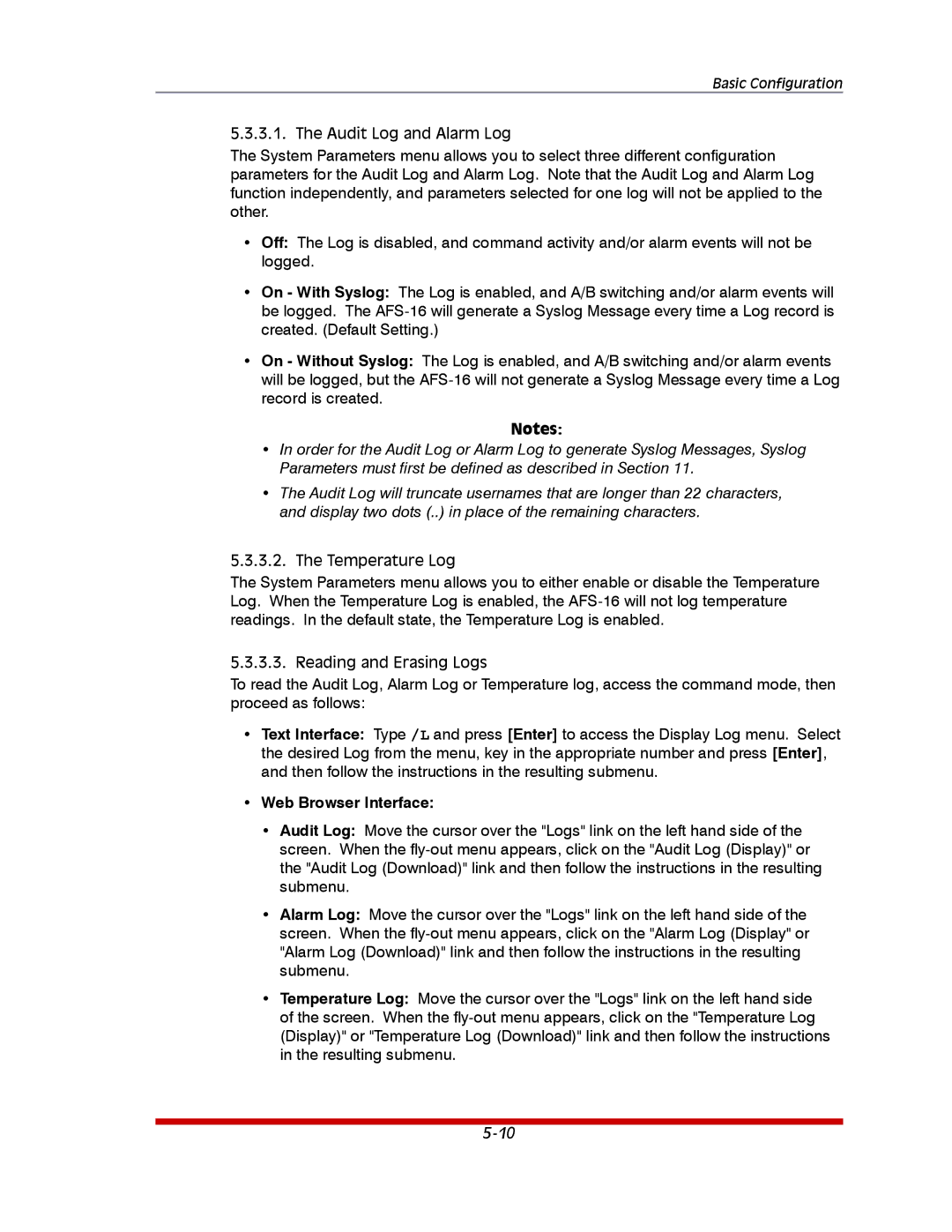Basic Configuration
5.3.3.1. The Audit Log and Alarm Log
The System Parameters menu allows you to select three different configuration parameters for the Audit Log and Alarm Log. Note that the Audit Log and Alarm Log function independently, and parameters selected for one log will not be applied to the other.
•Off: The Log is disabled, and command activity and/or alarm events will not be logged.
•On - With Syslog: The Log is enabled, and A/B switching and/or alarm events will be logged. The
•On - Without Syslog: The Log is enabled, and A/B switching and/or alarm events will be logged, but the
Notes:
•In order for the Audit Log or Alarm Log to generate Syslog Messages, Syslog Parameters must first be defined as described in Section 11.
•The Audit Log will truncate usernames that are longer than 22 characters, and display two dots (..) in place of the remaining characters.
5.3.3.2. The Temperature Log
The System Parameters menu allows you to either enable or disable the Temperature Log. When the Temperature Log is enabled, the
5.3.3.3. Reading and Erasing Logs
To read the Audit Log, Alarm Log or Temperature log, access the command mode, then proceed as follows:
•Text Interface: Type /L and press [Enter] to access the Display Log menu. Select the desired Log from the menu, key in the appropriate number and press [Enter], and then follow the instructions in the resulting submenu.
•Web Browser Interface:
•Audit Log: Move the cursor over the "Logs" link on the left hand side of the screen. When the
•Alarm Log: Move the cursor over the "Logs" link on the left hand side of the screen. When the
•Temperature Log: Move the cursor over the "Logs" link on the left hand side of the screen. When the