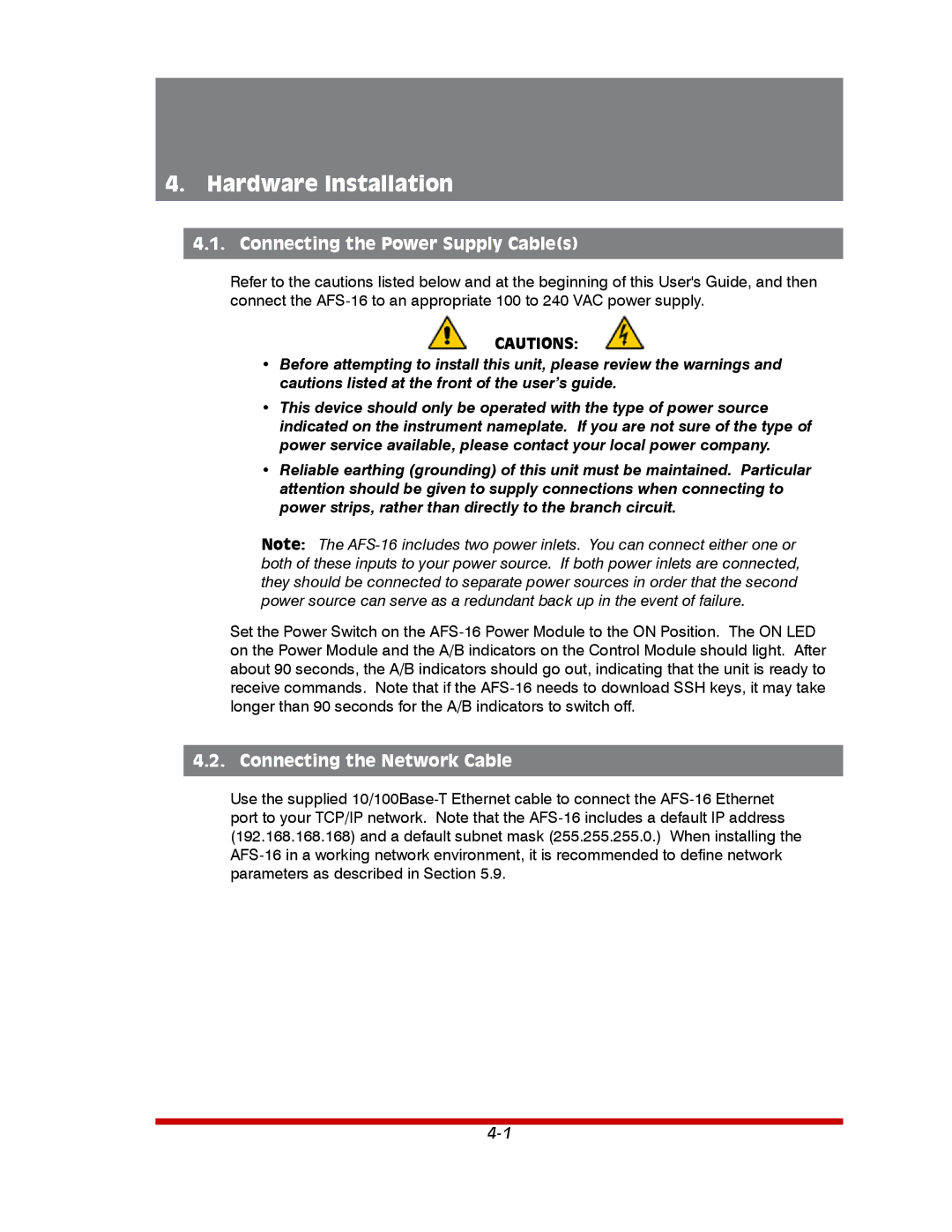4. Hardware Installation
4.1. Connecting the Power Supply Cable(s)
Refer to the cautions listed below and at the beginning of this User's Guide, and then connect the
CAUTIONS:
•Before attempting to install this unit, please review the warnings and cautions listed at the front of the user’s guide.
•This device should only be operated with the type of power source indicated on the instrument nameplate. If you are not sure of the type of power service available, please contact your local power company.
•Reliable earthing (grounding) of this unit must be maintained. Particular attention should be given to supply connections when connecting to power strips, rather than directly to the branch circuit.
Note: The
Set the Power Switch on the
4.2. Connecting the Network Cable
Use the supplied