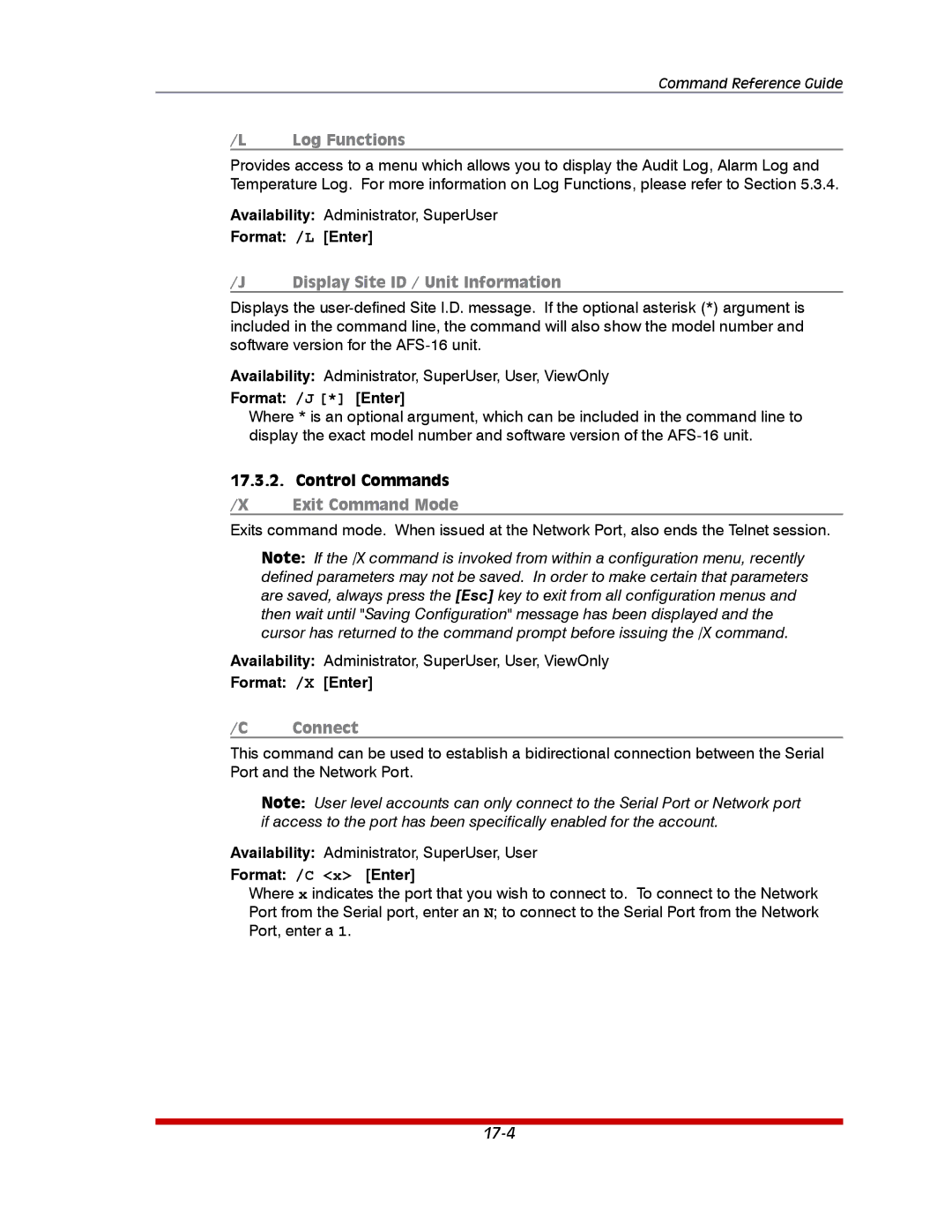Command Reference Guide
/L | Log Functions |
Provides access to a menu which allows you to display the Audit Log, Alarm Log and Temperature Log. For more information on Log Functions, please refer to Section 5.3.4.
Availability: Administrator, SuperUser
Format: /L [Enter]
/J | Display Site ID / Unit Information |
Displays the
Availability: Administrator, SuperUser, User, ViewOnly
Format: /J [*] [Enter]
Where * is an optional argument, which can be included in the command line to display the exact model number and software version of the
17.3.2. | Control Commands |
/X | Exit Command Mode |
Exits command mode. When issued at the Network Port, also ends the Telnet session.
Note: If the /X command is invoked from within a configuration menu, recently defined parameters may not be saved. In order to make certain that parameters are saved, always press the [Esc] key to exit from all configuration menus and then wait until "Saving Configuration" message has been displayed and the cursor has returned to the command prompt before issuing the /X command.
Availability: Administrator, SuperUser, User, ViewOnly
Format: /X [Enter]
/C Connect
This command can be used to establish a bidirectional connection between the Serial Port and the Network Port.
Note: User level accounts can only connect to the Serial Port or Network port if access to the port has been specifically enabled for the account.
Availability: Administrator, SuperUser, User
Format: /C <x> [Enter]
Where x indicates the port that you wish to connect to. To connect to the Network Port from the Serial port, enter an N; to connect to the Serial Port from the Network Port, enter a 1.