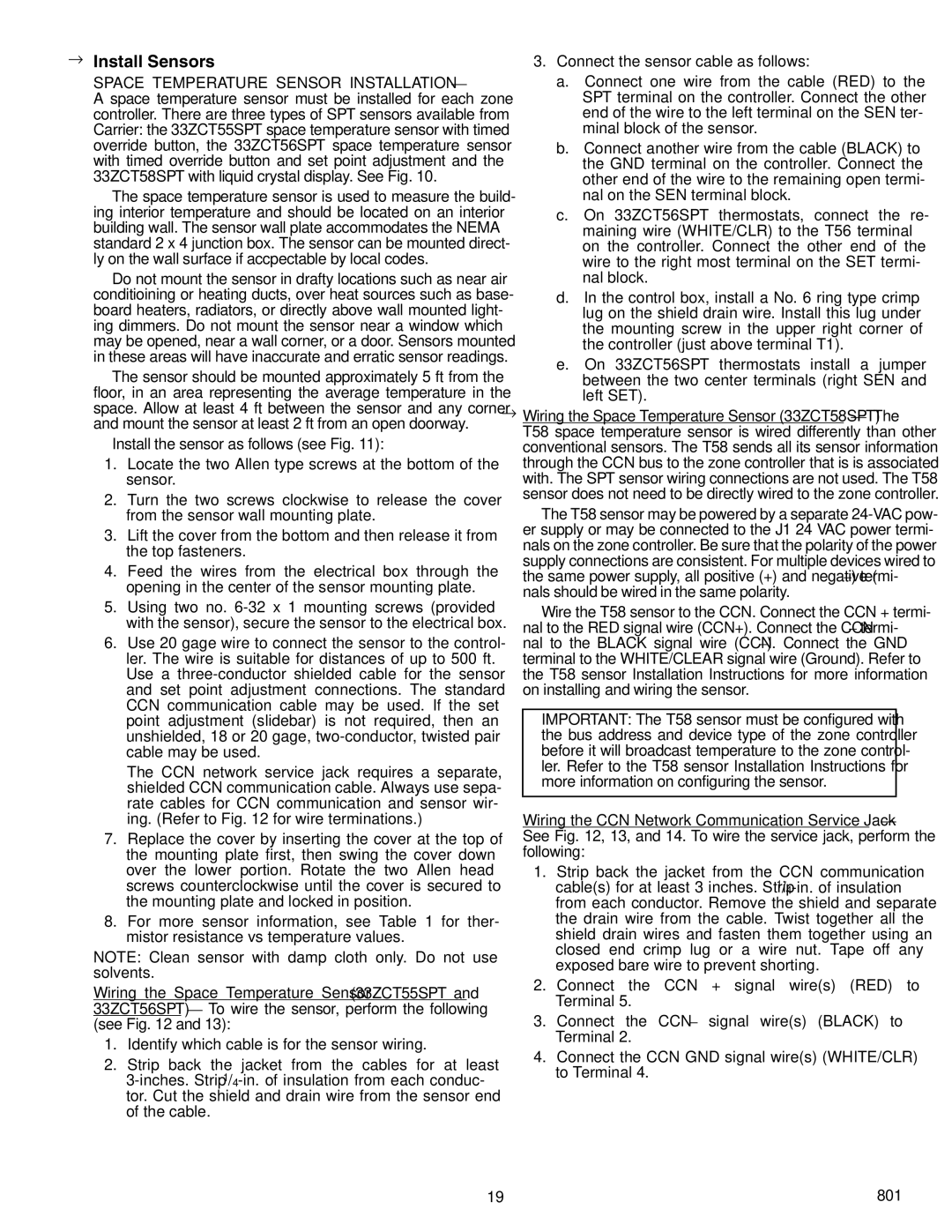→Install Sensors
SPACE TEMPERATURE SENSOR INSTALLATION — A space temperature sensor must be installed for each zone controller. There are three types of SPT sensors available from Carrier: the 33ZCT55SPT space temperature sensor with timed override button, the 33ZCT56SPT space temperature sensor with timed override button and set point adjustment and the 33ZCT58SPT with liquid crystal display. See Fig. 10.
The space temperature sensor is used to measure the build- ing interior temperature and should be located on an interior building wall. The sensor wall plate accommodates the NEMA standard 2 x 4 junction box. The sensor can be mounted direct- ly on the wall surface if accpectable by local codes.
Do not mount the sensor in drafty locations such as near air conditioining or heating ducts, over heat sources such as base- board heaters, radiators, or directly above wall mounted light- ing dimmers. Do not mount the sensor near a window which may be opened, near a wall corner, or a door. Sensors mounted in these areas will have inaccurate and erratic sensor readings.
The sensor should be mounted approximately 5 ft from the floor, in an area representing the average temperature in the space. Allow at least 4 ft between the sensor and any corner and mount the sensor at least 2 ft from an open doorway.
Install the sensor as follows (see Fig. 11):
1.Locate the two Allen type screws at the bottom of the sensor.
2.Turn the two screws clockwise to release the cover from the sensor wall mounting plate.
3.Lift the cover from the bottom and then release it from the top fasteners.
4.Feed the wires from the electrical box through the opening in the center of the sensor mounting plate.
5.Using two no. 6-32 x 1 mounting screws (provided with the sensor), secure the sensor to the electrical box.
6.Use 20 gage wire to connect the sensor to the control- ler. The wire is suitable for distances of up to 500 ft. Use a three-conductor shielded cable for the sensor and set point adjustment connections. The standard CCN communication cable may be used. If the set point adjustment (slidebar) is not required, then an unshielded, 18 or 20 gage, two-conductor, twisted pair cable may be used.
The CCN network service jack requires a separate, shielded CCN communication cable. Always use sepa- rate cables for CCN communication and sensor wir- ing. (Refer to Fig. 12 for wire terminations.)
7.Replace the cover by inserting the cover at the top of the mounting plate first, then swing the cover down over the lower portion. Rotate the two Allen head screws counterclockwise until the cover is secured to the mounting plate and locked in position.
8.For more sensor information, see Table 1 for ther- mistor resistance vs temperature values.
NOTE: Clean sensor with damp cloth only. Do not use solvents.
Wiring the Space Temperature Sensor (33ZCT55SPT and 33ZCT56SPT) — To wire the sensor, perform the following (see Fig. 12 and 13):
1.Identify which cable is for the sensor wiring.
2.Strip back the jacket from the cables for at least 3-inches. Strip 1/4-in. of insulation from each conduc- tor. Cut the shield and drain wire from the sensor end of the cable.
3.Connect the sensor cable as follows:
a.Connect one wire from the cable (RED) to the SPT terminal on the controller. Connect the other end of the wire to the left terminal on the SEN ter- minal block of the sensor.
b.Connect another wire from the cable (BLACK) to the GND terminal on the controller. Connect the other end of the wire to the remaining open termi- nal on the SEN terminal block.
c.On 33ZCT56SPT thermostats, connect the re- maining wire (WHITE/CLR) to the T56 terminal on the controller. Connect the other end of the wire to the right most terminal on the SET termi- nal block.
d.In the control box, install a No. 6 ring type crimp lug on the shield drain wire. Install this lug under the mounting screw in the upper right corner of the controller (just above terminal T1).
e.On 33ZCT56SPT thermostats install a jumper between the two center terminals (right SEN and left SET).
→Wiring the Space Temperature Sensor (33ZCT58SPT) — The T58 space temperature sensor is wired differently than other conventional sensors. The T58 sends all its sensor information through the CCN bus to the zone controller that is is associated with. The SPT sensor wiring connections are not used. The T58 sensor does not need to be directly wired to the zone controller.
The T58 sensor may be powered by a separate 24-VAC pow- er supply or may be connected to the J1 24 VAC power termi- nals on the zone controller. Be sure that the polarity of the power supply connections are consistent. For multiple devices wired to the same power supply, all positive (+) and negative (–) termi- nals should be wired in the same polarity.
Wire the T58 sensor to the CCN. Connect the CCN + termi- nal to the RED signal wire (CCN+). Connect the CCN – termi- nal to the BLACK signal wire (CCN–). Connect the GND terminal to the WHITE/CLEAR signal wire (Ground). Refer to the T58 sensor Installation Instructions for more information on installing and wiring the sensor.
IMPORTANT: The T58 sensor must be configured with the bus address and device type of the zone controller before it will broadcast temperature to the zone control- ler. Refer to the T58 sensor Installation Instructions for more information on configuring the sensor.
Wiring the CCN Network Communication Service Jack — See Fig. 12, 13, and 14. To wire the service jack, perform the following:
1.Strip back the jacket from the CCN communication cable(s) for at least 3 inches. Strip 1/4-in. of insulation from each conductor. Remove the shield and separate the drain wire from the cable. Twist together all the shield drain wires and fasten them together using an closed end crimp lug or a wire nut. Tape off any exposed bare wire to prevent shorting.
2.Connect the CCN + signal wire(s) (RED) to Terminal 5.
3.Connect the CCN – signal wire(s) (BLACK) to Terminal 2.
4.Connect the CCN GND signal wire(s) (WHITE/CLR) to Terminal 4.