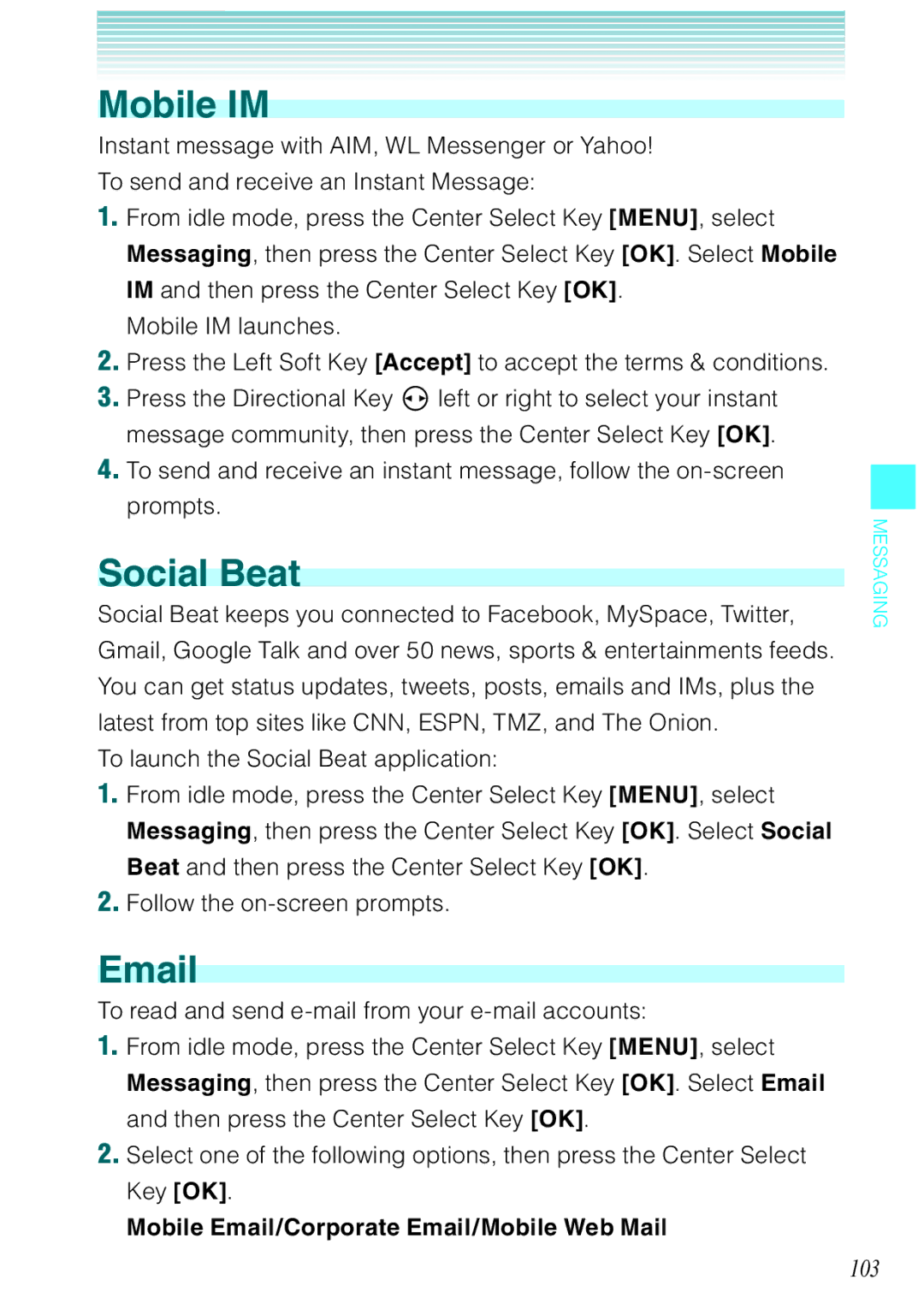Mobile IM
Instant message with AIM, WL Messenger or Yahoo! To send and receive an Instant Message:
1.From idle mode, press the Center Select Key [MENU], select Messaging, then press the Center Select Key [OK]. Select Mobile IM and then press the Center Select Key [OK].
Mobile IM launches.
2.Press the Left Soft Key [Accept] to accept the terms & conditions.
3. Press the Directional Key left or right to select your instant
message community, then press the Center Select Key [OK].
4.To send and receive an instant message, follow the
Social Beat
Social Beat keeps you connected to Facebook, MySpace, Twitter, Gmail, Google Talk and over 50 news, sports & entertainments feeds. You can get status updates, tweets, posts, emails and IMs, plus the latest from top sites like CNN, ESPN, TMZ, and The Onion.
To launch the Social Beat application:
1.From idle mode, press the Center Select Key [MENU], select Messaging, then press the Center Select Key [OK]. Select Social Beat and then press the Center Select Key [OK].
2.Follow the
To read and send
1.From idle mode, press the Center Select Key [MENU], select Messaging, then press the Center Select Key [OK]. Select Email and then press the Center Select Key [OK].
2.Select one of the following options, then press the Center Select Key [OK].
Mobile Email/Corporate Email/Mobile Web Mail
MESSAGING