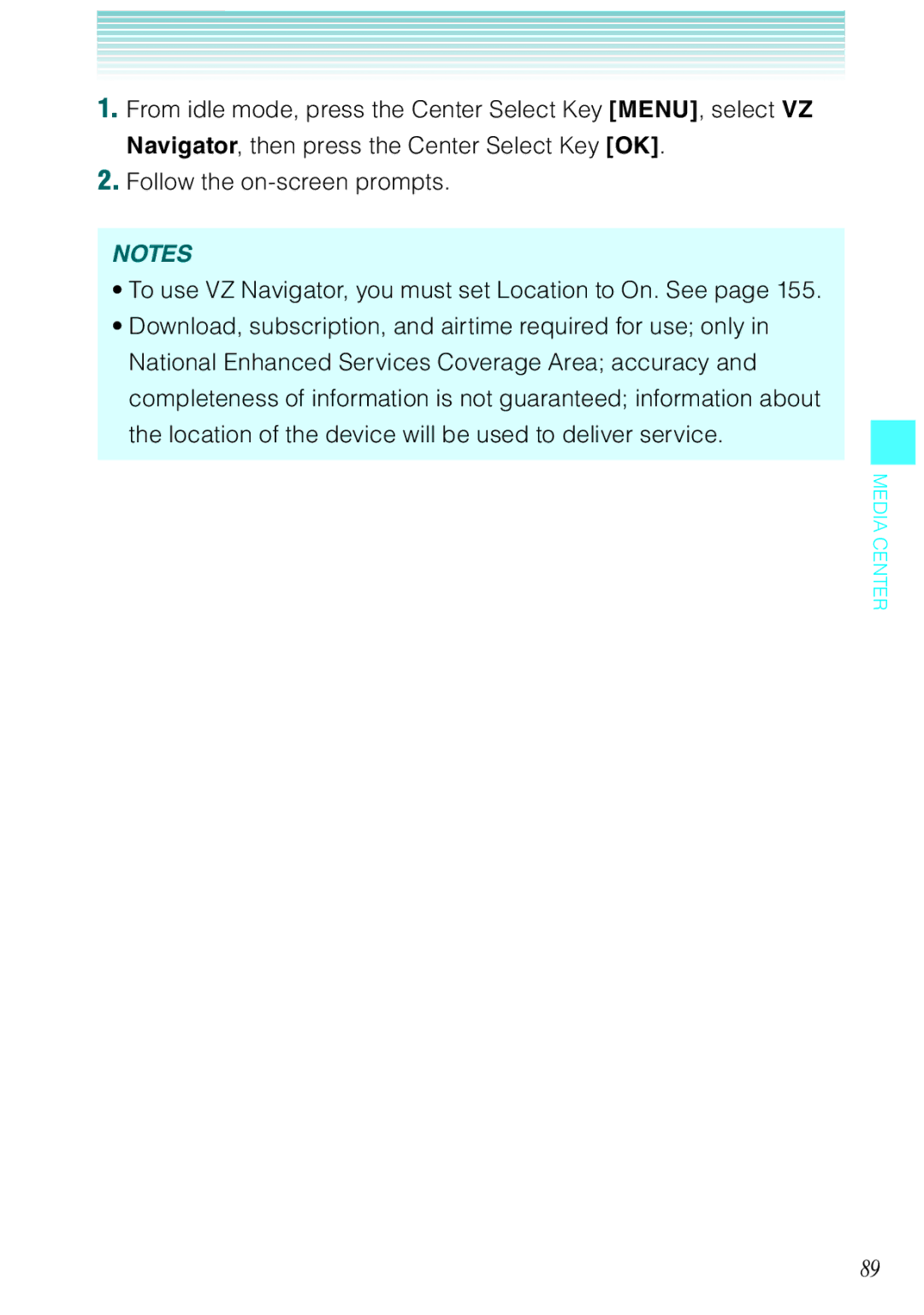1.From idle mode, press the Center Select Key [MENU], select VZ Navigator, then press the Center Select Key [OK].
2.Follow the
NOTES
•To use VZ Navigator, you must set Location to On. See page 155.
•Download, subscription, and airtime required for use; only in National Enhanced Services Coverage Area; accuracy and completeness of information is not guaranteed; information about
the location of the device will be used to deliver service.
MEDIA CENTER
89