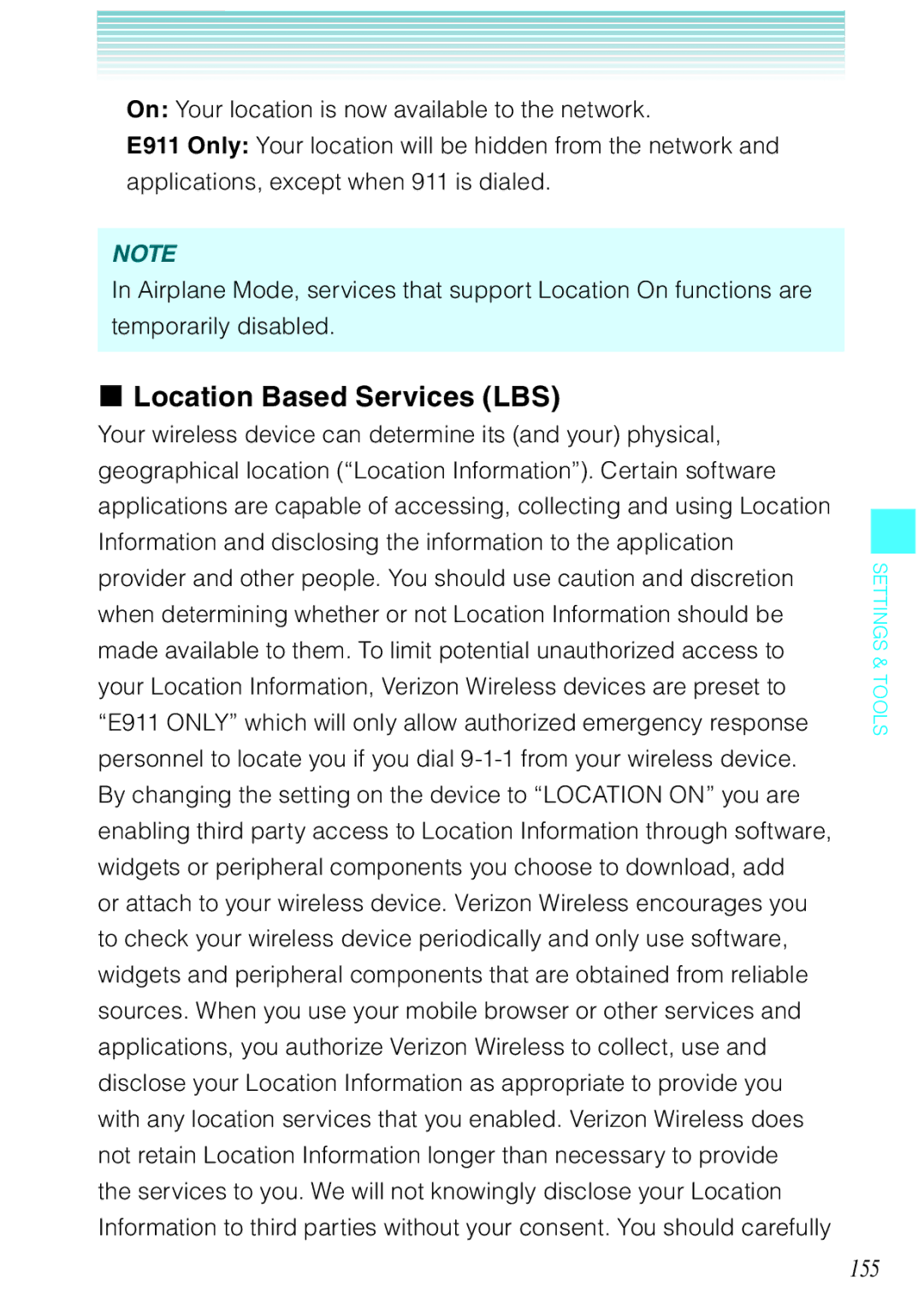On: Your location is now available to the network.
E911 Only: Your location will be hidden from the network and applications, except when 911 is dialed.
NOTE
In Airplane Mode, services that support Location On functions are temporarily disabled.
I Location Based Services (LBS)
Your wireless device can determine its (and your) physical, geographical location (“Location Information”). Certain software applications are capable of accessing, collecting and using Location Information and disclosing the information to the application provider and other people. You should use caution and discretion when determining whether or not Location Information should be made available to them. To limit potential unauthorized access to your Location Information, Verizon Wireless devices are preset to “E911 ONLY” which will only allow authorized emergency response personnel to locate you if you dial
or attach to your wireless device. Verizon Wireless encourages you to check your wireless device periodically and only use software, widgets and peripheral components that are obtained from reliable sources. When you use your mobile browser or other services and applications, you authorize Verizon Wireless to collect, use and disclose your Location Information as appropriate to provide you with any location services that you enabled. Verizon Wireless does not retain Location Information longer than necessary to provide the services to you. We will not knowingly disclose your Location Information to third parties without your consent. You should carefully
SETTINGS & TOOLS