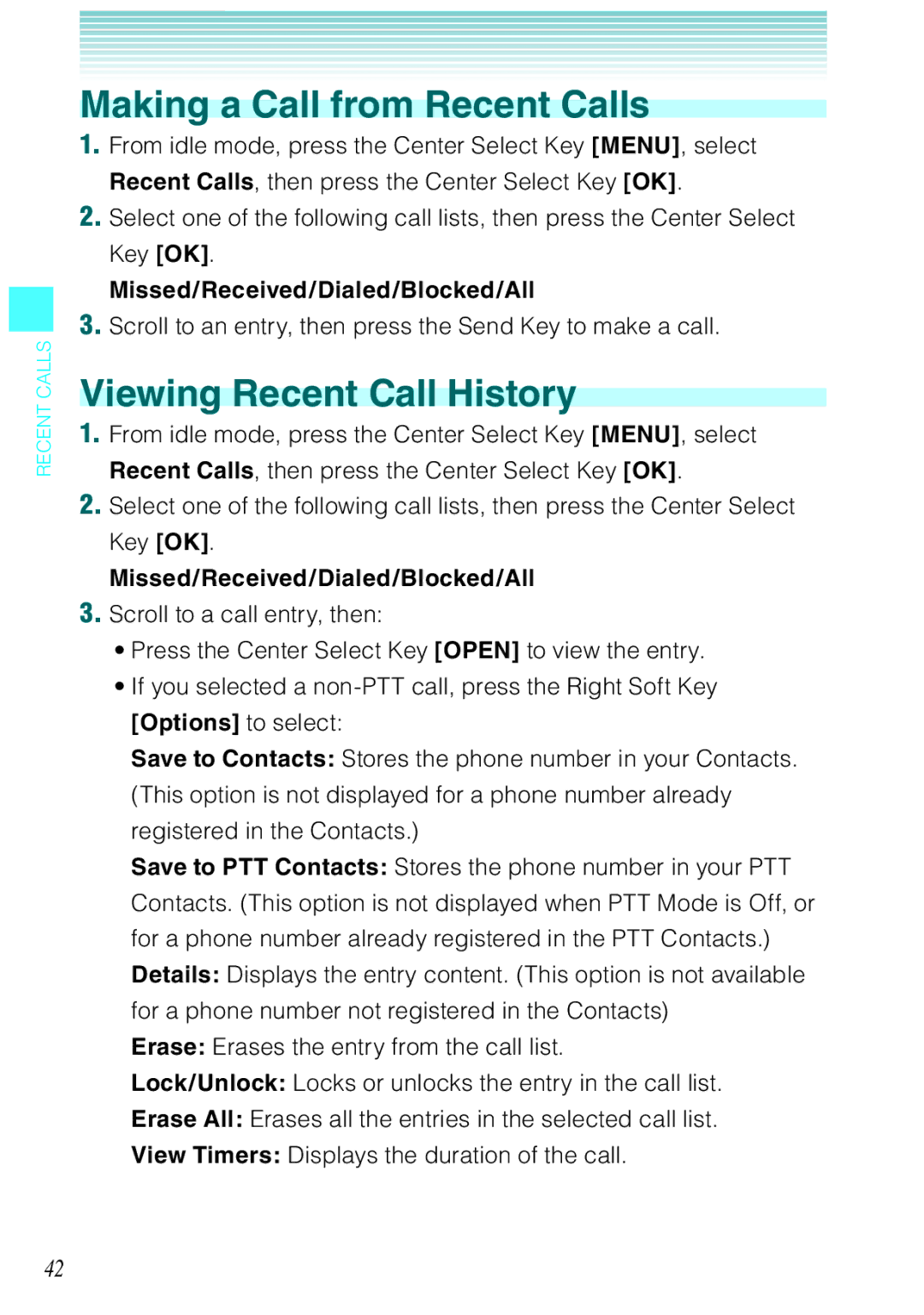RECENT CALLS
Making a Call from Recent Calls
1.From idle mode, press the Center Select Key [MENU], select Recent Calls, then press the Center Select Key [OK].
2.Select one of the following call lists, then press the Center Select Key [OK].
Missed/Received/Dialed/Blocked/All
3.Scroll to an entry, then press the Send Key to make a call.
Viewing Recent Call History
1.From idle mode, press the Center Select Key [MENU], select Recent Calls, then press the Center Select Key [OK].
2.Select one of the following call lists, then press the Center Select Key [OK].
Missed/Received/Dialed/Blocked/All
3.Scroll to a call entry, then:
•Press the Center Select Key [OPEN] to view the entry.
•If you selected a
Save to Contacts: Stores the phone number in your Contacts. (This option is not displayed for a phone number already registered in the Contacts.)
Save to PTT Contacts: Stores the phone number in your PTT Contacts. (This option is not displayed when PTT Mode is Off, or for a phone number already registered in the PTT Contacts.) Details: Displays the entry content. (This option is not available for a phone number not registered in the Contacts)
Erase: Erases the entry from the call list.
Lock/Unlock: Locks or unlocks the entry in the call list.
Erase All: Erases all the entries in the selected call list.
View Timers: Displays the duration of the call.
42