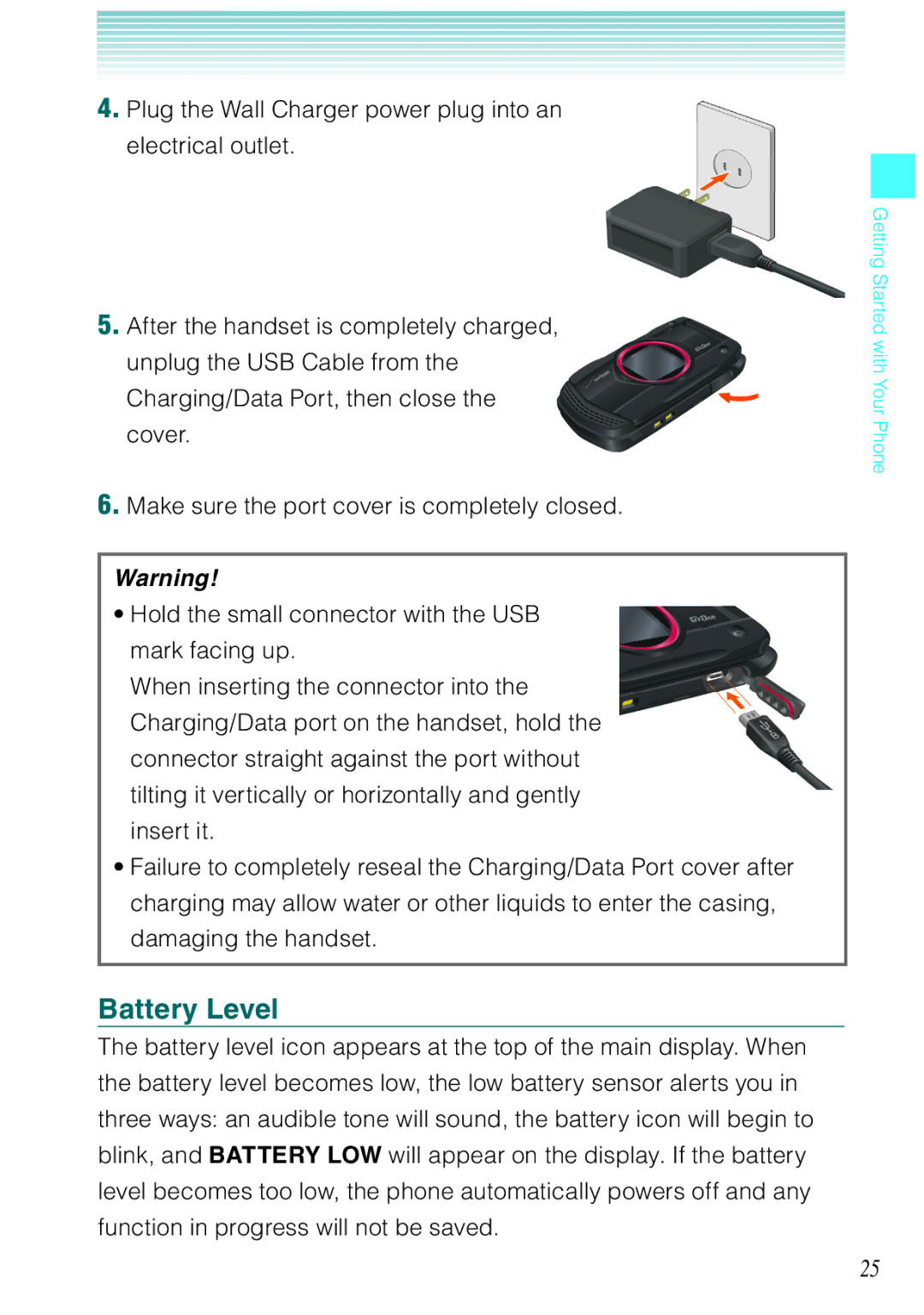4.Plug the Wall Charger power plug into an electrical outlet.
5.After the handset is completely charged, unplug the USB Cable from the Charging/Data Port, then close the cover.
6.Make sure the port cover is completely closed.
Warning!
•Hold the small connector with the USB mark facing up.
When inserting the connector into the Charging/Data port on the handset, hold the connector straight against the port without tilting it vertically or horizontally and gently insert it.
•Failure to completely reseal the Charging/Data Port cover after charging may allow water or other liquids to enter the casing, damaging the handset.
Battery Level
The battery level icon appears at the top of the main display. When the battery level becomes low, the low battery sensor alerts you in three ways: an audible tone will sound, the battery icon will begin to blink, and BATTERY LOW will appear on the display. If the battery level becomes too low, the phone automatically powers off and any function in progress will not be saved.
Getting Started with Your Phone
25