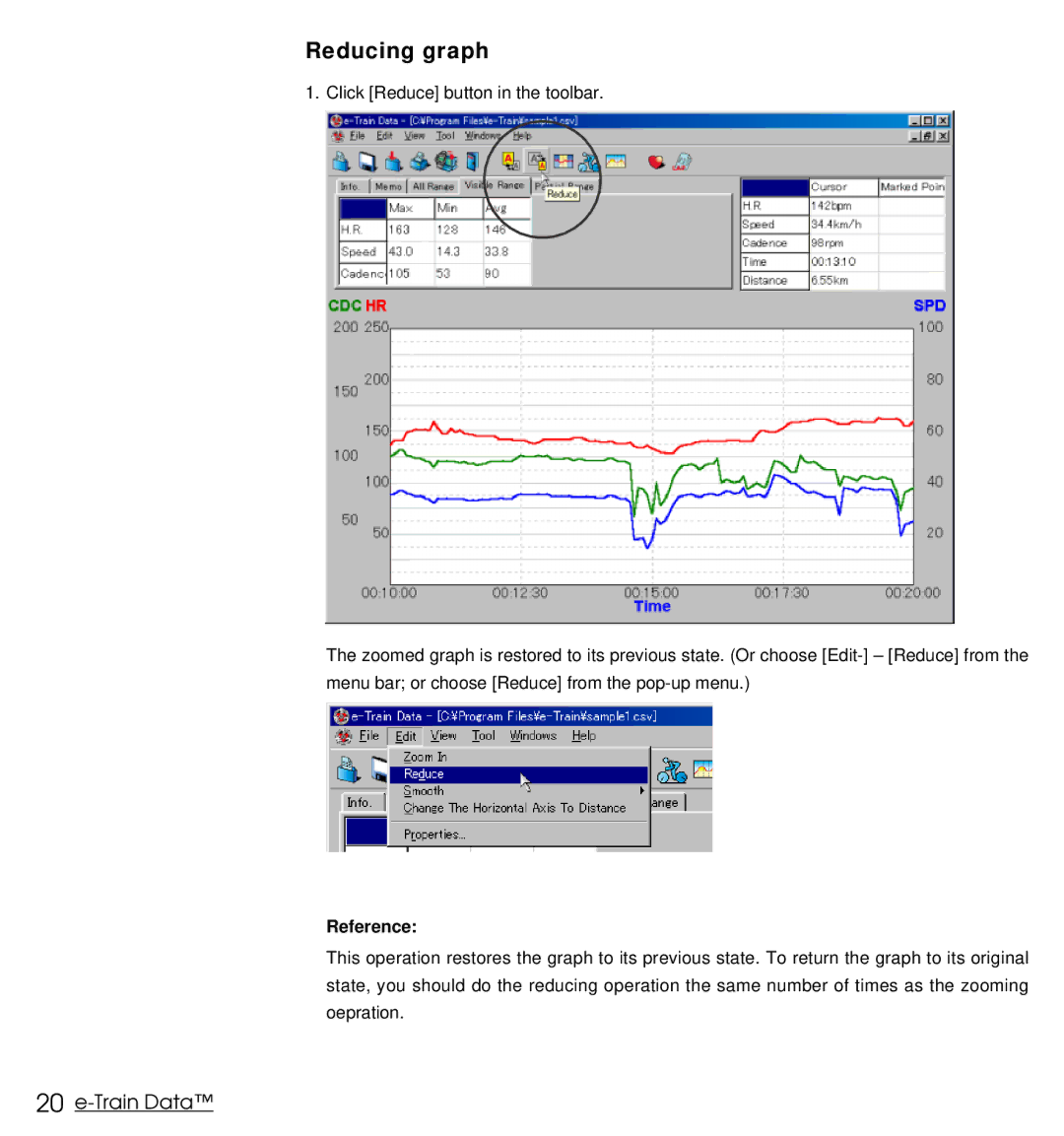Reducing graph
1. Click [Reduce] button in the toolbar.
The zoomed graph is restored to its previous state. (Or choose
Reference:
This operation restores the graph to its previous state. To return the graph to its original state, you should do the reducing operation the same number of times as the zooming oepration.