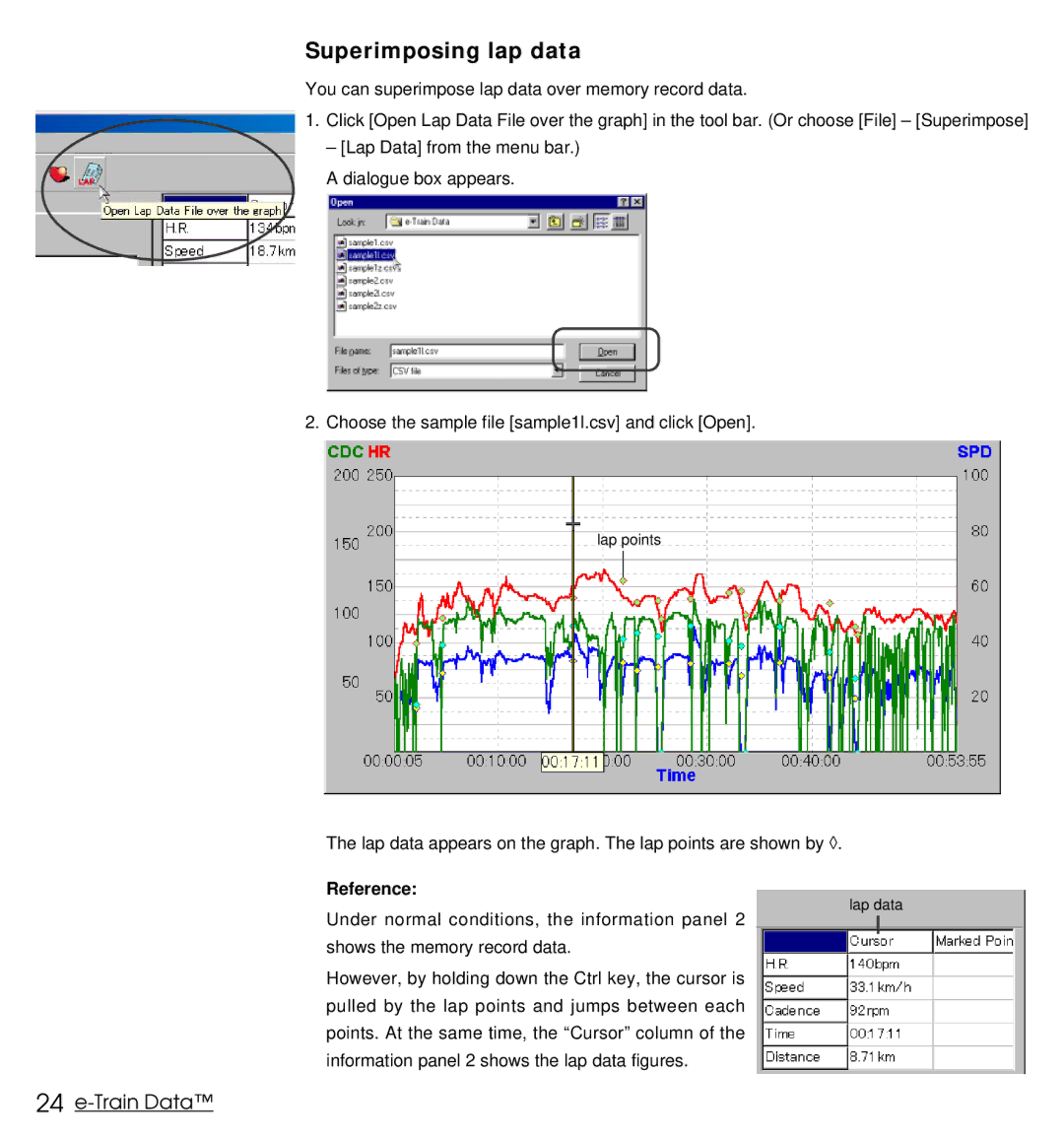Superimposing lap data
You can superimpose lap data over memory record data.
1.Click [Open Lap Data File over the graph] in the tool bar. (Or choose [File] – [Superimpose]
– [Lap Data] from the menu bar.)
A dialogue box appears.
2.Choose the sample file [sample1l.csv] and click [Open].
lap points
The lap data appears on the graph. The lap points are shown by ◊ .
Reference:
lap data
Under normal conditions, the information panel 2 shows the memory record data.
However, by holding down the Ctrl key, the cursor is pulled by the lap points and jumps between each points. At the same time, the “Cursor” column of the information panel 2 shows the lap data figures.