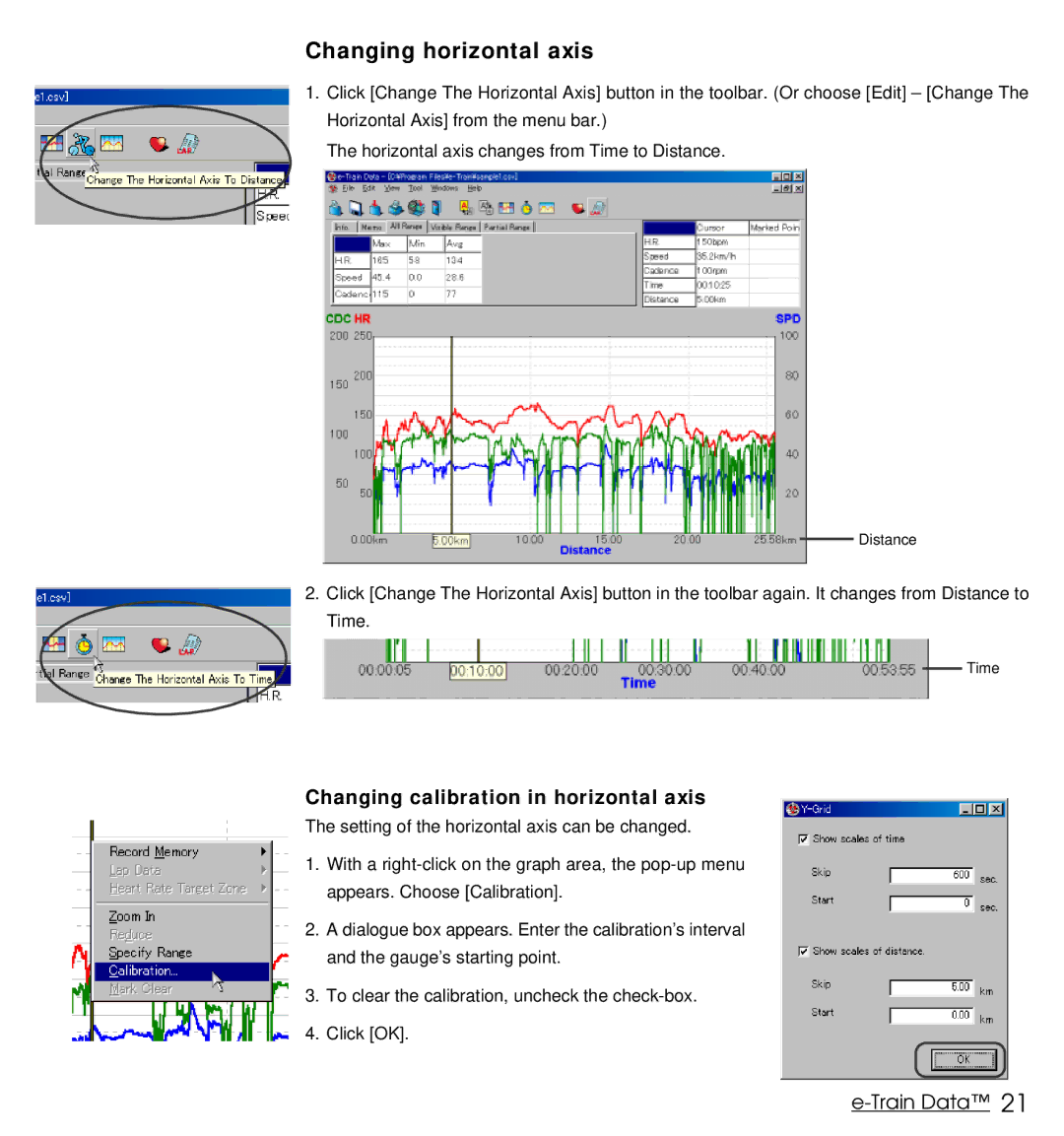Changing horizontal axis
1.Click [Change The Horizontal Axis] button in the toolbar. (Or choose [Edit] – [Change The Horizontal Axis] from the menu bar.)
The horizontal axis changes from Time to Distance.
Distance
2.Click [Change The Horizontal Axis] button in the toolbar again. It changes from Distance to Time.
Time
Changing calibration in horizontal axis
The setting of the horizontal axis can be changed.
1.With a
2.A dialogue box appears. Enter the calibration’s interval and the gauge’s starting point.
3.To clear the calibration, uncheck the
4.Click [OK].