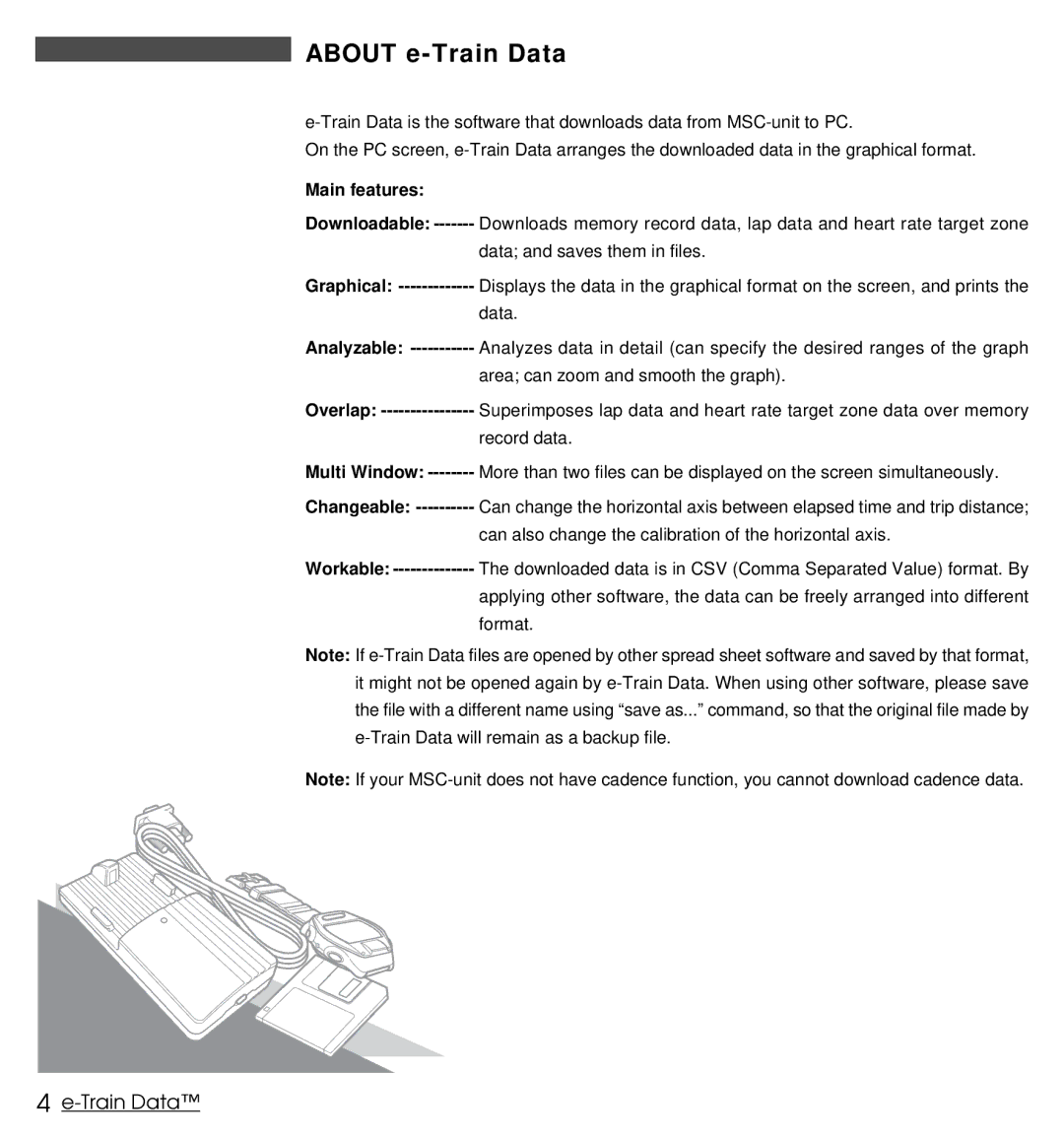ABOUT e-Train Data
On the PC screen,
Main features: |
|
Downloadable: | Downloads memory record data, lap data and heart rate target zone |
| data; and saves them in files. |
Graphical: | Displays the data in the graphical format on the screen, and prints the |
| data. |
Analyzable: | Analyzes data in detail (can specify the desired ranges of the graph |
| area; can zoom and smooth the graph). |
Overlap: | Superimposes lap data and heart rate target zone data over memory |
| record data. |
Multi Window: | More than two files can be displayed on the screen simultaneously. |
Changeable: | Can change the horizontal axis between elapsed time and trip distance; |
| can also change the calibration of the horizontal axis. |
Workable: | The downloaded data is in CSV (Comma Separated Value) format. By |
| applying other software, the data can be freely arranged into different |
| format. |
Note: If
Note: If your
4