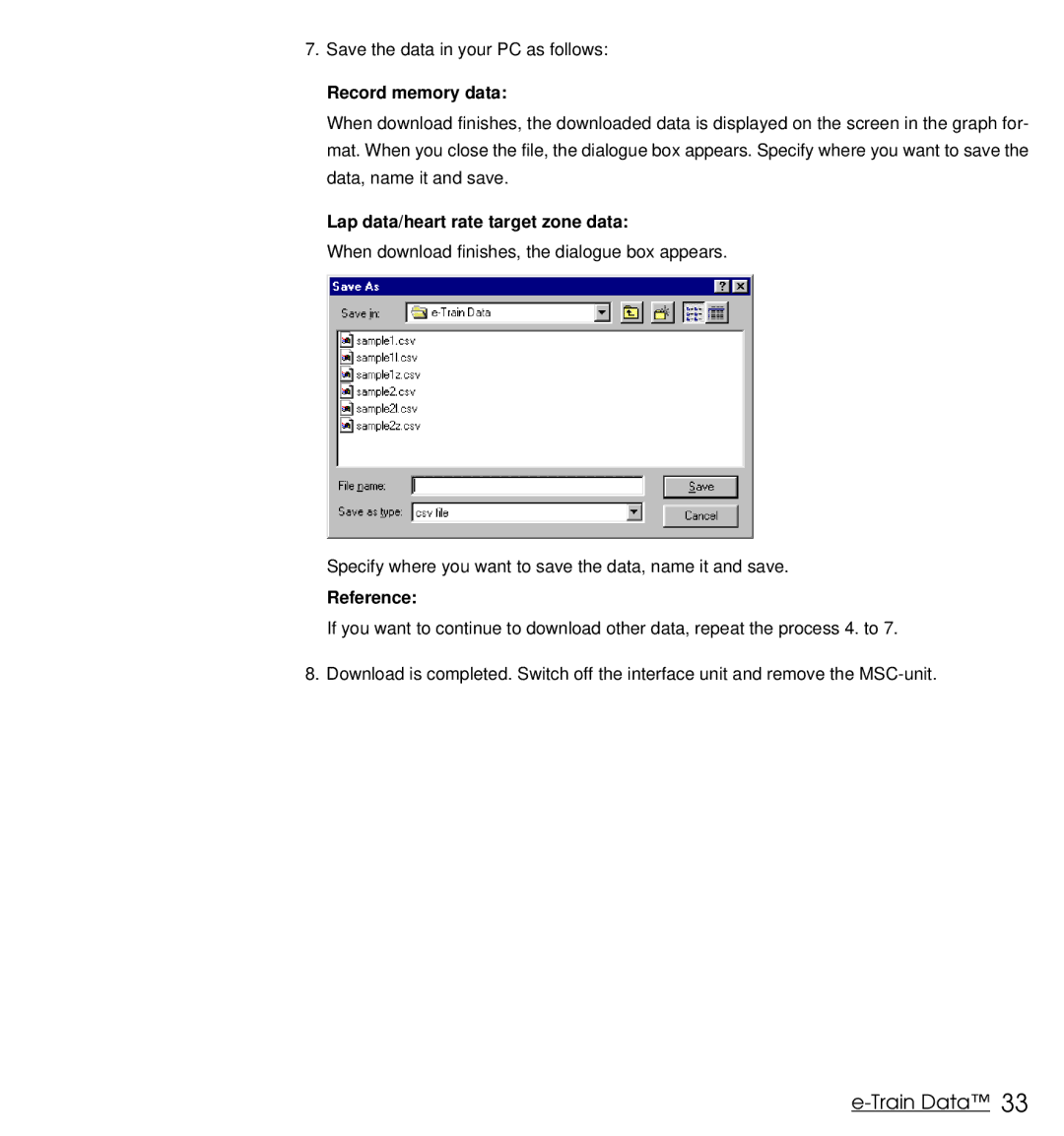7.Save the data in your PC as follows:
Record memory data:
When download finishes, the downloaded data is displayed on the screen in the graph for- mat. When you close the file, the dialogue box appears. Specify where you want to save the data, name it and save.
Lap data/heart rate target zone data:
When download finishes, the dialogue box appears.
Specify where you want to save the data, name it and save.
Reference:
If you want to continue to download other data, repeat the process 4. to 7.
8. Download is completed. Switch off the interface unit and remove the